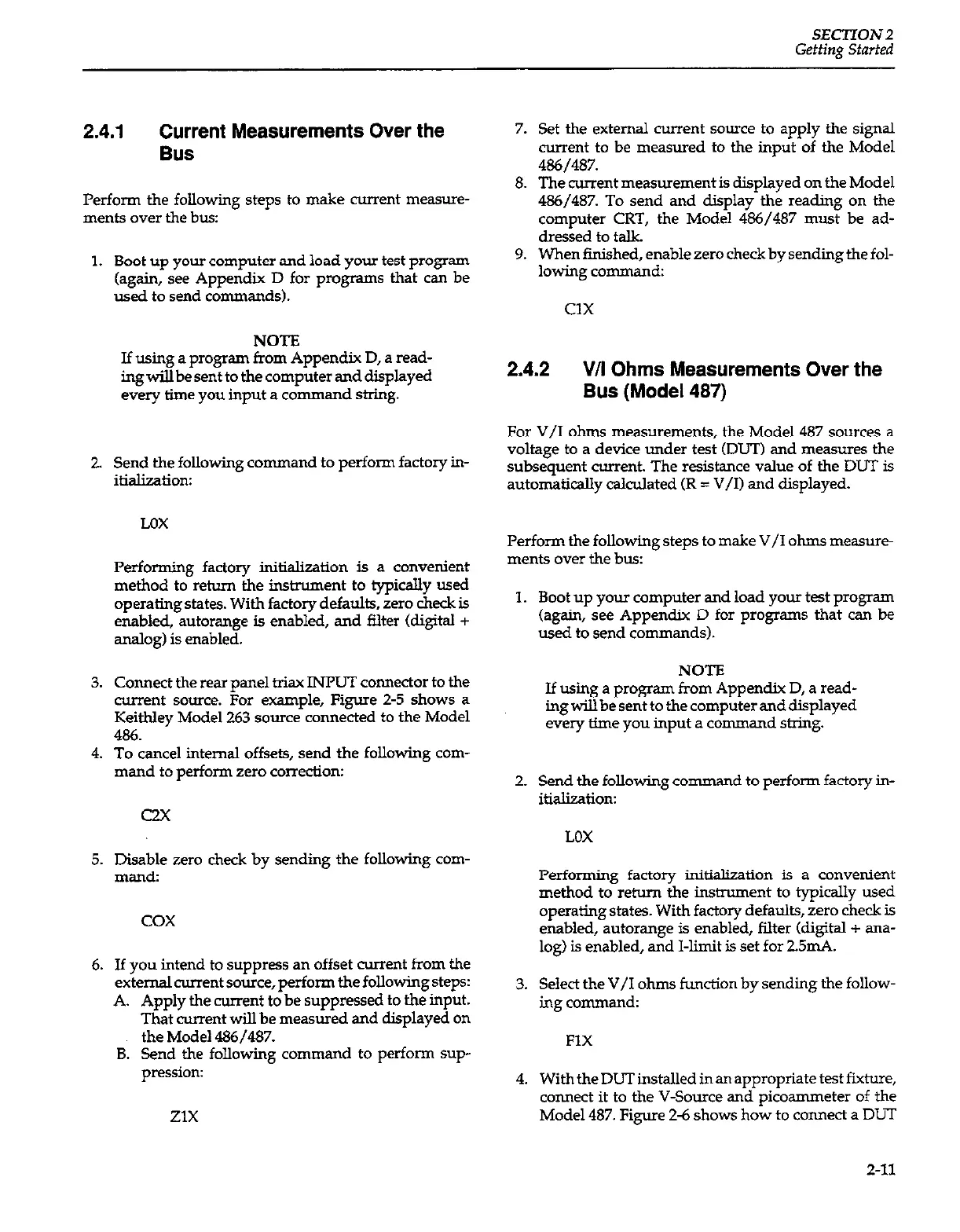SECTION 2
Getting Started
2.4.1 Current Measurements Over the
Bus
Perform the following steps to make current measure-
ments over the bus:
1.
2.
3.
4.
5.
6.
Boot up your computer and load your test program
(again, see Appendix D for programs that can be
used to send commands).
NOTE NOTE
If using a program from Appendix D, a read- If using a program from Appendix D, a read-
ing will be sent to the computer and displayed ing will be sent to the computer and displayed
every time you input a command string. every time you input a command string.
Send the following command to perform factory in-
itialization:
LDX
Performing factory initialk&ion is a convenient
method to return the instrument to typicslly used
operating states. With factory defaults, zero check is
enabled, autorange is enabled, and filter (digital +
analog) is enabled.
Connect the rear panel triax INPUT comector to the
current source. For example, Figure 2-5 shows a
Keithley Model 263 source connected to the Model
486.
To cancel internal offsets, send the following com-
mand to perform zero correction:
c2x
Disable zero check by sending the following com-
mand:
cox
If you intend to suppress an offset current
from
the
external current source, perform the following steps:
A. Apply the current to be suppressed to the input.
That current will be measured and displayed on
the Model 486/487.
B. Send the following command to perform sup-
pression:
Set the external current source to apply the signal
current to be measured to the input of the Model
486/487.
The current measurement is displayed on the Model
486/487. To send and display the reading on the
computer CRT, the Model 486/487 must be ad-
dressed to talk.
When finished, enable zero check by sending thefol-
lowing command:
ax
2.4.2
V/I Ohms Measurements Over the
Bus (Model 487)
For V/I ohms measurements, the Model 487 sources a
voltage to a device under test (DLIT) and measures the
subsequent current. The resistance value of the DUT is
automatically calculated CR = V/I) and displayed.
Perform the following steps to make V/I ohms measure-
ments over the bus:
1.
2.
3.
4.
Boot up your computer and load your test program
(again, see Appendix D for programs that can be
used to send commands).
NOTE
If using a program from Appendix D, a read-
ing will be sent to the computer and displayed
every time you input a command string.
Send the following command to perform factory in-
itialization:
LOX
Performing factory initialization is a convenient
method to return the instrument to typically used
operating states. With factory defaults, zero check is
enabled, autorange is enabled, filter kligital + ana-
log) is enabled, and I-limit is set for 2.5mA.
Select the V/I ohms function by sending the follow-
ing command:
FlX
With the DUT installed in an appropriate test fixture,
connect it to the V-Source and picosmmeter of the
Model 487. Figure 2-6 shows how to connect a DIlT
ZlX
2-11