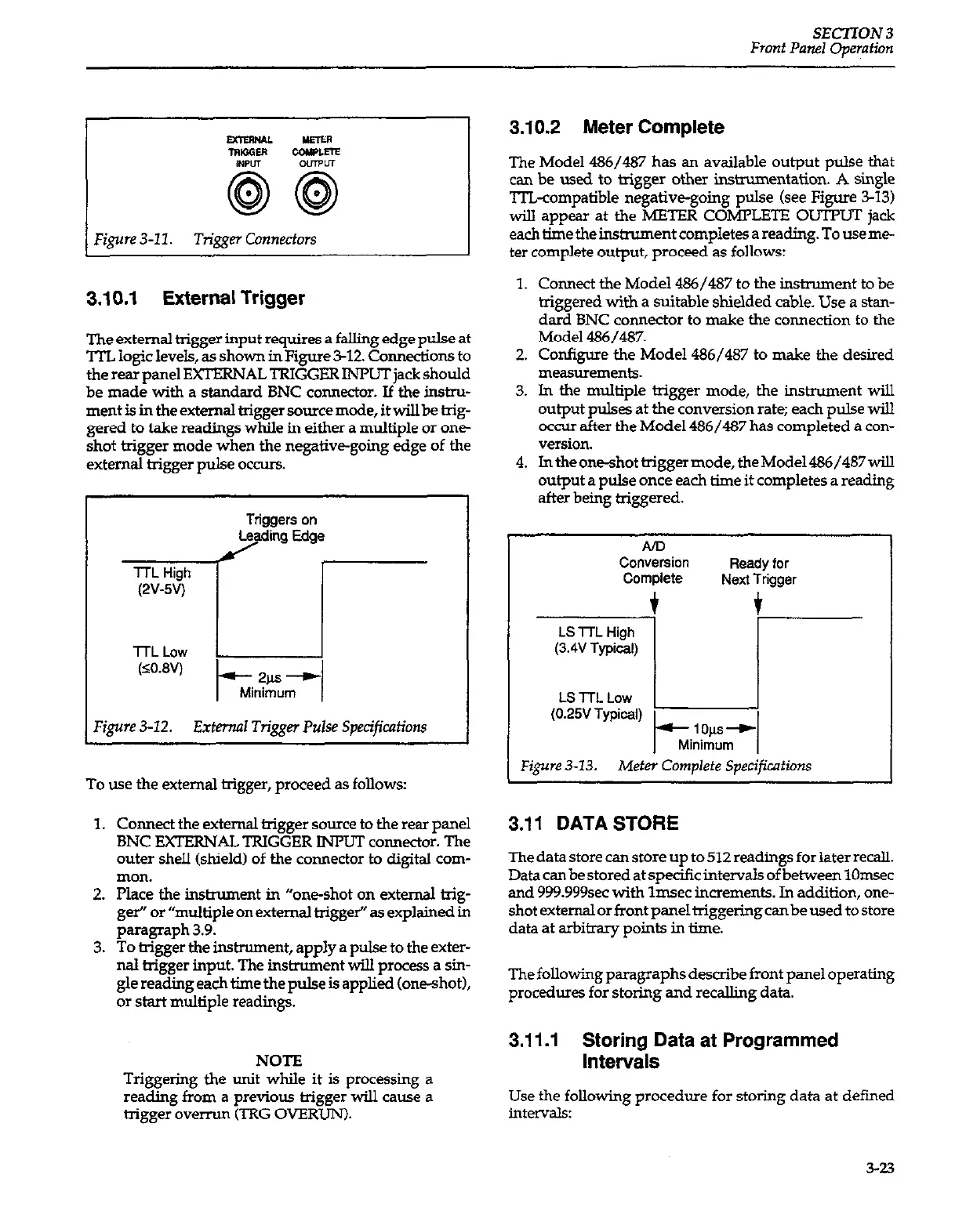SECTION 3
Front Panel Operation
Figure 3-11. Trigger Connectors
3.10.1 External Trigger
The external trigger input requires a falling edge pulse at
TI’L logic levels, as shown in Figure 512. Connections to
the rear panel EXTERNAL TRIGGER INPUT jack should
be made with a standard BNC connector. If the in&u-
ment is in theexternal higgersourcemode, itwillbe trig-
gered to take readings while in either a multiple or one-
shot trigger mode when the negative-going edge of the
external trigger pulse occurs.
, .Qure 3-72. Extend Trigger Pulse Specific&ions
To use the external trigger, proceed as follows:
1. Connect the external trigger source to the rear panel
BNC EXTERNAL TRIGGER INKIT connector. The
outer shell (shield) of the connector to digital com-
mon
2. Place the instrument in “one-shot on external trig-
gei’ or “multiple on external trigger” as explained in
paragraph 3.9.
3. To trigger the instrument, apply a pulse to the exter-
nal trigger input. The instrument will process a sin-
gle reading each the the pulse is applied (one-shot),
or start multiple readings.
NOTE
Triggering the unit while it is processing a
reading
from
a previous trigger will cause a
trigger overrun (TRG OVERUN).
3.10.2 Meter Complete
The Model 486/487 has an available output pulse that
can be used to trigger other instrumentation. A single
Tn-compatible negative-going pulse (see Figure 3-13)
will appear at the METER COMPLETE OUTPUT jack
each time the instrument completes a reading. To use
me-
ter complete output, proceed as follows:
1. Connect the Model 486/487 to the instrument to be
triggered with a suitable shielded cable. Use a stan-
dard BNC connector to make the connection to the
Model 486/487.
2. Configure the Model 486/487 to make the desired
measurements.
3. In the multiple trigger mode, the instrument will
output pulses at the conversion rate; each pulse wiLl
occur after the Model 486/487 has completed a con-
version.
4. Intbeone-shottriggermode,theMode1486/487wiU
output a pulse once each time it completes a reading
after being triggered.
LSTTLLOW 1 1
fO.25V Tvoical) I I
Figure 3-13. Meter Complete Specifimfions
3.11 DATA STORE
The data store can store up to 512 readings for later recall.
Data can be stored at specific intervals of between 1Omsec
and 999.999sec with lmsec increments. In addition, one-
shot extemalorfrontpaneltriggeringcanbeused tostore
data at arbitrary points in time.
The following paragraphs describe front panel operating
procedures for stoxing and recalling data.
3.11.1 Storing Data at Programmed
Intervals
Use the following procedure for storing data at defined
intervals:
3-23
