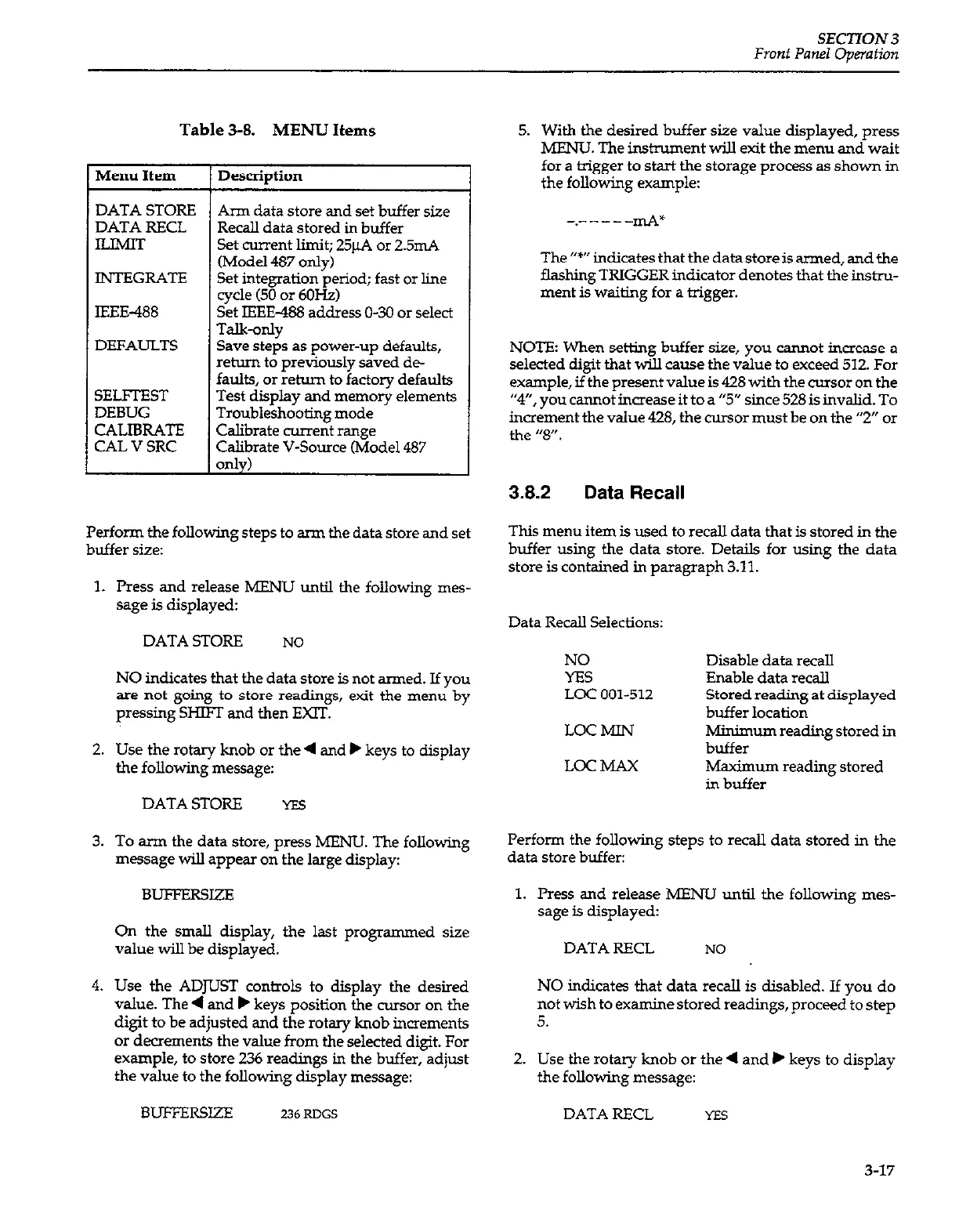SECTION 3
Front Panel Opration
Table 3-8.
MENU Items
Menu Item Description
DATA STORE
DATA RFXL
nlMrr
INTEGRATE
IEEE-488
DEFAULTS
SELETEST
DEBUG
CALIBRATE
CAL v SRC
Arm data store and set buffer size
Recall data stored in buffer
Set current limit; 25yA or 2.5mA
(Model 487 only)
Set integration period; fast or line
cycle (50 or 6OHz)
Set IEEE-488 address O-30 or select
Talk-only
Save steps as power-up defaults,
rehxn to previously saved de-
faults, or return to factory defaults
Test display and memory elements
Troubleshooting mode
Calibrate current range
Calibrate V-Source (Model 487
only)
Perform the following steps to arm the data store and set
buffer size:
1. Press and release MENU until the folkxving mes-
sage is displayed:
DATA STORE NO
NO indicates that the data store is not armed. If you
are not going to store readings, exit the menu by
pressing SHIFT and then EXlT.
2. Use the rotary knob or the 4 and b keys to display
the following message:
DATASTORE YES
3. To arm the data store, press MENU. T’ne following
message will appear on the large display:
BIJFFERSIZE
On the small display, the last progmmmed size
value will be displayed.
4. Use the ADJUST controls to display the desired
value. The 4 and b keys position the cursor on the
digit to be adjusted and the rotary knob increments
or decrements the value from the selected digit. For
example, to store 236 readings in the buffer, adjust
the value to the following display message:
BUFFERSIZE 236 RDGS
5. With the desired buffer size value displayed, press
MENU. The instrument will exit the menu and wait
for a tigger to start the storage process as shown in
the following example:
-.-----d”
The I’*” indicates that tlw data store is armed, and the
flashing TRIGGER indicator denotes that the ins!zru-
ment is waiting for a trigger.
NOTE: when setting buffer size, you cannot increase a
selected digit that will cause the value to exceed 512. For
example, if the present value is 428 with the cursor on the
“4”, you cannot increase it to a “5” since 528 is invalid. To
increment the value 428, the cursor must be on the “2” or
the ‘8”.
3.8.2
Data Recall
This menu item is used to recall data that is stored in the
buffer using the data store. Details for using the data
store is contained in paragraph 3.11.
Data Recall Selections:
NO
YES
LOC 001-512
LOCMIN
LOCMAX
Disable data recall
Enable data recall
Stored reading at displayed
buffer location
Minimum reading stored in
buffer
Maximum reading stored
in buffer
Perform tlw following steps to recall data stored in the
data store buffer:
1. Press and release MENU until the following mes-
sage is displayed:
DATA RECL
NO
NO indicates that data recall is disabled. If you do
not wish to examine stored readings, proceed to step
5.
2. Use the rotary knob or the 4 and b keys to display
the following message:
DATA RECL
YES
3-17