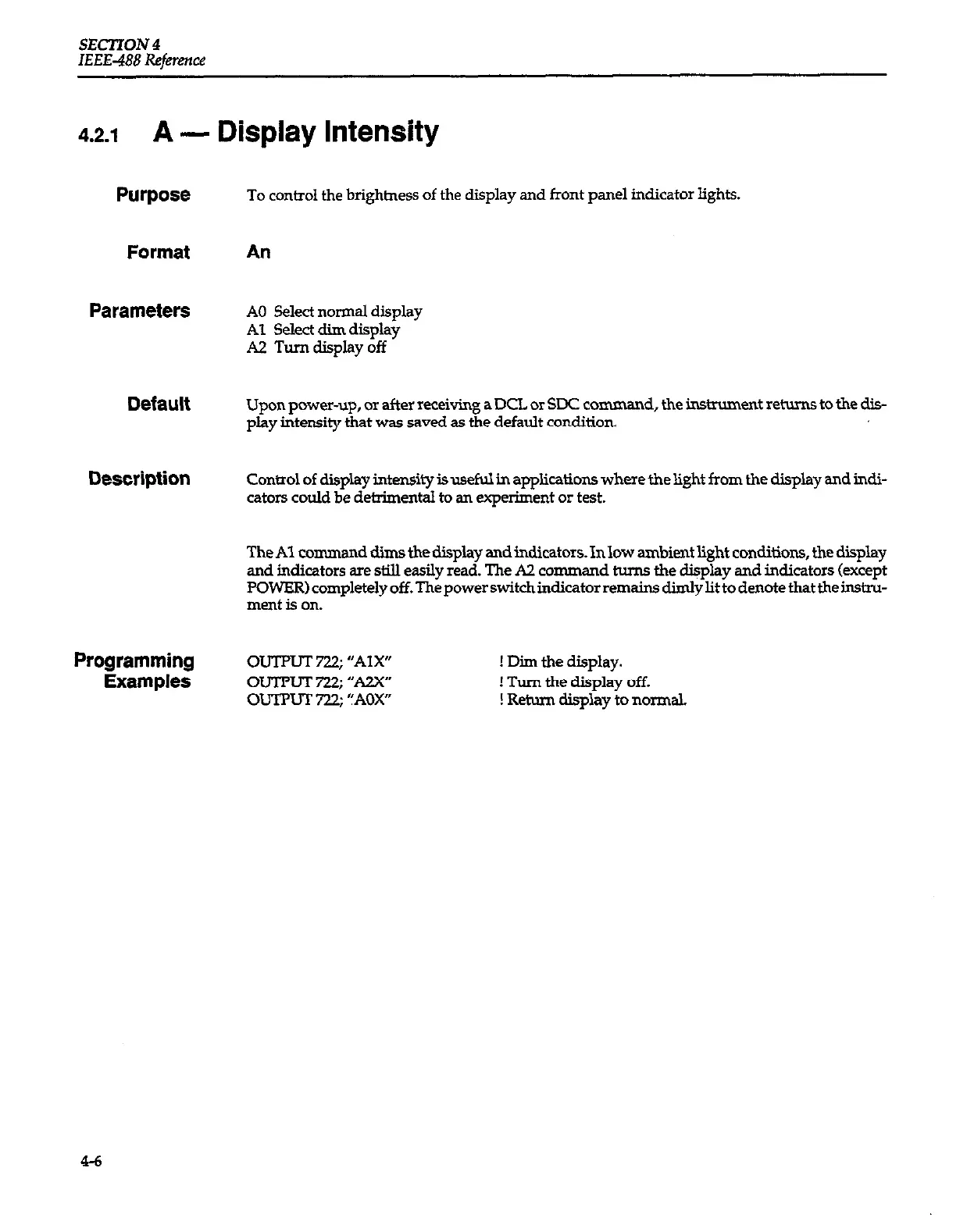SECTIOh’4
IEEE-488 Reference
4.2.1
A - Display Intensity
Purpose
To control the brightness of the display and front panel indicator lights.
Format An
Parameters
A0 Select normal display
Al Select dim display
A2 Turn display off
Default
Upon power-up, or after receiving a DCL or SIX command, the instrument returns to the dis-
play intensity that was saved as the default condition.
Description
Control of display intensity isusefulin applications wherethelight from the display and indi-
cators could be detrimental to an experiment or test.
The Al command dims the display and indicators. In low ambient light conditions, the display
and indicators are still easily read. The A2 co mmand turns the display and indicators (except
POWER)completelyoff.Thepowerswitchindicatorremains dimlylittodenotethattheinstru-
ment is on.
Programming
Examples
OUTPUT 722; “AIX”
OUTPUT 722; “Aze
OUTPUT 722; “AOX”
! Dim the display.
! Turn the display off.
! Return display to normal.