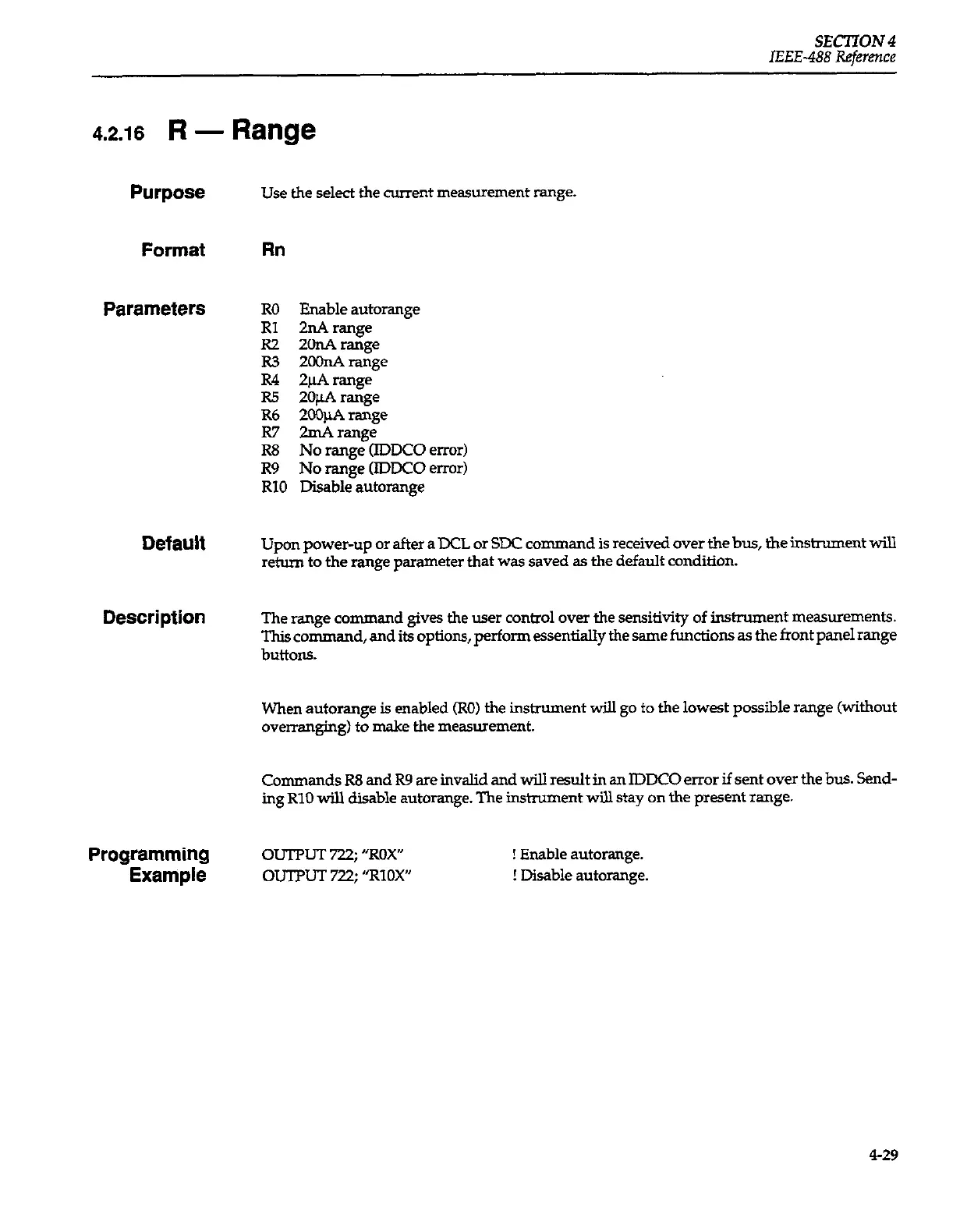SECTION 4
IEEE-488 Reference
4.2.16
R
- Range
Purpose
Use the select the current measurement range.
Format
Fin
Parameters Ro
Enable autorange
Rl
211.4 range
R2 2onA range
R3 2cmnA range
R4 2pA range
R5
2opA range
R6 2C+A range
lu
2mA rangi
It8
No range (IDDCO error)
R9 No range (IDDCO error)
RIO Disable autorange
Default
Upon power-up or after a DCL. or SDC command is received over the bus, the instrument will
return to the range parameter that was saved as the default condition.
Description
The range command gives the user control over the sensitivity of instrument measurements.
Thisco
mmand, end its options, perform essentially the same functions as the front panel range
buttons.
When autorange is enabled (RO) the inslnunent will go to the lowest possible range (without
0veITanging) to make the measurement.
Commands RS and R9 are invalid and will result in an IDDCO error if sent over the bus. Send-
ing RIO will disable autorange. The instrument will stay on the present range.
Programming
Example
0uTPLJT 722; ‘X0x”
OUTPUT 722; “RIOX”
! Enable autorange.
! Disable autorange.
429