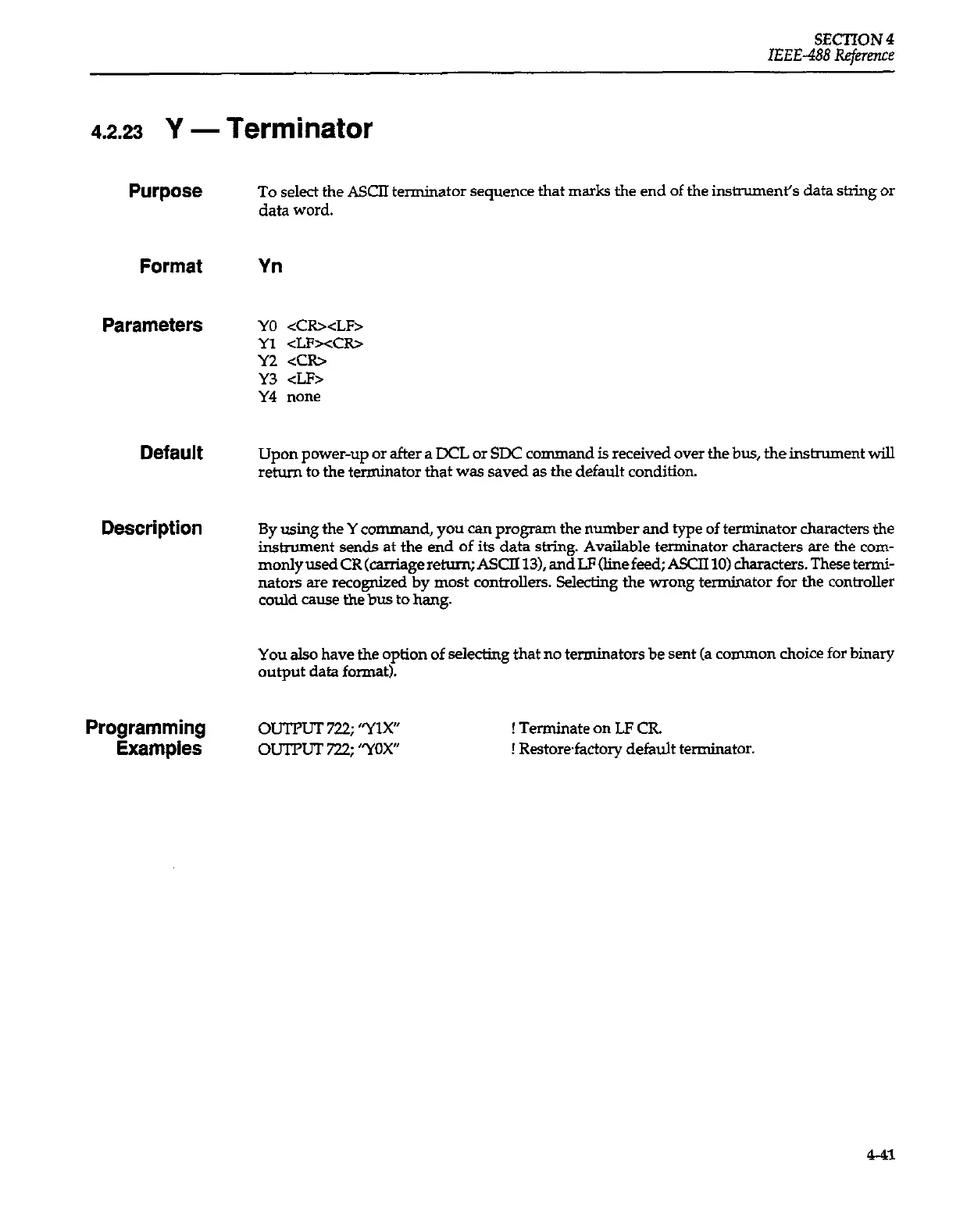SECTION 4
IEEE488 Reference
42.23 Y
- Terminator
Purpose
To select the ASCII terminator sequence that marks the end of the instrument’s data string 01
data word.
Format Yn
Parameters
YO <CcR><LF>
Yl <LFxCR>
Y2 <CR2
Y3 <LF>
Y4 none
Default
Description
Programming
Examples
Upon power-up or after a DCL or SDC command is received over the bus, the instrument will
return to the terminator that was saved as the default condition.
By using the Y comman d, you can program the number and type of terminator characters the
instrument sends at the end of its data string. Available terminator characters are the corn-
monlyusedCR(carriageretum;AS~13),andLF(linefeed;ASCIIlO) characters.Thesetermi-
nators are recognized by most controllers. Selec+ing the wrong terminator for the controller
could cause the bus to hang.
You also have the option of selecting that no terminators be sent (a co~~unon choice for binary
output data format).
OUTPUT 722; ‘WY
OulTlJr 722; ‘70x”
! Terminate on LF CR
! Restore+actory default terminator.
4-41