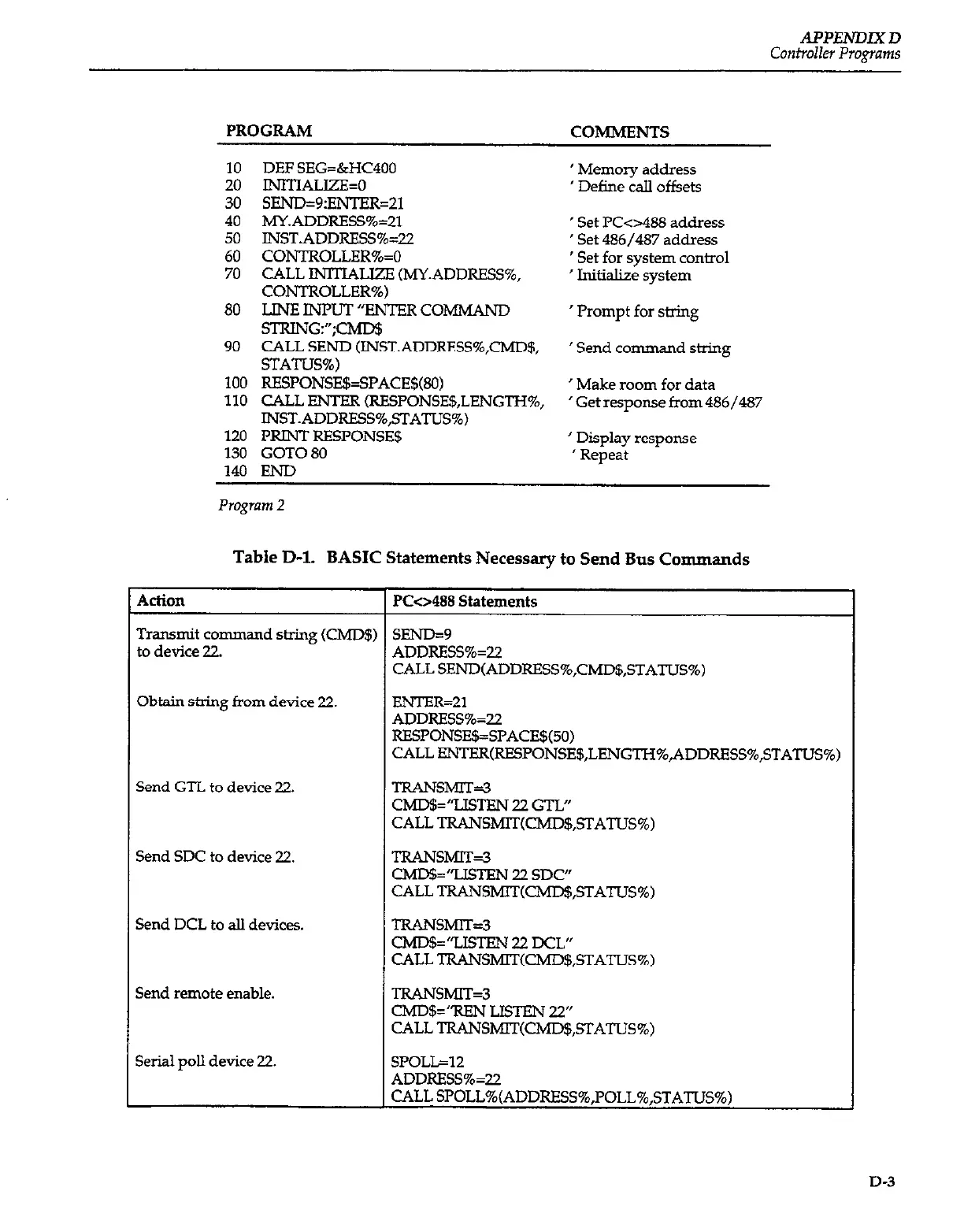APPEh’DLXD
ControllerPro~ams
PROGRAM
COMMENTS
10 DEF SEG=&HC400
20 lNnuIxE=o
30 SFND=9:ENTER=21
40 MY.ADDRESS%=Zl
50 INST.ADDRISS%=22
60 CONTROLLER%=0
70 CALL INlTIALIZE (MY.ADDRESS%,
CONTROLLER%)
’ Memory address
’ Define call offsets
’ Set PC<tiSS address
'%+4&S/487 address
’ Set for system conhI
’ Initialize system
80 LINEINPLJT"~COMMAND
STlUNG:“,CMD$
’ Prompt for string
90 CALL SEND (E’JST.ADDRESS%,CMD$,
’ Send co
nunand string
STATUS%)
100 RESPONSE$=SPACE$@O)
’ Make rc~om for data
110 CALL ENTER (RESPONSE$,LENGTH%,
INST.ADDRESS%,STATLJS%)
’ Get response from 486/487
120 l’RINT RESPONSE$
130 GOT080
’ Display response
140 END
’ Repeat
Program2
Table D-l. BASIC Statements Necessary to Send Bus Commands
ACtiOll PC0488 Statements
Transmit command string KMD$) SEND=9
to device 22. ADDRESS%=22
CALL SEND(ADDRESS%,ChJD$,STATLJS%)
Obtain string from device 22.
ENTER=21
ADDRESS%=22
RESPONSE$=SPACE$(50)
CALL ENTFX(RESPONSE5,LENGTH%,ADDRESS%,STATUS%~
Send GTL to device 22.
TRANSMIT=3
CMD5=“LJSTEN22GTL”
CALL TRANSMlT(CMD$,STATLJS%)
Send SDC to device 22.
TRANSMIT=3
CMD$=“LISEN 2.2 SDC”
CALL TRANSMIXMD$,STATLJS%)
Send DCL to all devices. TFaNsMtT=3
cME?$='?JsTEN 22 DCL"
CALL TRANSMITKMD$,STATlJS%)
Send remote enable.
TRANSMIT=3
cMD$=‘REN LISTEN 22”
CALL TRANSIvnT(CMD$,STATUS%)
Serial poll device 22.
SPOLL.=lZ
ADDRESS%=22
CALL Sl’OLL%b(ADDRESS%,POLL%,STATUS%)
D-3