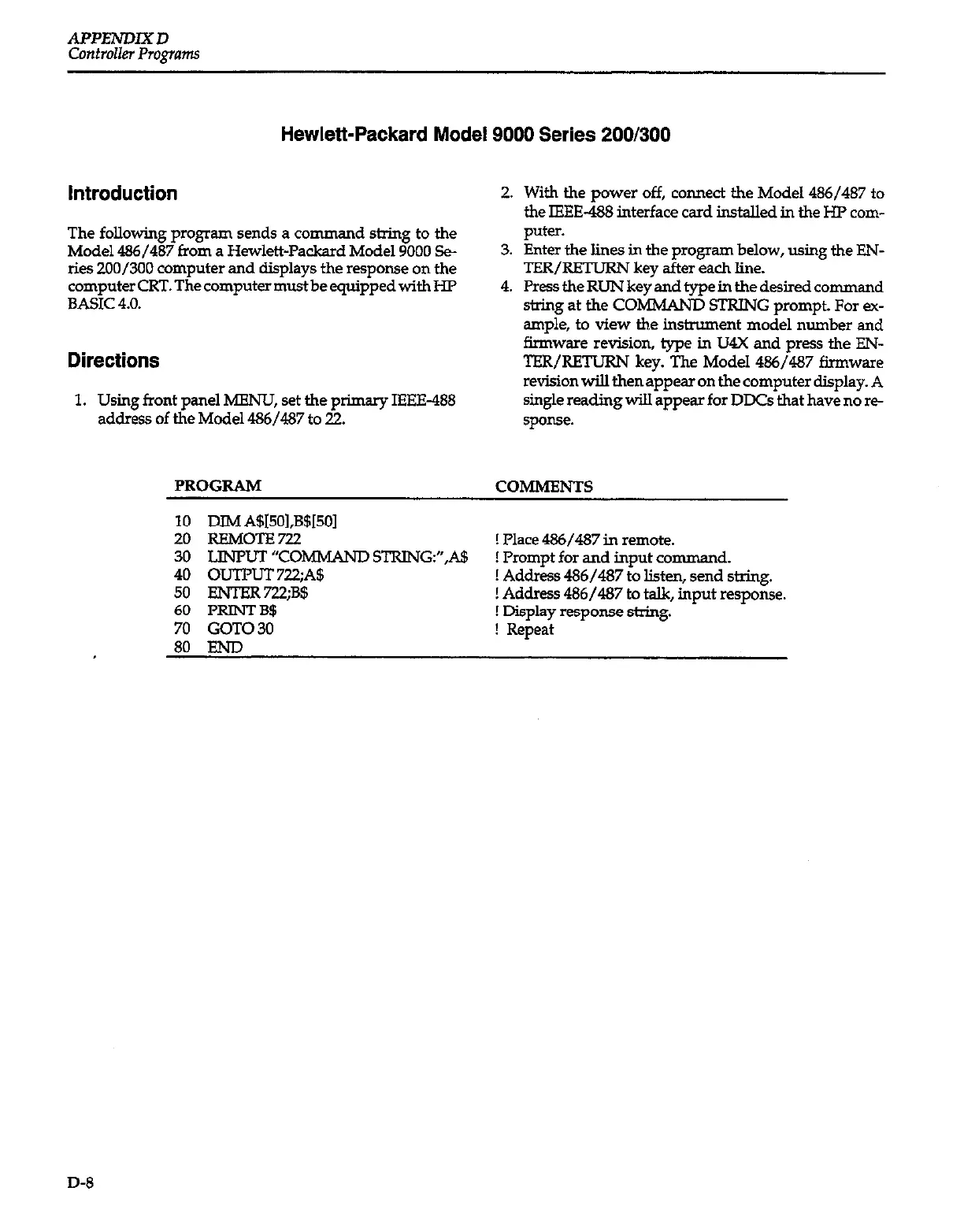APPEh’DLXD
Controller Program
Hewlett-Packard Model 9000 Series 200/300
Introduction
2.
The following program sends a
comman
d string to the
Model 486/487 from a Hewlett-Packard Model 9000 Se-
ries ZOO/300 computer and displays the response on the
computerCRT.ThecomputermustbeequippedwithHP
BASIC 4.0.
3.
4.
Directions
1. Using front panel h4ENU, set the primary IEEE-488
address of the Model 486/487 to 22
With the power off, connect the Model 486/487 to
the IEEE-488 interface card installed in the HP corn-
puter.
Enter the lines in the program below, using the EN-
TER/RETURN key after each line.
Press the RUN key and type in the desired command
string at the COMMAND STREVG prompt. For ex-
ample, to view the instrument model number and
firmware revision, type in U4X and press the EN-
TER/RETURN key. The Model 486/487 firmware
revision will then appear on the computer display. A
single reading wiII appear for DDCs that have no re-
SpClIlSC
PROGRAM COMMENTS
10 DIM .4!$[5Ol,B$1501
20 REMoTE722 ! Place 486/487 in remote.
30 LlNruT “COMMAND STRINW,A$ ! Prompt for and input command.
40 OUTpLJT7ZZ;A$
50 ENTER7Z;B$
! Address 486/487 to listen, send string.
60 PRINTB$
! Address 486/487 to talk, input response.
! Display response string.
70 GOT030
! Repeat
D-6