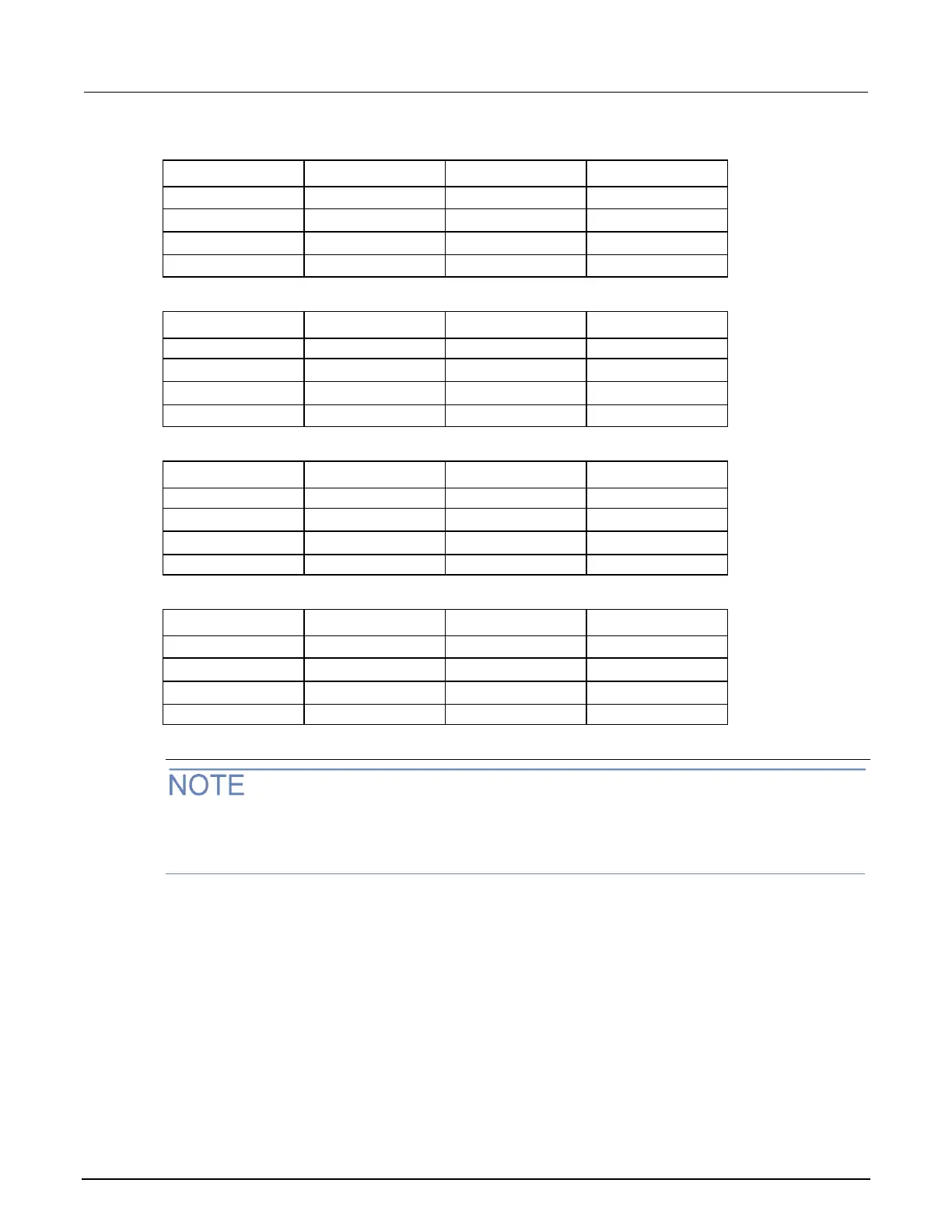Verify AC voltage accuracy for the 750 V range
Use shielded low capacitance cabling. For the 750 V range, avoid cable capacitances of >150 pF.
Excessive capacitance may result in additional load regulation uncertainties and could cause the
calibrator output to open (go into standby).
To verify AC voltage accuracy for the 750 V range:
1. Put the calibrator in Standby.
2. Connect the DMM6500 HI and LO INPUT connectors to the calibrator as shown in the following
figure.
3. For 750 V at 50 kHz and 100 kHz outputs, connect the calibrator to the Fluke 5725A amplifier.
