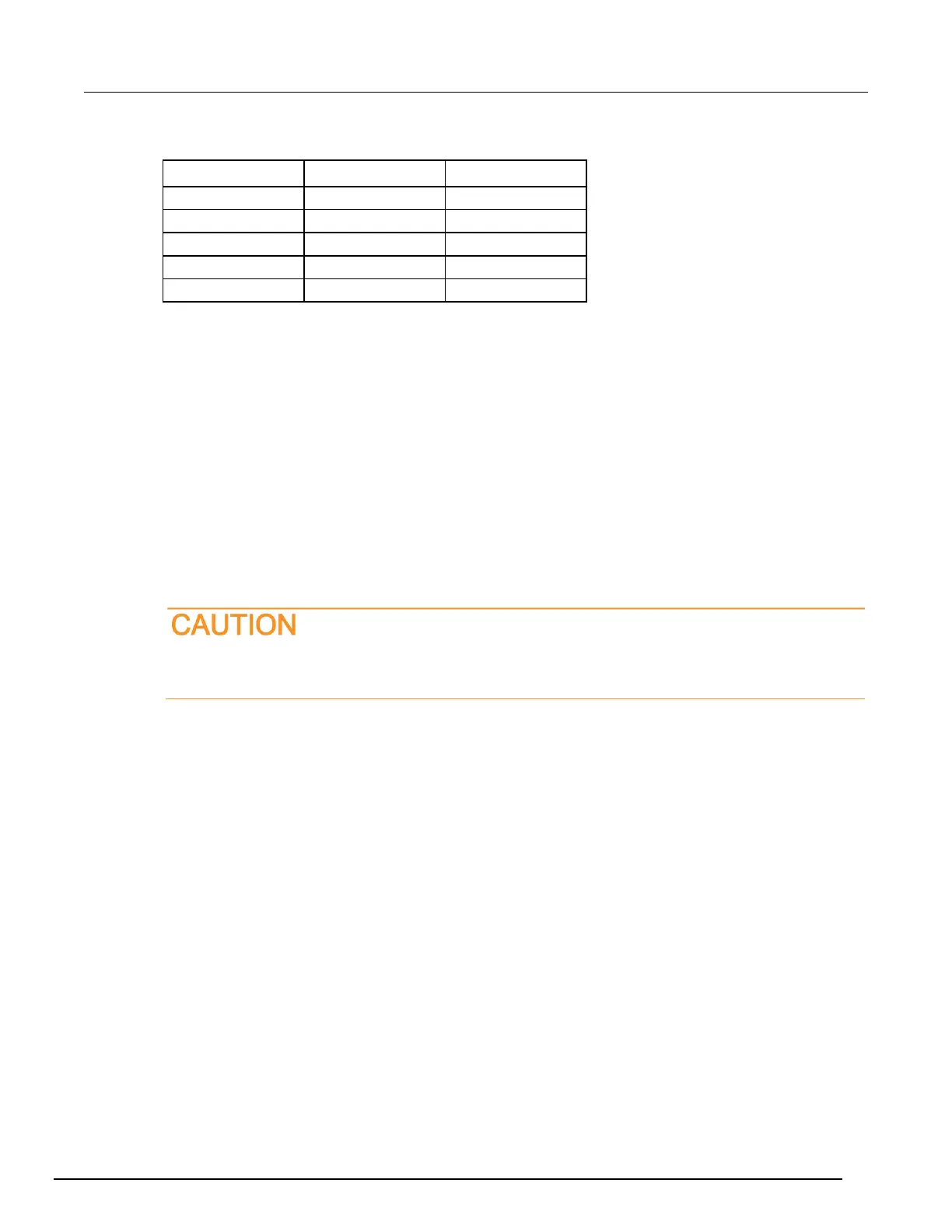Rear-panel verification
The following topics describe verification procedures that are done with connections attached to the
terminals on the DMM6500 rear panel.
DC current 10 A range verification
To verify 10 A range:
1. Set the TERMINALS switch to REAR.
2. Press the FUNCTION key and select DC Current.
3. Press the HOME key.
4. Set the range to 10A.
5. Connect the DMM6500, reference DMM, calibrator, and amplifier as shown in the following figure.
Ensure cabling is designed to conduct 10 A without significant voltage drop. In general,
cables for the 10 A range steps should be made of heavy gauge wire and should be as short
as practical.
