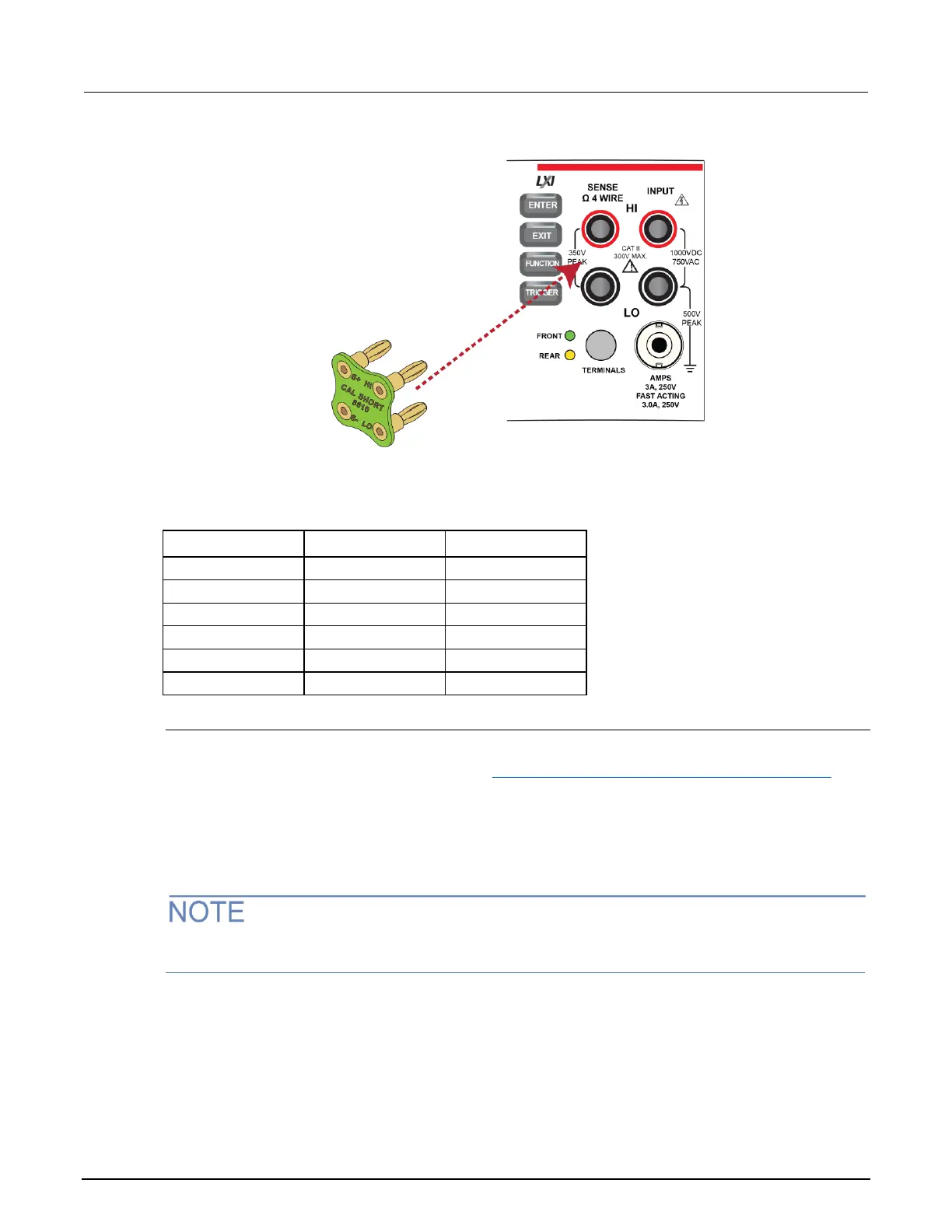Figure 18: Front panel 4-wire shorting plug orientation
8. Verify that the 1 Ω range is within specification (see the following table).
9. Repeat verification for the 10 Ω to 100 kΩ ranges.
Verify 4-wire resistance zero values
Verify DC voltage zero values using the 4-wire short
To verify DC voltage zero values:
1. Leave the short connected as described in Verify resistance zero values using a 4-wire short (on
page 2-35).
2. Press the FUNCTION key.
3. Select the DC Voltage function.
4. Press the HOME key.
5. Set the range to 1000 V.
DC voltage verification is done in descending range order, starting with the 1000 V range and
finishing on the 100 mV range.
6. Verify that the 1000 V range zero is within specification. See the table below.
7. Verify that the 100 V to 100 mV range zero is within specification.
