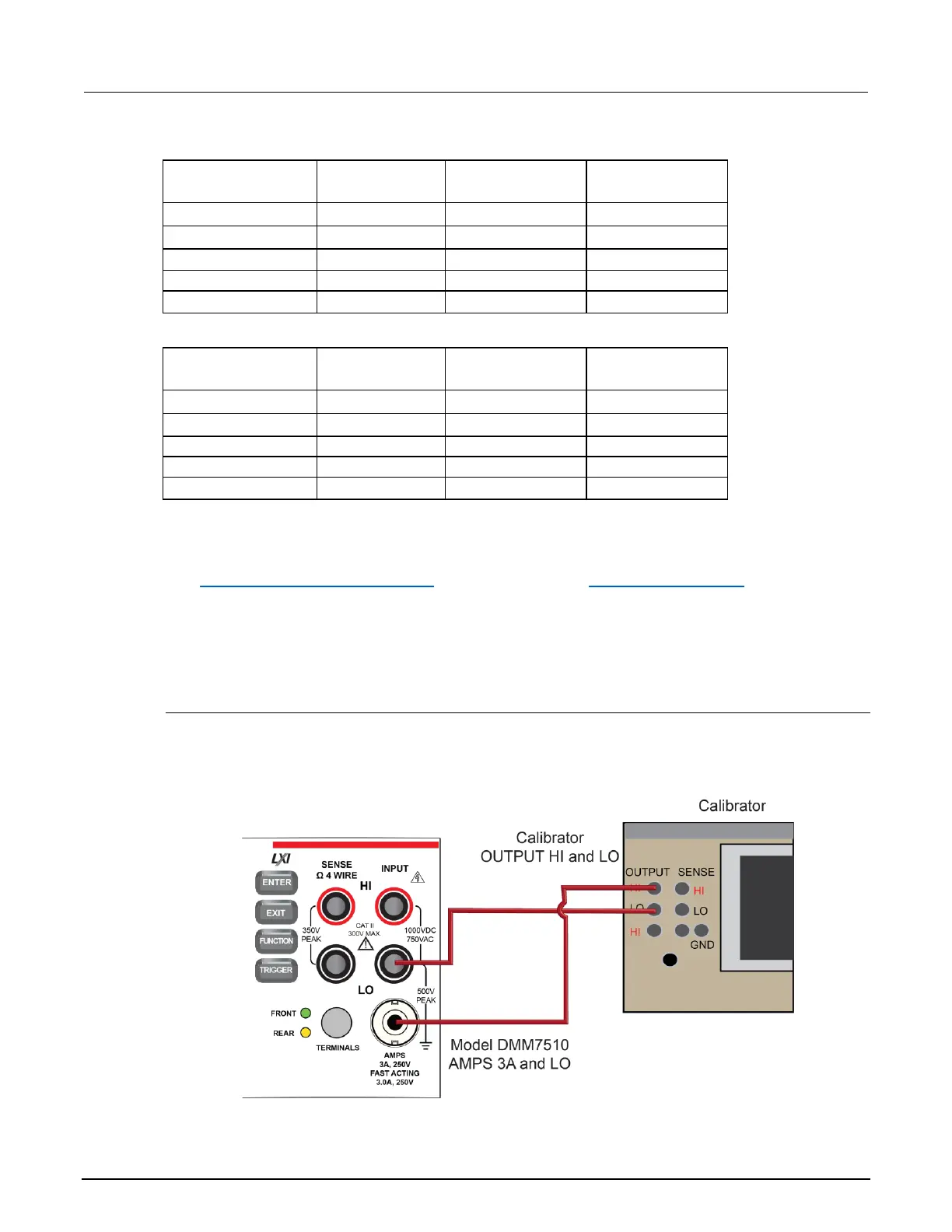* The 3 A range full-scale test points are limited to 2 A in this table because of the accuracy
limitations of Fluke Models 57xxA and 5725A series calibrators at currents above 2.2 A.
0
Verify DC current 10 A range
See DC current 10 A range verification (on page 2-37) under Rear-panel verification (on page 2-37).
Digitize current verification
The following topics describe how to verify digitized DC current on the DMM6500.
Digitize DC current verification 10 µA to 3 A ranges
To verify digitize DC current accuracy:
1. Connect the DMM6500 and calibrator as shown in the following figure.
Figure 14: Connections for digitize DC current 10 µA to 3 A range verification
