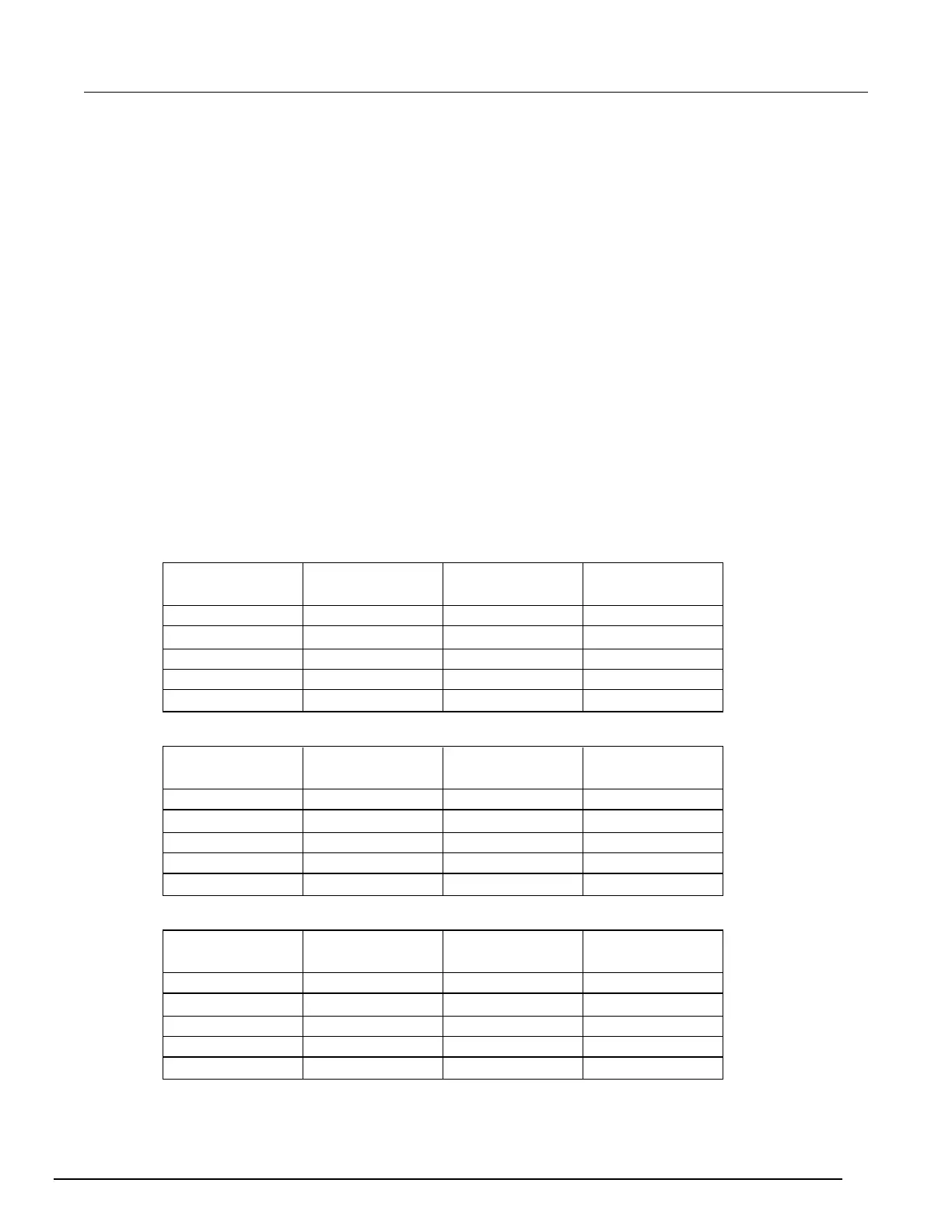2. Press the FUNCTION key.
3. Select the Digitize Functions tab and select Digitize Current.
4. Press the HOME key.
5. Set the Range to 10 µA.
6. Press the MENU key.
7. Under Measure, select Settings.
8. Set the Sample Rate to 1000.
9. Set the Aperture to Auto or 1 ms.
10. Set the Count to 100.
11. Apply a relative offset:
a. Set the calibration current output to NORMAL.
b. Set the calibrator output to 0 A.
c. On the calibrator, select the OPR/STBY key. Make sure that the front panel displays OPERATE.
d. On the DMM6500, press the MENU key.
e. Select Calculations.
f. Select Rel Acquire.
12. Source positive and negative full-scale and half-scale currents, as listed in the following tables.
13. Repeat these steps for the 100 µA to 3 A range settings listed in the following tables.
Verify digitize current 100 µA range
