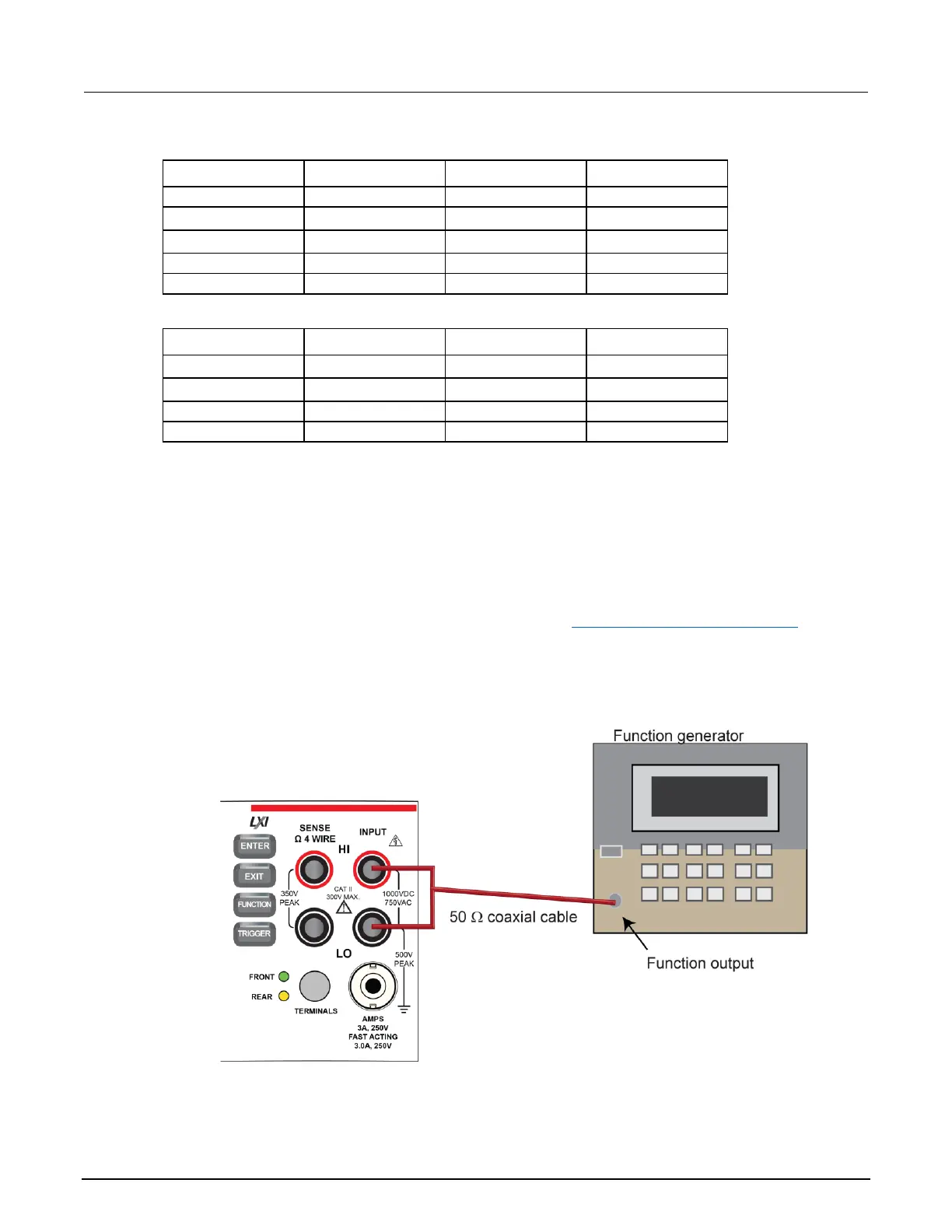Frequency verification
To verify frequency accuracy, you will:
• Apply accurate frequencies from the function generator to the terminals on the front panel of the
DMM6500.
• Verify that the displayed readings are within specified limits.
Use the values in the table following the steps below to verify the performance of the DMM6500.
Actual values depend on the published specifications (see Example reading limit calculation (on page
2-4)).
1. Connect the Keithley Instruments Model 3390 function generator to the DMM6500 INPUT HI and
LO terminals as shown in the following figure.
Figure 6: Connections for frequency verification and adjustment
