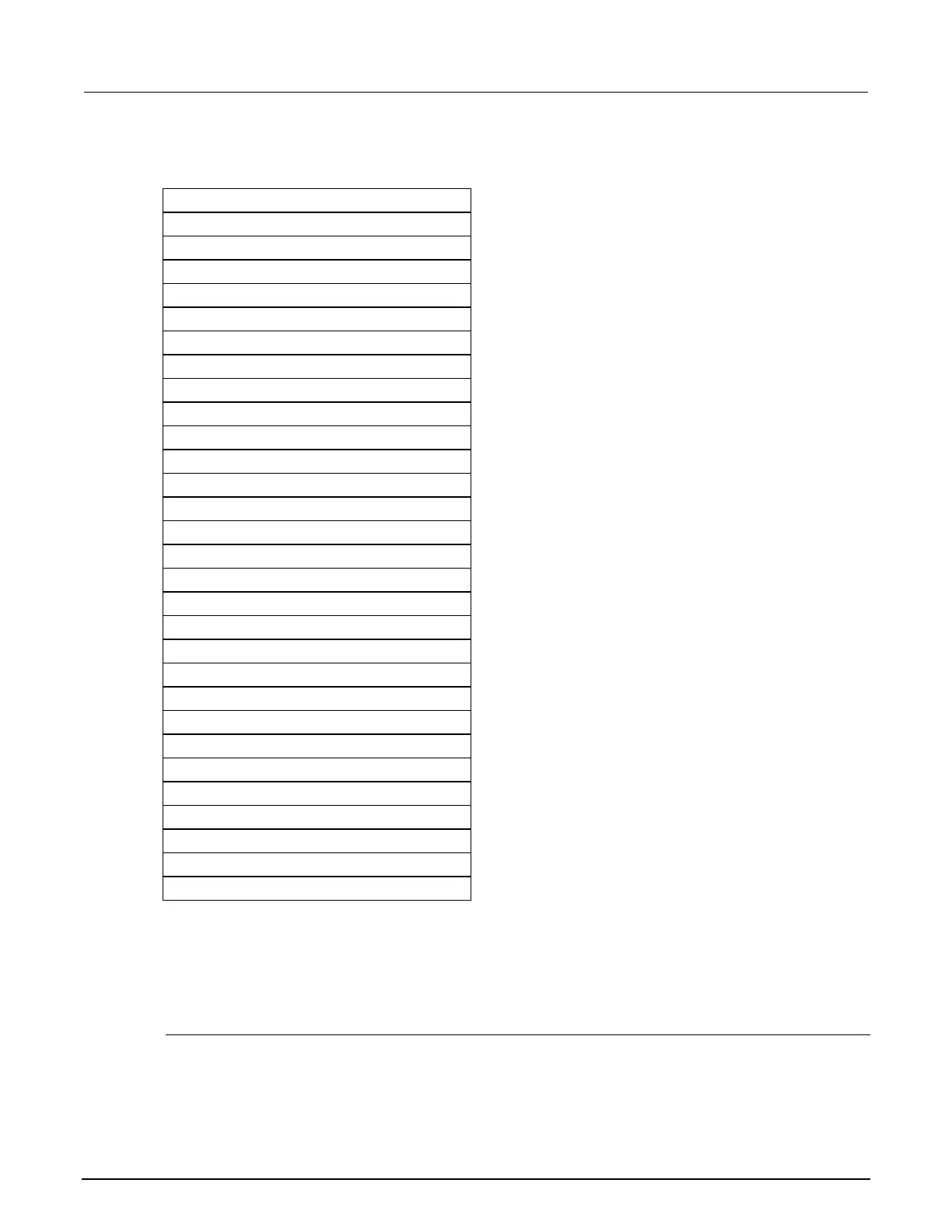Front-terminal adjustment with open circuit inputs
The following procedure provides instructions for completing a front-terminal adjustment with open
circuit inputs. The following section provides a command parameter table to complete the adjustment.
Prepare your DMM6500 for a front-terminal adjustment with open circuit inputs
To prepare the DMM6500 for a front-terminal adjustment with open circuit inputs:
1. Set the TERMINALS switch to FRONT.
2. Remove all connections from the front terminals of your DMM6500.
