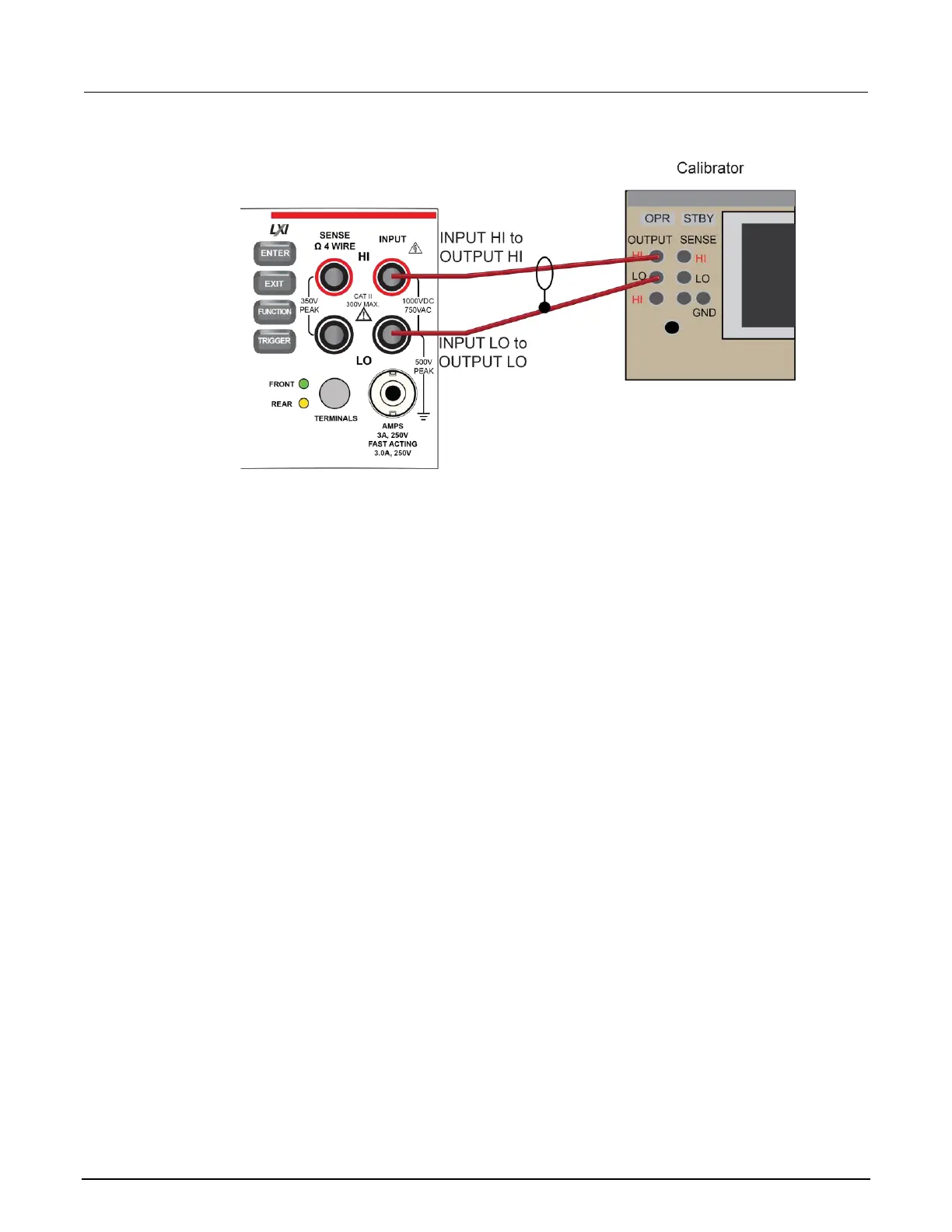Figure 7: Connections for thermocouple verification
2. On the DMM6500, press the FUNCTION key and select DC voltage.
3. Press the MENU key.
4. Under Measure, select Settings.
5. Set the range to 100 mV.
6. Set Input Impedance to Auto.
7. Set autozero to On.
8. Select the button next to Integration Rate. The Integration Rate dialog box opens.
9. Next to Unit, select NPLC.
10. Next to NPLC, select 1 PLC.
11. Select OK and press the HOME key to return to the Home Screen.
12. Set the calibrator to output 0 V and enable the output.
13. Allow five minutes for settling of the thermal voltage.
14. Record the measured offset voltage to 1 µV precision. If necessary, use the DMM6500 filter
settings to reduce the noise of this measurement (for filter settings, go to MENU > Measure
Calculations).
15. Press the DMM6500 FUNCTION key and select Temperature.
16. Press the MENU key.
17. Under Measure, select Settings.
18. On the Measure Settings screen, set the following values:
▪ Units: °C
▪ Transducer: TC
▪ Thermocouple: J
▪ Temperature (simulated reference temperature): 0 °C
▪ Integration Rate: 1 PLC
▪ Auto Zero: On
