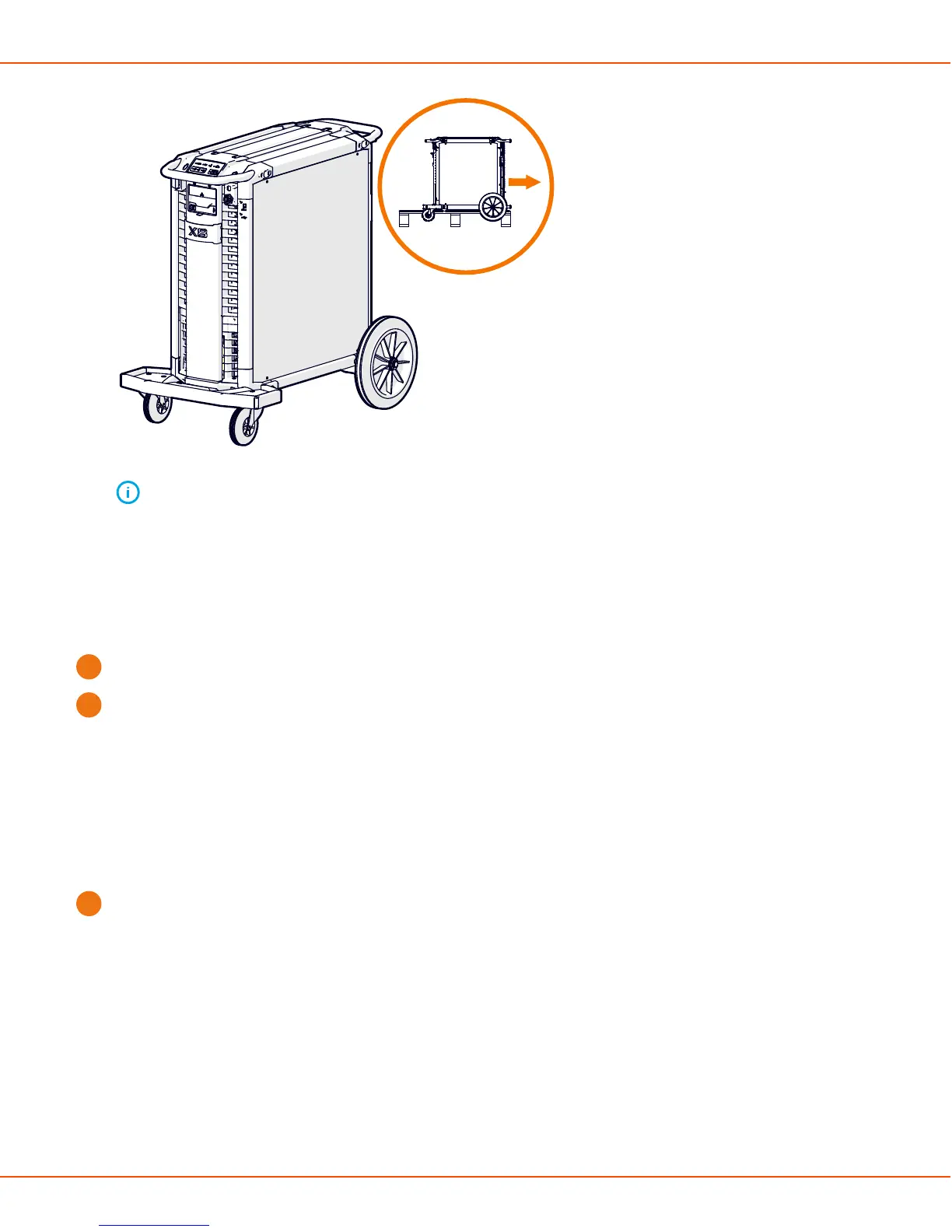X8 MIG WELDER 2.3 Installation
Note:
If your setup includes X8 Gas Cylinder Cart, proceed to Installing optional gas cylinder cart.
2.3.2.2 Installing optional gas cylinder cart
To transport a larger gas cylinder with the power source, install X8 Gas Cylinder Cart. For detailed
instructions, see X8 Gas Cylinder Cart Mounting Instructions. If your setup does not include the gas cylinder
cart, proceed to Installing optional X8 Cooler.
1.
Remove the packaging from the sides but leave the power source resting on the pallet.
2.
Attach a wheel set to the front of the unit.
• To have turning wheels in the front and the back, install the front wheel assembly to the front of the
unit.
For more information, see Installing wheels on page 26.
• To have fixed wheels in the front, install the rear wheel assembly to the front of the unit.
For more information, see Installing wheels on page 26.
Attach the gas cylinder cart to the rear of the unit:
3.
Push the axle through the opening in the bottom of the rear side of the unit.
OPERATING MANUAL | EN 29
©
KEMPPI | 2018-09-28
