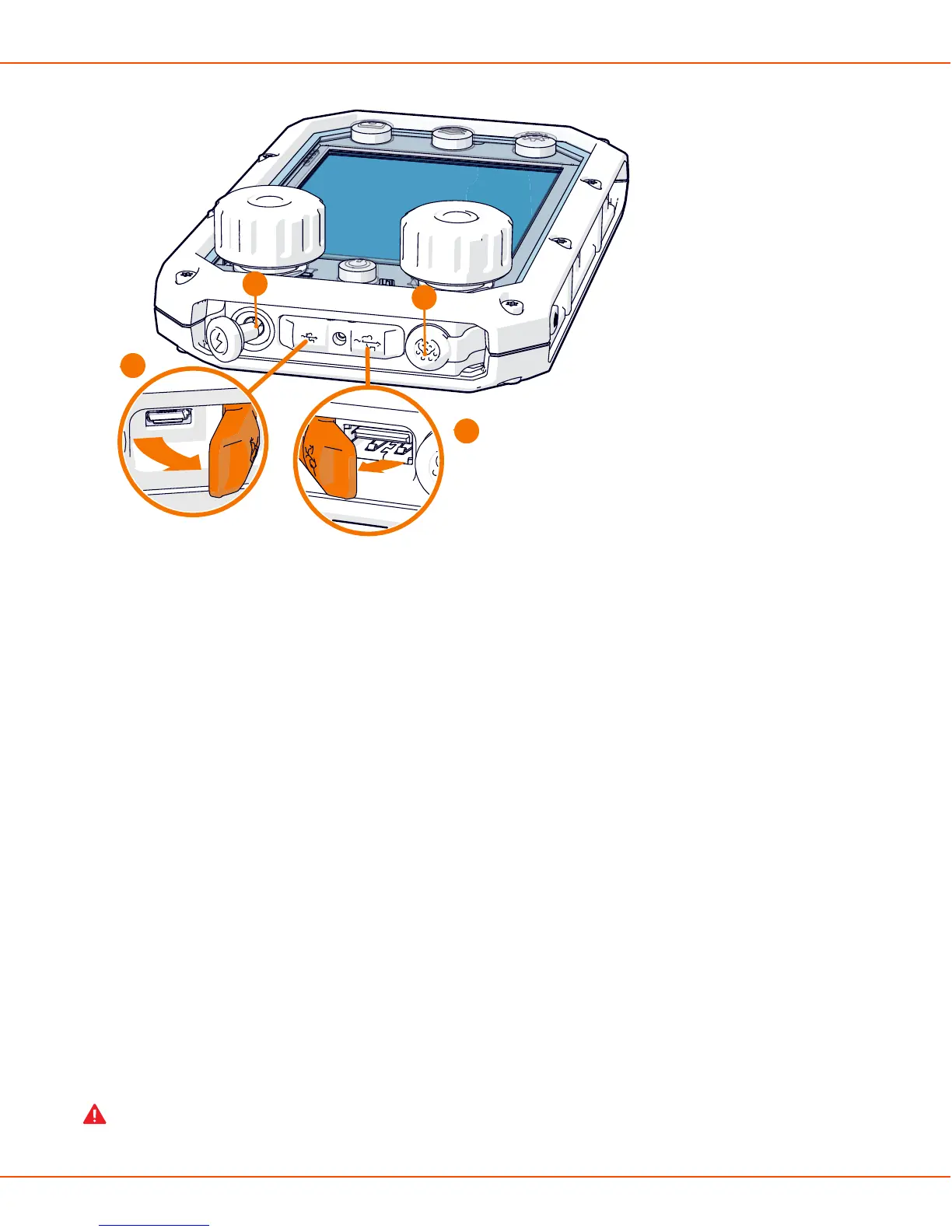X8 MIG WELDER 2.3 Installation
15. Charger cable port
A stopper shields the charger cable port.
16. Micro USB port
A cover shields the micro USB port and the USB cable port.
17. USB cable port
18. Combo cable port
Combo cable port transfers both data and power. A stopper shields the combo cable port.
2.3 Installation
Perform this installation procedure to prepare your X8 MIG Welder for use.
Read the instructions carefully and follow them closely.
2.3.1 Before installation
Make sure to acknowledge and follow the local and national requirements on installation and the use of high
voltage units.
Before installation, check the contents of the packages and make sure the parts are not damaged.
Before you remove the power source completely from its packaging, install the wheel set.
Before you install the power source on the site, see the following requirements regarding the mains cable
type and fuse rating.
Warning:
The mains cable must be installed by an authorized electrician.
OPERATING MANUAL | EN 25
©
KEMPPI | 2018-09-28