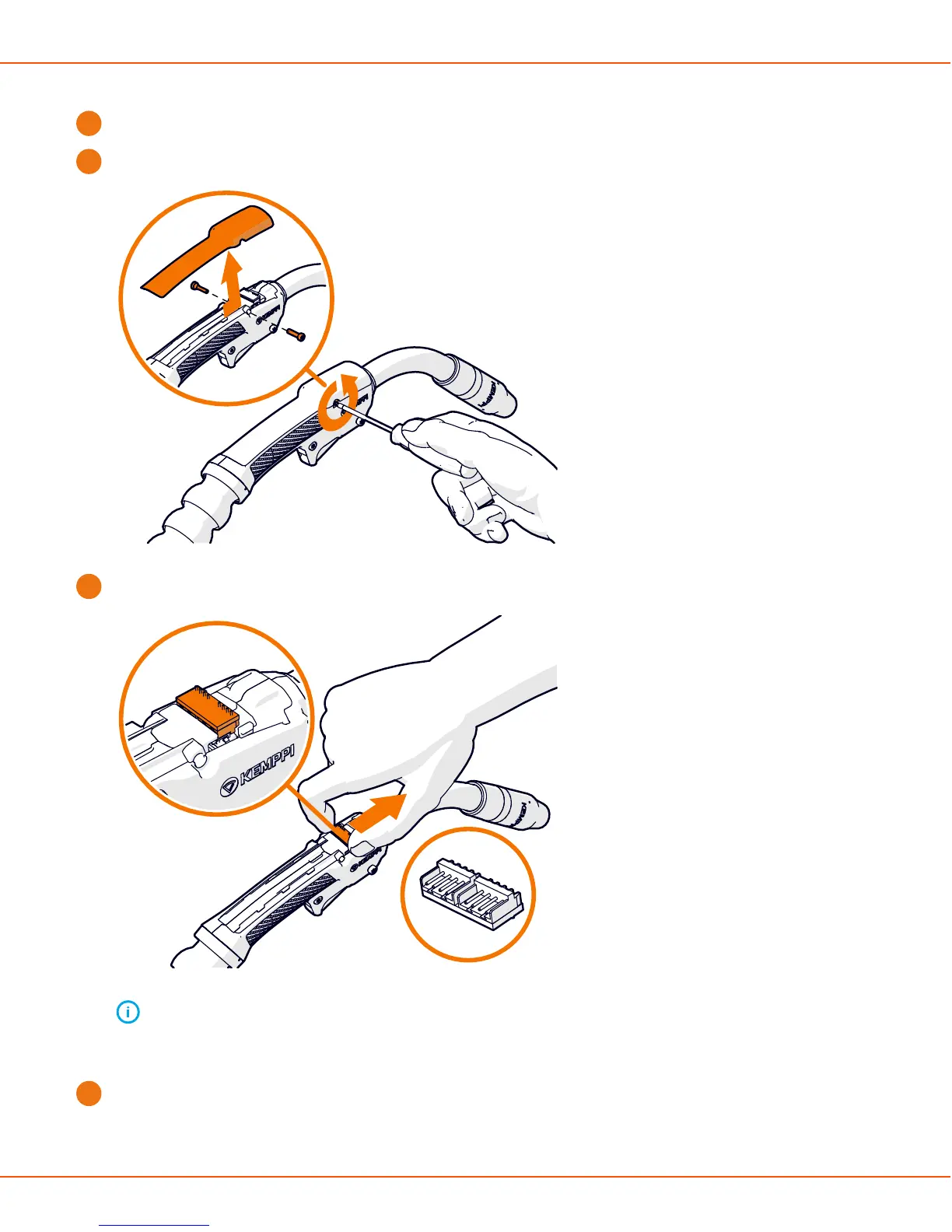X8 MIG WELDER 2.3 Installation
For operation instructions, see Gun remote control on page 99.
1.
Unscrew the two screws that attach the cover to the gun.
2.
Remove the protective cover from the gun by pushing it forwards and lifting it up.
3.
Remove the interface card that covers the connectors.
Note:
Store the interface card in case you want to remove the remote control later. If you remove the
remote control, re-mount the interface and the cover on the gun.
4.
Attach the remote control by pushing it down and backwards into its place so that the connectors align.
OPERATING MANUAL | EN 77
©
KEMPPI | 2018-09-28
