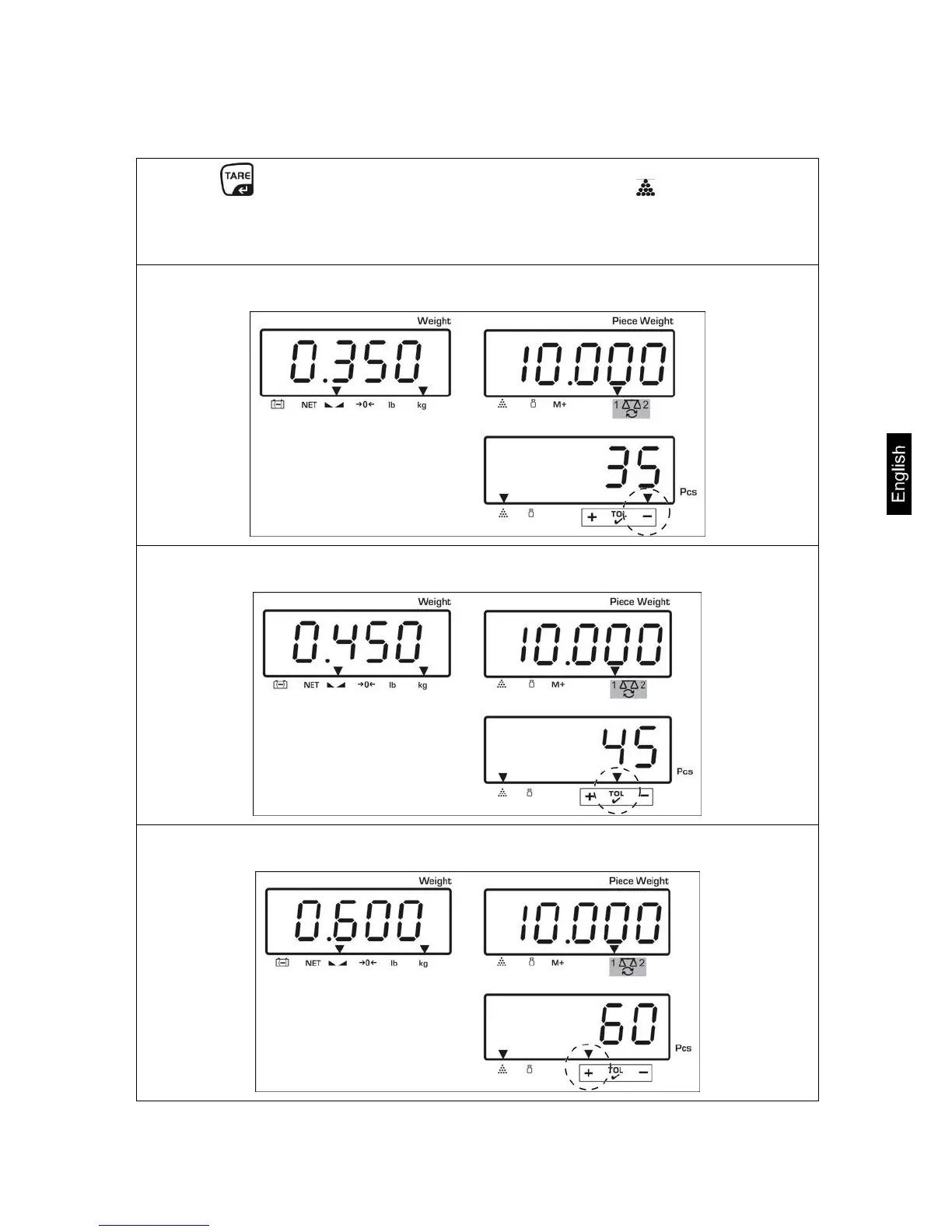Press , tolerance control is started. The symbol over appears.
Determine the average piece weight (see chap. 11.1 or 11.2), place the weighing
goods and check using the tolerance mark , if the number of the placed pieces
is under, within or above the specified tolerance.
