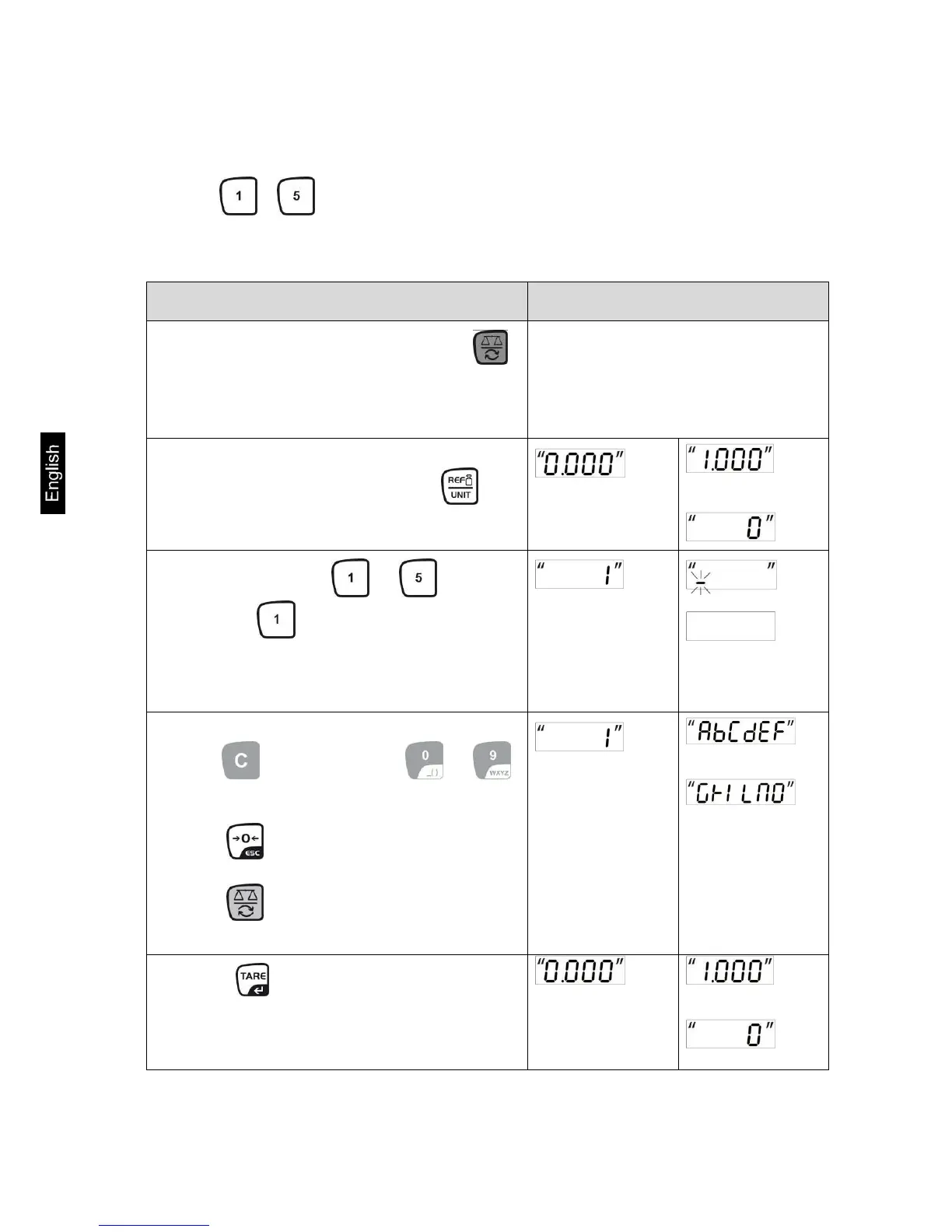62 CFS/CCS-BA-e-1220
12.4 Storing into indirect memory locations (only CFS 50K-3 models)
Buttons ~ .
12.4.1 Save
When using as counting system use
to select the balance, on which the tare
value is stored. The appeared []
displays the current balance.
Input average unit weight using the
numerical keys and confirm with .
Desired direct key ~ (for
example ) keep pressed for about 3
seconds, „1“ and „ _“ are displayed or the
last input product name is displayed. The
first digit is flashing.
If necessary, also delete product name
with and with the keys ~
input a new product name (keep key
pressed to show characters)
With move number selection to the
right, the active area blinks.
With move number selection to the
left, the active area blinks.
Press . Product name and item weight
are stored under the selected direct key. In
the display the input unit weight is
displayed.
