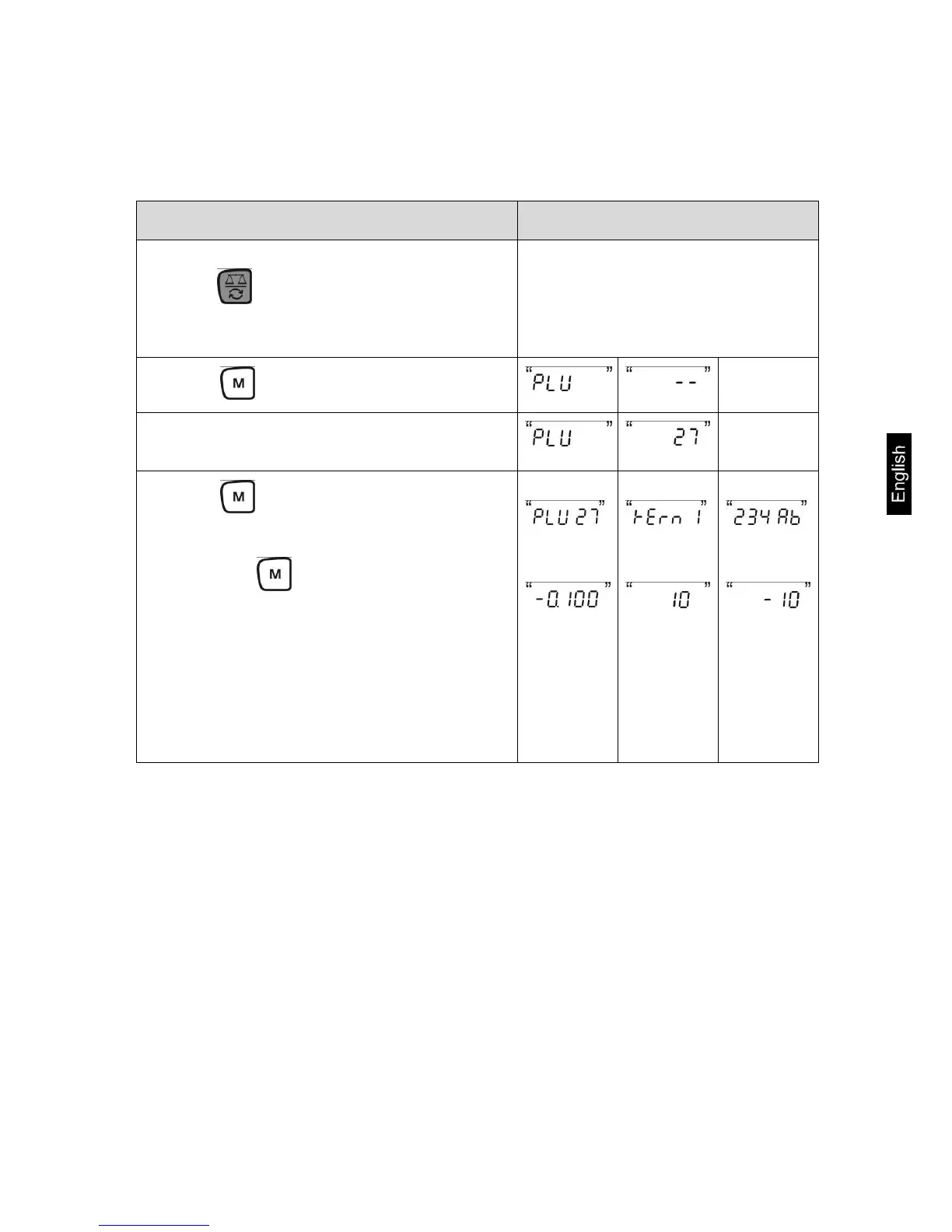CFS/CCS-BA-e-1220 59
12.3.2 Call up stored values
CFS 3K-5, CFS 6K0.1, CFS 15K0.2, CFS 30K0.5 models:
When using as counting system select
using the balance, on which the tare
value is stored. The appeared [] displays
the current balance.
Press anew, the memory location
and the stored additional text are displayed
for 1 s. If the data shall be displayed longer
time, keep pressed.
The display changes into the counting
mode, the stored tare value e.g. 100 g and
the average piece weight e.g. 10g /pce. are
displayed.
Place load on pan and read the number of
pieces.
