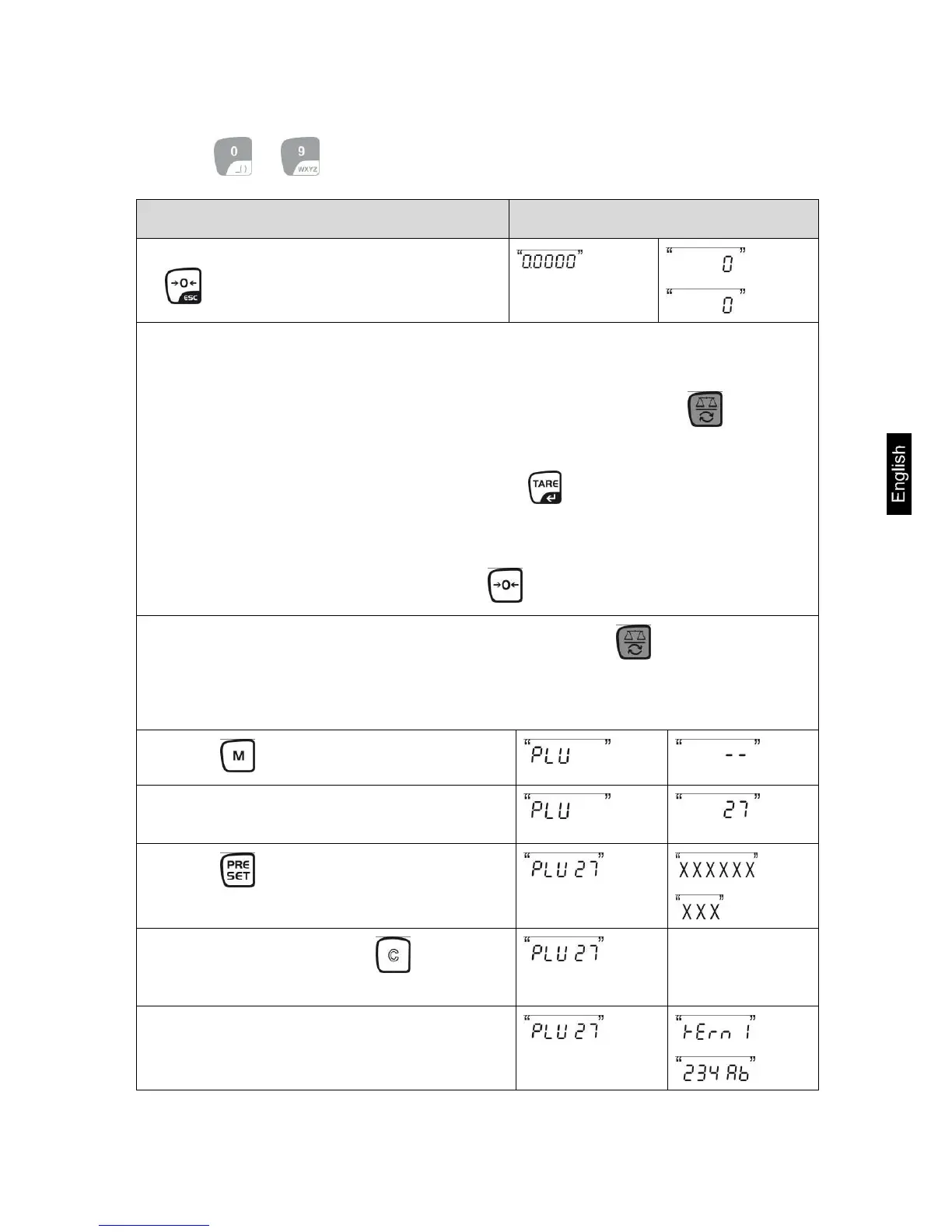CFS/CCS-BA-e-1220 57
CFS 50K-3 models:
Buttons ~ :
If necessary set balance to zero using
.
Tare, as required.
If it’s used as counting system, observe if bulk material or counting balance shall
be tared. Select bulk material or reference balance accordingly by .
The appeared [] displays the current balance.
Or place the weighing container and tare with (see chap. 9.4.1) or enter tare
value numerically (see chapter 9.4.2).
Tare values can only be saved when they are situated in the admitted taring
range (factory setting > 2 % max).
At values < 2 % max, reset balance with .
If used as a counting system select reference balance using .
Determine the average piece weight or by weighing (see chap. 11.1) or enter via
numeric keyboard (see chap. 11.2).
Press button for approx. 3 seconds.
Via numeric keys "2" and "7" enter memory
location "27".
Press , the currently stored additional
text will appear. The first digit is flashing.
Delete additional text with if
necessary.
Enter the additional text as follows (max.
12 characters, e.g. "KERN 1234 AB").
