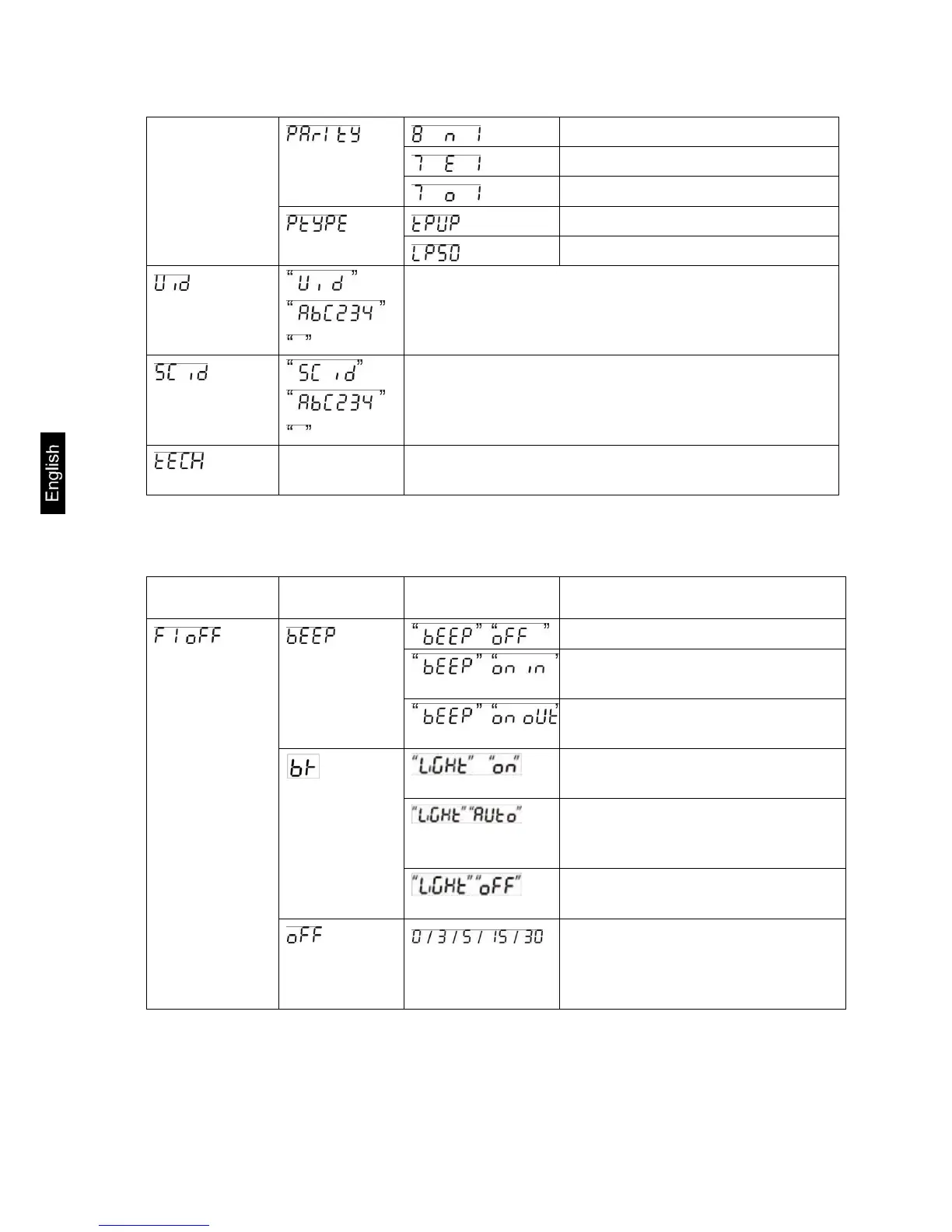Shows the current user identification number,
max. 6 digits
Shows the current balance identification number,
max. 6 digits
Signal tone on, if weighing value
within tolerance limits
Signal tone on, if weighing value
outside tolerance limits
Display background illumination
on
Background illumination switches
on automatically when loaded or a
button is pressed
Display background illumination
off
Auto-off function, balance will
switch off automatically after the
set time.
Selectable 0/3/5/15/30 minutes.
