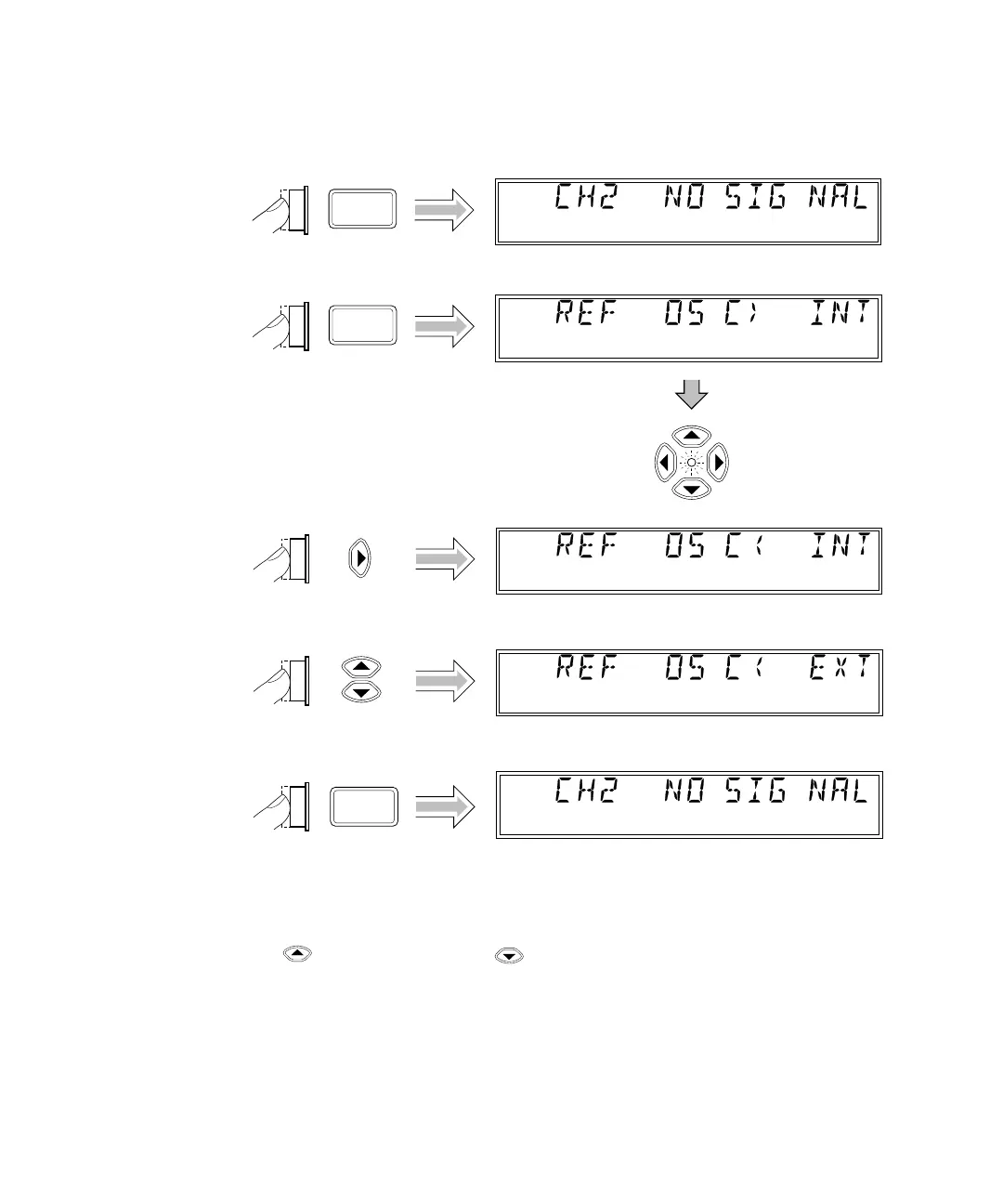1 Getting Started
40 Keysight 53150A/151A/152A Operating Guide
When you select the Menu, the indicator between the arrow keys flashes to
indicate that the arrow keys are now active. Since the Reference Oscillator setting
is the first one displayed when you invoke the Menu (unless you’ve used the Menu
to change another setting since you turned the Counter on), you don’t have to use
the (up-arrow) key or the (down-arrow) key to get to it.
Ch 2
Freq
Shift
Shift
Menu
Reset/
Local
Enter
Ch 2
Ext Ref