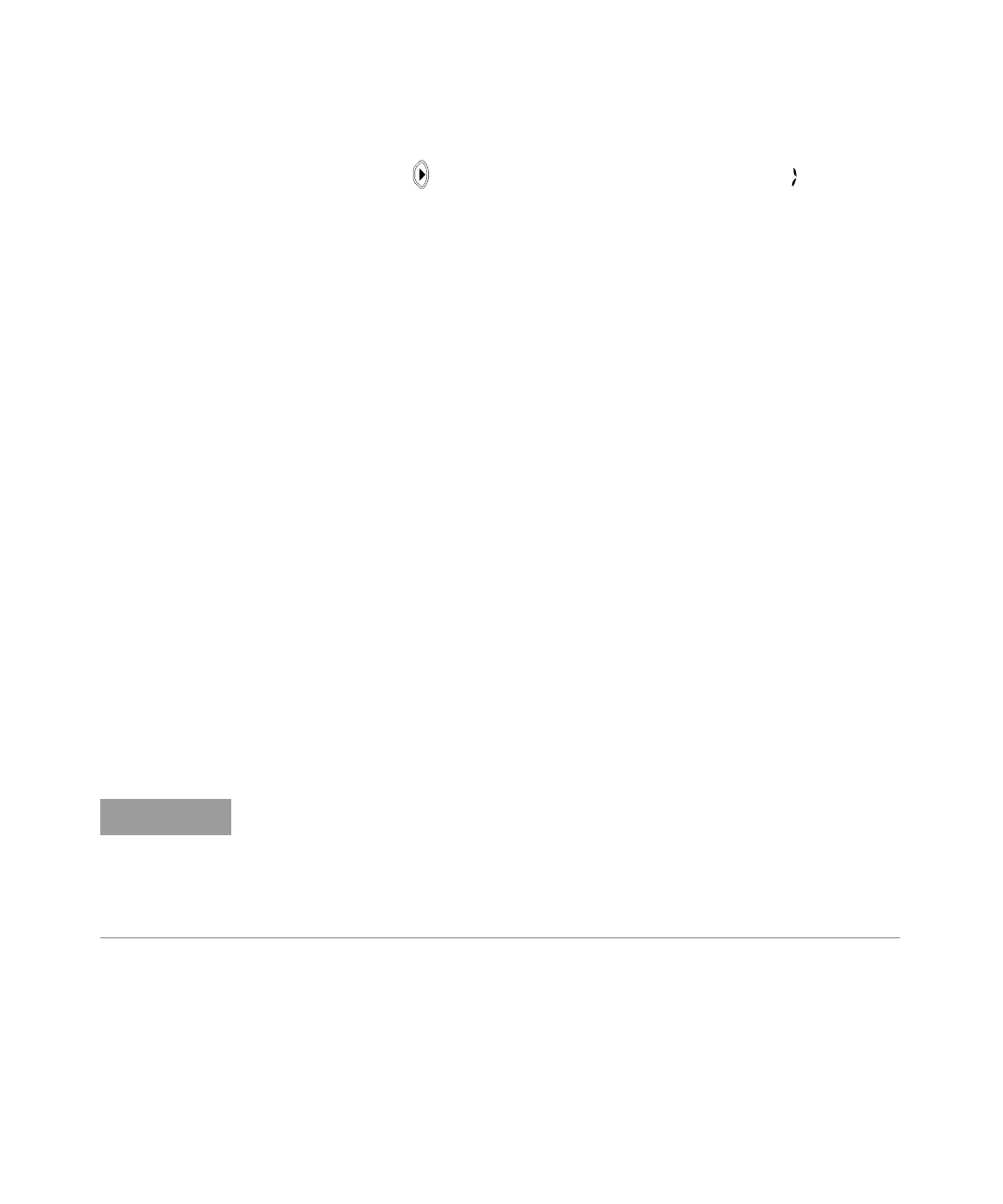Getting Started 1
Keysight 53150A/151A/152A Operating Guide 41
When you press the (right-arrow) key, the flashing annunciator ( ) changes
direction, and the current setting for the Reference Oscillator (INT [internal] or EXT
[external]) flashes. This indicates that you can now change this setting. Use either
the up-arrow key or the down-arrow key to change the setting.
If there are more than two settings available for the currently selected function,
you can cycle through the available settings by repeatedly pressing either the
up-arrow key or the down-arrow key. For example, to change the setting for the
Baud rate for the serial port, use the sequence on the next page.
Press either the Enter key or the left arrow key to accept the currently displayed
setting. The Enter key accepts the setting and exits the Menu; the left arrow key
accepts the setting but does not exit the Menu. Use the left arrow key to accept a
setting if you want to change additional menu settings. The Clear key reverses an
unaccepted setting change.
You navigate to and adjust the remaining settings available in the Menu in the
manner described above. The Menu also contains some items that provide
information only (no settings are required [or possible] for these), such as Battery
Voltage, Operation Hours, and information that identifies the Counter (Keysight
model number, firmware version number, serial number, and installed option
codes). These menu options and the ones described below are shown in “The
Front Panel Menus at a Glance” on page 30.
There is also a menu item called Preset and one called Do Self Test. If you press
the Enter key while PRESET is displayed, all of the Counter’s settings are returned
to the factory-default settings. If you press Enter while DO SELF TEST is
displayed, the Counter repeats the tests that are normally performed when the
Counter is first turned on.
NOTE
Remember to terminate each value you change in any of the menu options by
pressing the Enter key or the left arrow key. You can abort a change to any menu
option while the Menu is displayed by pressing the Reset/Local key or the Clear
key. Both keys nullify any changes you made to the current menu option, but
they do not affect any changes to other menu options. The Clear key terminates
the current menu session, but the Reset/Local key does not.