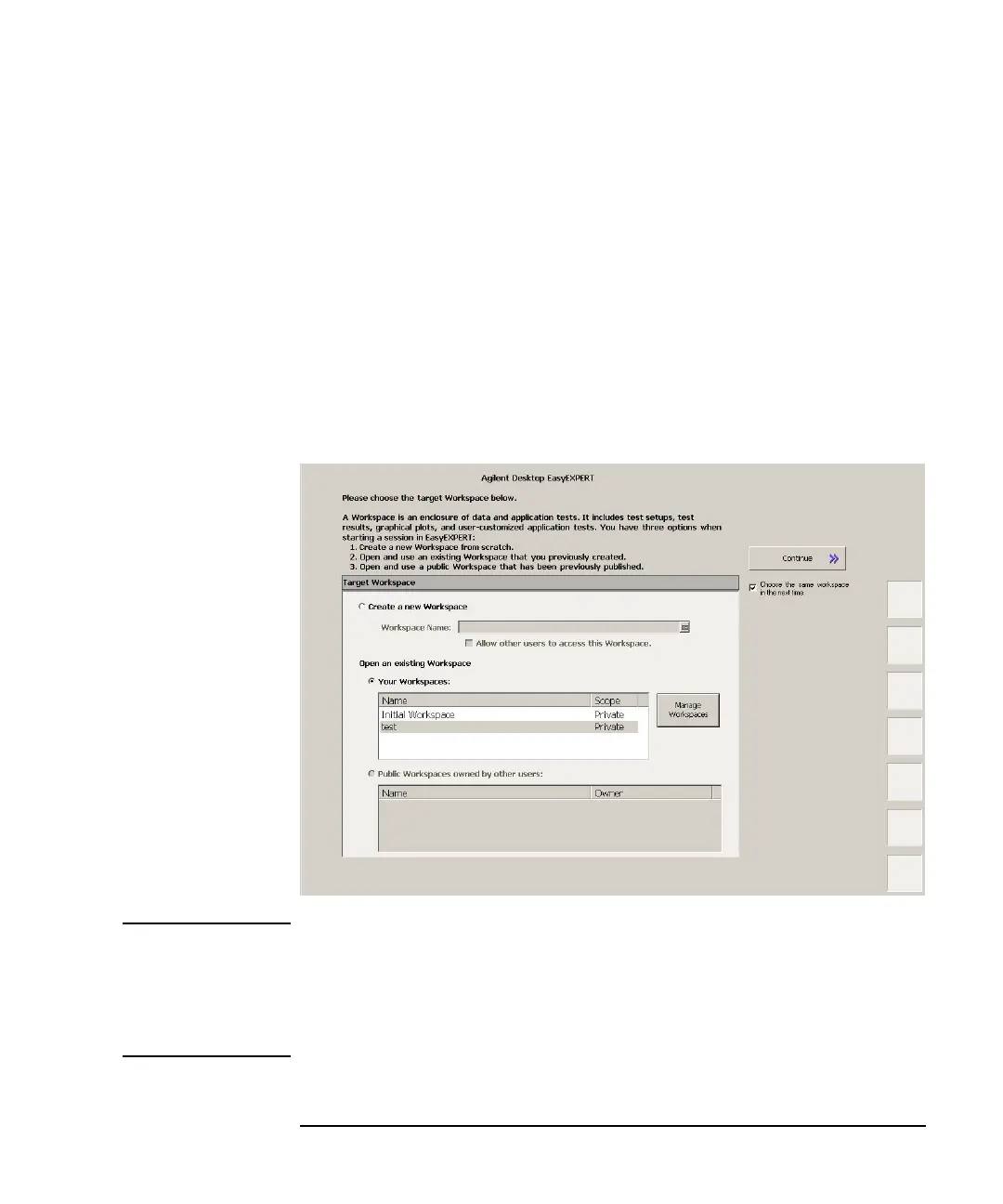Keysight B1500A User’s Guide, Ed ition 14 1- 9
Getting Started
To Launch EasyEXPERT
To Select Workspace
For the screen as shown in Figure 1-3, perform the following steps. This example
selects the workspace named as test that is a private workspace.
1. Select Your Workspaces radio button.
2. Select test and click Continue.
Skip to “To Use Tracer Test Mode” on page 1-10, “To Use Application Test Mode”
on page 1-12, or “To Use Classic Test Mode” on page 1-14.
If you want to manage workspaces, click the Manage Workspaces button. See
Keysight EasyEXPERT User’s Guide.
Figure 1-3 To Select Workspace
NOTE
Choose the same Workspace in the next time
If this check box is checked, the workspace selection screen will be skipped at the
next startup and EasyEXPERT will be launched with the workspace used at the last
operation. To perform this setup again, click the File > Close Workspace menu on
the EasyEXPERT main screen.