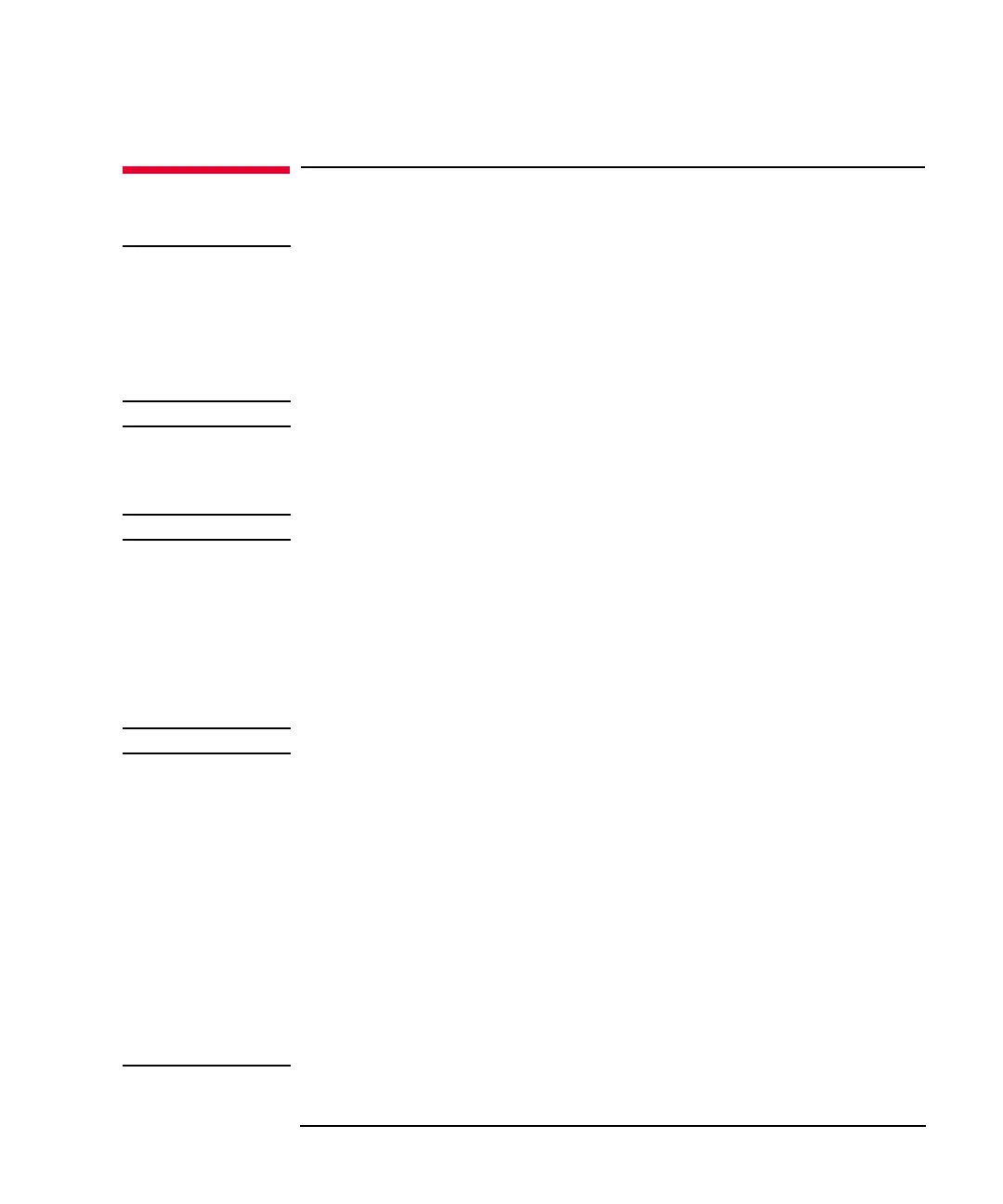Keysight B1500A User’s Guide, Ed ition 14 1- 3
Getting Started
To Turn On/Off B1500A
To Turn On/Off B1500A
NOTE
When turning the B1500A on
Open the measurement terminals at the device side when turning the B1500A on.
Also disconnect the device from the measurement terminals and open the
measurement terminals after the test. If you leave the connection with the device,
the device may be damaged by unexpected operations or charge-up of measurement
cables.
NOTE
If Start EasyEXPERT button is not displayed
Select All Programs > Start EasyEXPERT from the Start menu. The
Start EasyEXPERT button will be displayed.
NOTE
Automatic start function
If the automatic start function is on, EasyEXPERT is launched within the B1500A
boot up process. If the function is off, EasyEXPERT is not launched and the Start
EasyEXPERT button is displayed.
To turn the automatic start function off, use the Start EasyEXPERT window
displayed by the File > Exit menu on the EasyEXPERT main screen. And remove
the check from the Option > Auto Start of EasyEXPERT menu.
NOTE
If EasyEXPERT does not run
Launch “Keysight Connection Expert” by using the icon on Windows taskbar. And
check the USB0 connection status displayed in “Instrument I/O on this PC” area.
USB0 connection status display example:
USB0
+ B1500A(USB0::2391::1::0001::0::INSTR)
+ agb1500a
+ UsbDevice1
If “agb1500A” and “UsbDevice1” are not listed, add them by using “Add VISA
Alias” in the right-button-menu on “B1500A (USB0:: . . ::INSTR)”. If the problem
still remains, perform Keysight B1500 system recovery. To perform recovery, see
Keysight EasyEXPERT User’s Guide.