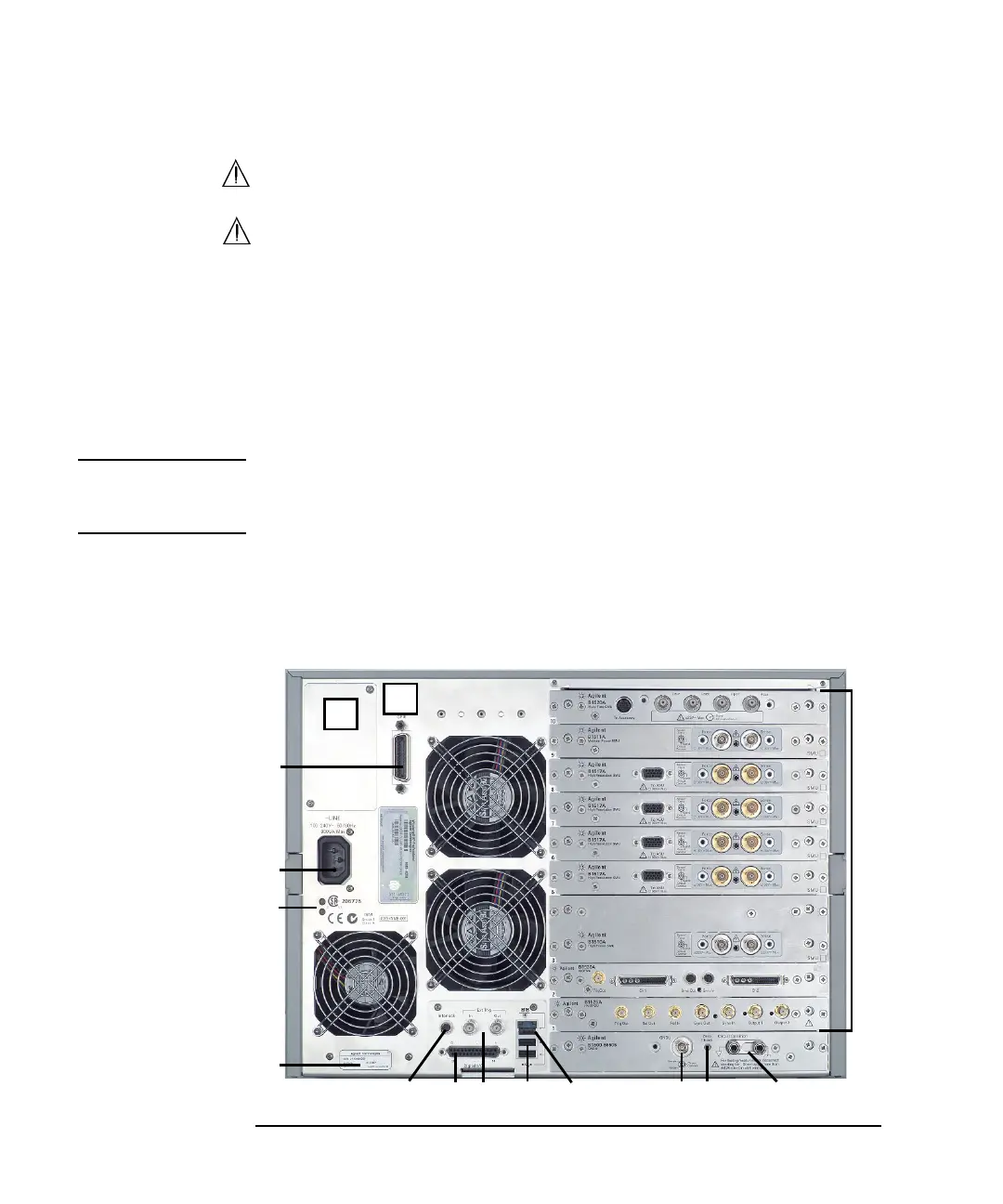2- 14 Keysight B1500A User’s Guide, Edition 14
Introduction
Rear View
A. GNDU/ADC
Ground unit and A/D converter module. Always installed in the B1500A.
B. SPGU module
The semiconductor pulse generator unit (SPGU) has the Output 1 and Output 2
terminals and the following terminals to synchronize the operation between
SPGUs or with an external equipment.
Ref Out/Sync Out: Connect to the Ref In/Sync In of the slave SPGU.
Ref In/Sync In: Connect to the Ref Out/Sync Out of the master SPGU.
Trig Out: Connect to the trigger input terminal of the equipment synchronized
with the SPGU output.
CAUTION Connect the Ref Out/In, Sync Out/In, and Trig Out terminals to the specified
terminal properly. Connecting to the other terminal may result in damage to the
SPGU.
In the EasyEXPERT operation mode, the SPGU outputs can be specified by the
PG number. PG1 and PG2 are assigned to the Output 1 and Output 2 terminals
of the SPGU at the lowest position. And the following PG numbers are assigned
to the outputs of the upper SPGUs in sequence. Use the PG number label
furnished with the B1500A or equivalent to identify the SPGU channel number.
1
9
8
7
C
D
D
D
E
5
3
4
10
13
11
12
6
2
B
D
D
D
A
14a
14