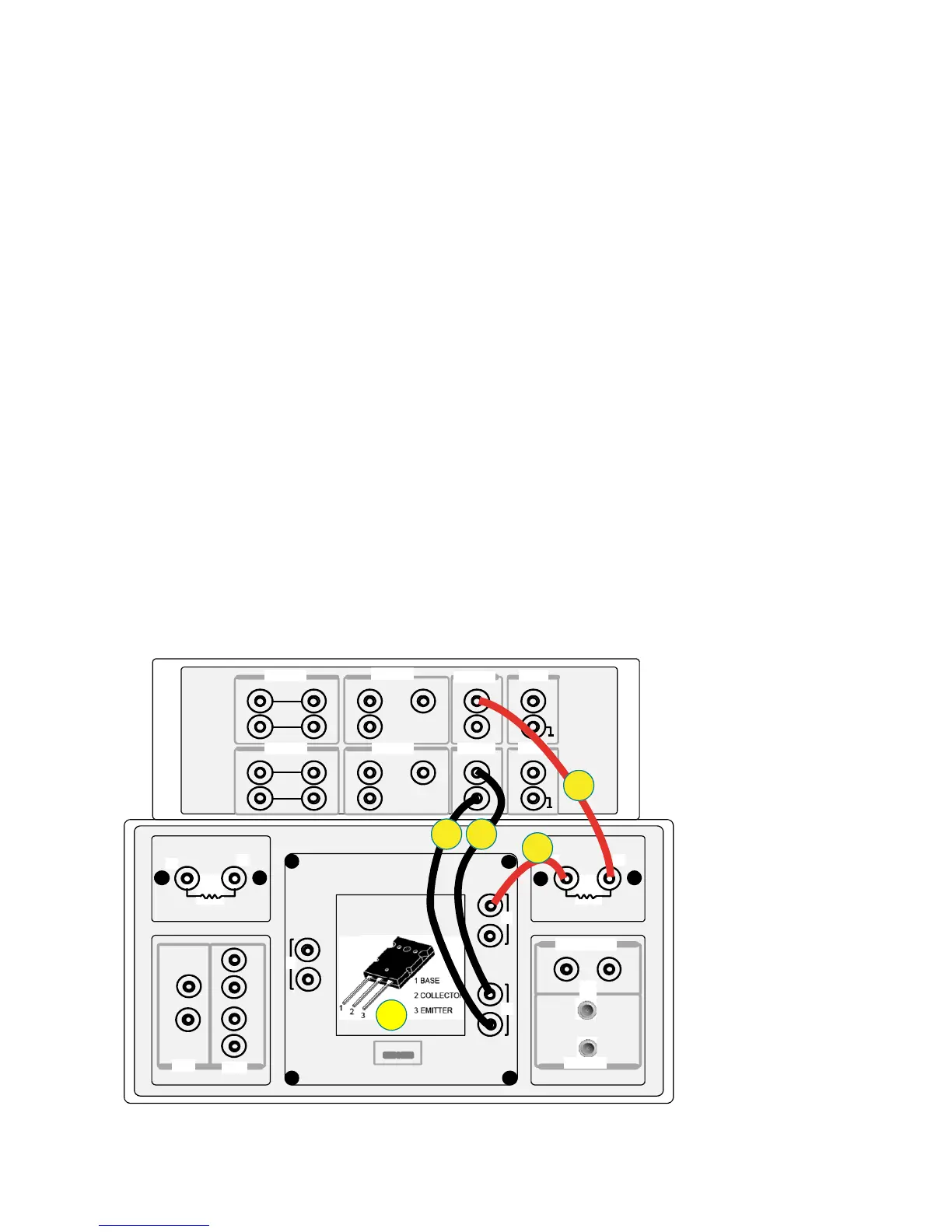56
B. Connection inside the N1259A Test Fixture: 100 kΩ
ΩΩ
Ω
Use the following connection inside the N1259A test fixture
Open the N1259A test fixture cover, and connect the test leads shown in figure 3-3
by following the step numbers as shown in figure 3-12 and the following procedure
steps.
Note: The available colors of the leads are black and red only. The lead color used in
figure 3-12 is for reference only.
The numbers of the procedure steps correspond to the numbers on the drawing for
connecting the test leads.
[PROCEDURE]
Step 1. Insert the power BJT (example: MJL4281AG) into the socket on the N1259A.
Make sure the device pin name matches to the socket numbers shown in
figure 3-12.
Step 2. Connect the Force of the HVSMU1 to the terminal 2 of the N1259A Opt.022
(100 kΩ).
Step 3. Connect from the terminal 1 of the N1259A Opt.022 (100 kΩ) to terminal 2
Force (Collector) on the Inline Package Socket.
Step 4. Connect the GNDU1 Force to the terminal 3 Force (Emitter) on the Inline
Package Socket.
Step 5. Connect the GNDU1 Sense to the terminal 3 Sense (Emitter) on the Inline
Package Socket.
Close the N1259A fixture cover.
1
2
1
2
3
1
2
Force
Force
Force
Force
Force
Sense
Sense
Sense
Sense
Guard
Guard
Guard
High
Sense
Force
Low
High
Low
1 2 3
1 kΩ
100 kΩ
MF CMU
DC Bias Input
High Voltage Bias-Tee
Module Selector Output
Agilent N1259A opt 022Agilent N1259A opt 033
Agilent N1259A opt 010
HCSMU1
HCSMU2 HPSMU2
HPSMU1
GNDU1
11
1
AUX2
AUX1
HVSMU1
High
Low
Signal
Signal
Force
Force
Force
Force
Force
Force
Sense
Sense
Sense
Sense
Guard
Guard
Guard
Low
High
Sense
1
4
2
5
3
Figure 3-12. Ic–Vceo connection with 100 kΩ
ΩΩ
Ω between SMU and the collector terminal.
