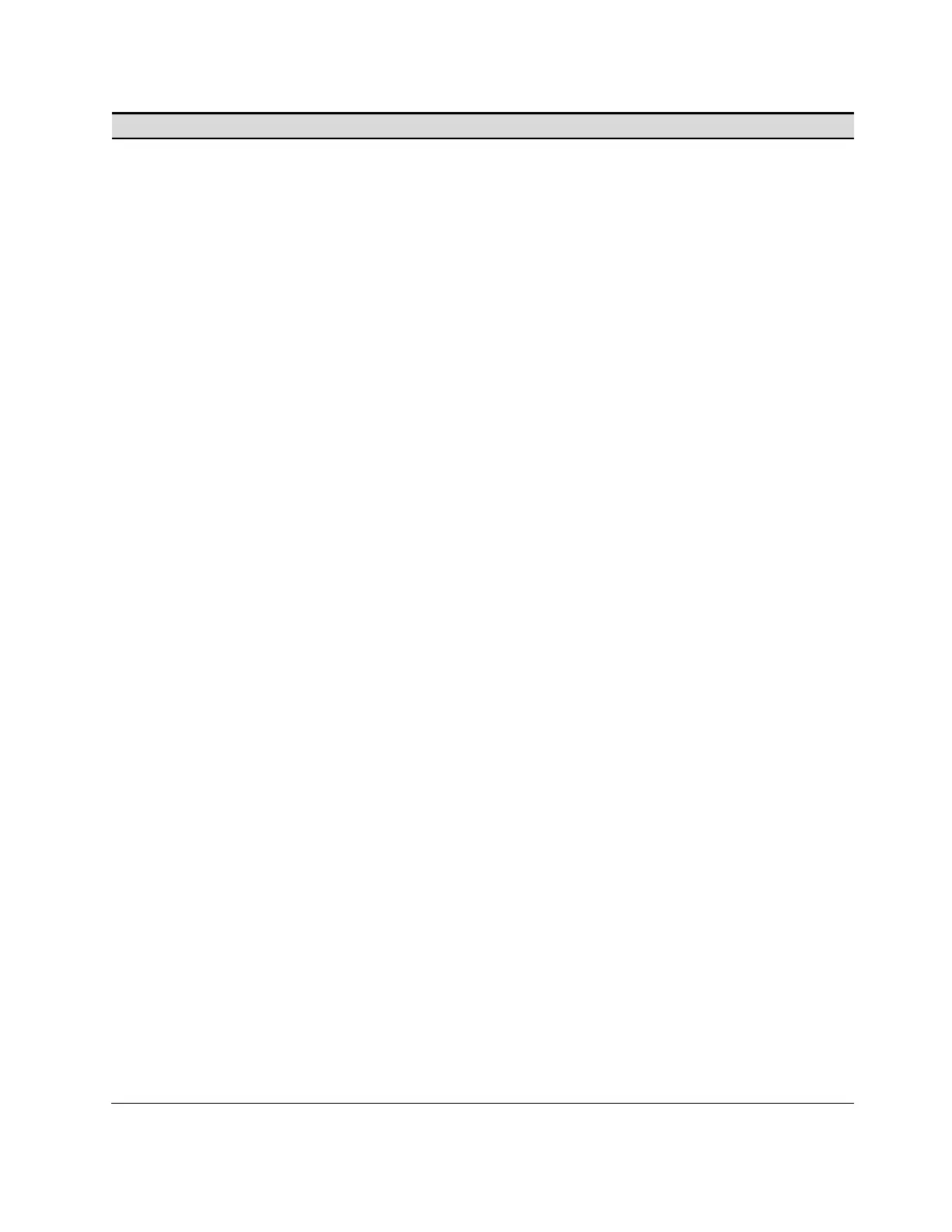Appendix C SCPI Commands
106 Series E4360 User’s Guide
SCPI Command
Description
[:LEVel] <NRf+> [,(@chanlist)]
Sets the over-current protection level
:SAS
:IMP <NRf> [,(@chanlist)]
Sets the current at the peak power point of the curve
:ISC <NRf> [,(@chanlist)]
Sets the short-circuit current
:MODE IMMediate | LIST [,(@chanlist)]
Selects the source of the curve parameters
:HIGH <NRf+> | MAXimum [,(@chanlist)]
Sets the high soft limit for programming the output current
:NAME <CPD> [,(@<chanlist>)]
Activates a user-defined table in Table mode
:OFFSet <NRf> [,(@<chanlist>)]
Adds a current offset when operating in Table mode
Reads the state of the digital port pins
:FUNCtion DIO| DINPut| TOUTput| TINPut| FAULt|
INHibit| ONCouple| OFFCouple
Sets the selected pin’s function
:POLarity POSitive | NEGative
Sets the selected pin’s polarity
:COUNt <NRf+> | INFinity [,(@chanlist)]
Sets the list repeat count
:DWELl <NRf> {,<NRf>} [,(@chanlist)]
Sets the list of dwell times
Returns the number of dwell list points
[:LEVel] <NRf>{,<NRf>} [,(@chanlist)]
Sets the list of peak power current points
Returns the number of peak power current points
[:LEVel] <NRf>{,<NRf>} [,(@chanlist)]
Sets the list of short-circuit current points
Returns the number of short-circuit points
[:LEVel] <NRf>{,<NRf>} [,(@chanlist)]
Sets the list of peak power voltage points
Returns the number of peak power voltage points
[:LEVel] <NRf>{,<NRf>} [,(@chanlist)]
Sets the list of open-circuit voltage points
Returns the number of open-circuit points
:STEP ONCE | AUTO [,(@chanlist)]
Specifies how the list responds to triggers
Returns the present list step
:TERMinate
:LAST <Bool> [,(@chanlist)]
Sets the list termination mode
Returns the power limit of the module
[:IMMediate][:AMPLitude] <NRf+> [,(@chanlist)]
Sets the output voltage in Fixed mode
[:IMMediate]? [(@chanlist)]
Returns the calculated DAC table used for the SAS settings
[:IMMediate]:VMP? [(@chanlist)]
Returns the calculated DAC table Vmp value
[:IMMediate]:VOC? [(@chanlist)]
Returns the calculated DAC table Voc value
:LIST? <NR1> [,(@chanlist)]
Returns the calculated DAC table used for the step
:LIST:VMP? <NR1> [,(@chanlist)]
Returns the calculated DAC table Vmp value for the step
:LIST:VOC? <NR1> [,(@chanlist)]
Returns the calculated DAC table Voc value for the step
[:IMMediate]? <CPD> [,(@chanlist)]
Returns the calculated DAC table used for the table
[:IMMediate]:IMP? <CPD> [, (@chanlist)]
Returns the calculated DAC table Imp value for the table
[:IMMediate]:ISC? <CPD> [, (@chanlist)]
Returns the calculated DAC table Isc value for the table
