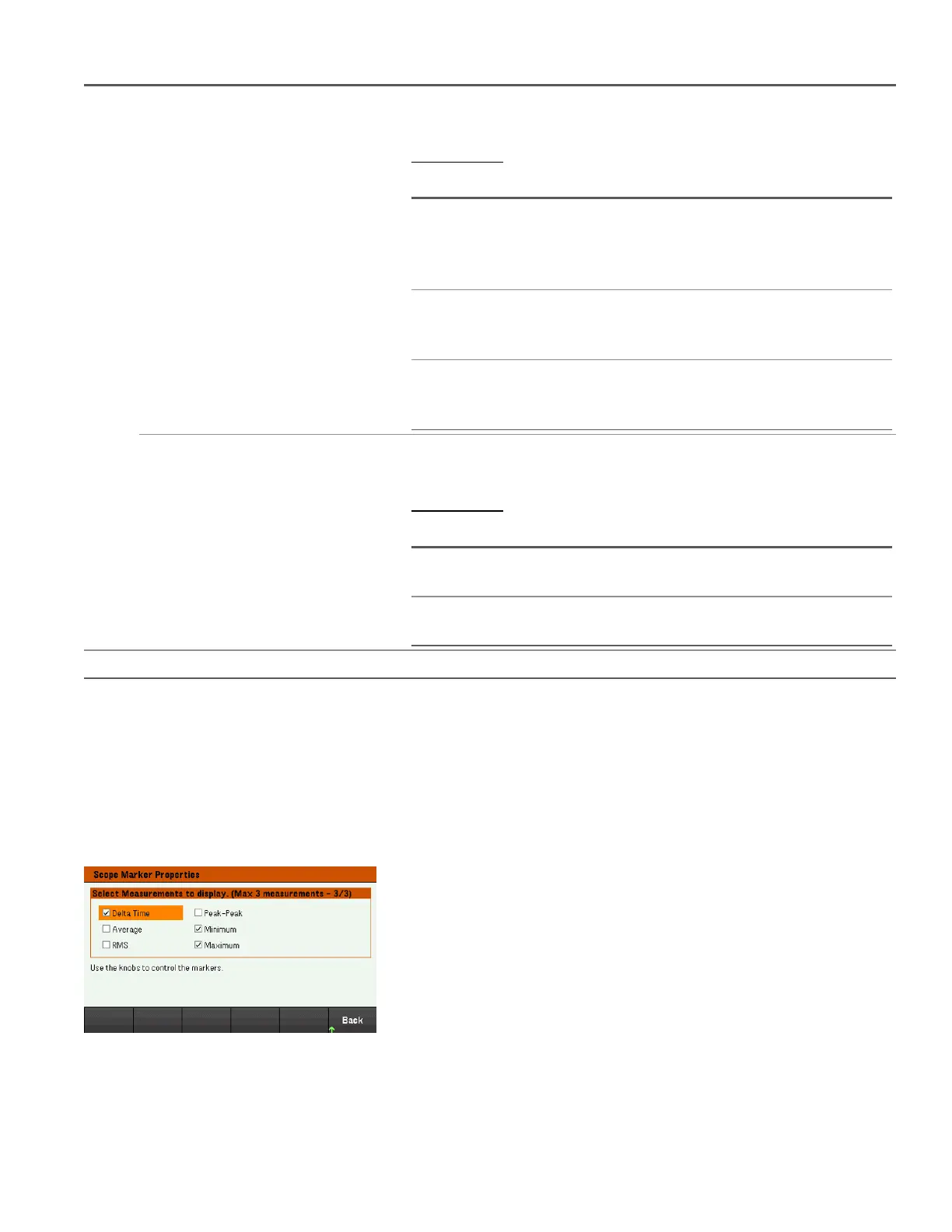Trigger Mode Auto, Triggered or
Single
Configures the trigger mode.
Default is Auto.
Action required:
Press Trigger Mode to select a trigger mode.
Auto Configures the scope to display a single-sweep measurement
when a trigger is received, or automatically if a trigger is not
received. The scope continues running and waits for another
trigger when the measurement completes.
Triggered Configures the scope to display a single-sweep measurement
when a trigger is received. The scope stops running when the
measurement completes.
Single Configures the scope to display a single-sweep measurement
when a trigger is received. The scope continues running and
waits for the next trigger when the measurement completes.
Slope Pos or Neg Configures the trigger slope.
Default is Positive.
Action required:
Press Slope to toggle between Pos and Neg.
Pos (Positive) The measurement will be triggered on the positive (up-slope)
portion of the waveform.
Neg (Negative) The measurement will be triggered on the negative (down-
slope) portion of the waveform.
Marker - Select measurements to be displayed at the bottom of Marker view.
Scope marker properties
Press Properties > Marker to access the scope marker properties.
Use the navigation keys to select the measurements that appear on the bottom of the display in Marker view.
Measurements apply to the portion of the waveform between the two markers. You can only select a maximum of
three measurements to be displayed.
Save the scope data
Refer to Save the data log for information on how to save the scope data.
Keysight EL30000 Series User's Guide 125
