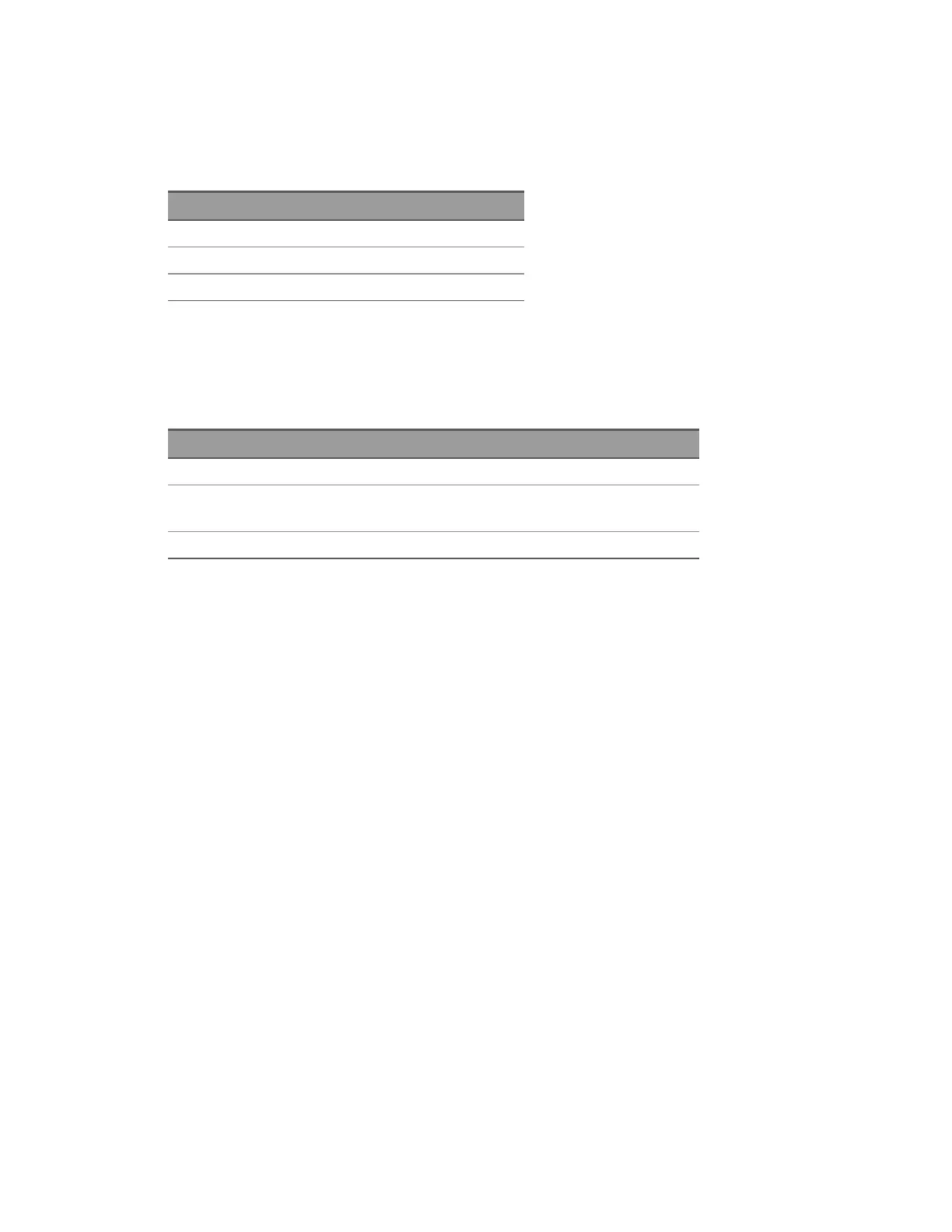Datalog CWA Setup
The Datalog Interval sets the CWA measurement window as shown:
Interval CWA Meas Window
50 ms 50 ms
100 ms 100 ms
≥ 200 ms (THD logged) 200 ms
For each channel selected for datalogging, use the CWA Setup menu to configure the Noise
Reject and Sync Offset for voltage, current, and the channel's Sync Source.
The Status column in each datalog file provides insight into any issues the instrument may have
during each measurement interval, using the abbreviations shown below:
Status Meaning
NS No sync source
MS Some measurement windows in the measurement inter-
val are missing the sync source
OV <channel(s)> Overload on indicated channels
Keysight IntegraVision PA2200 Series Power Analyzers Operating and Service Guide113
