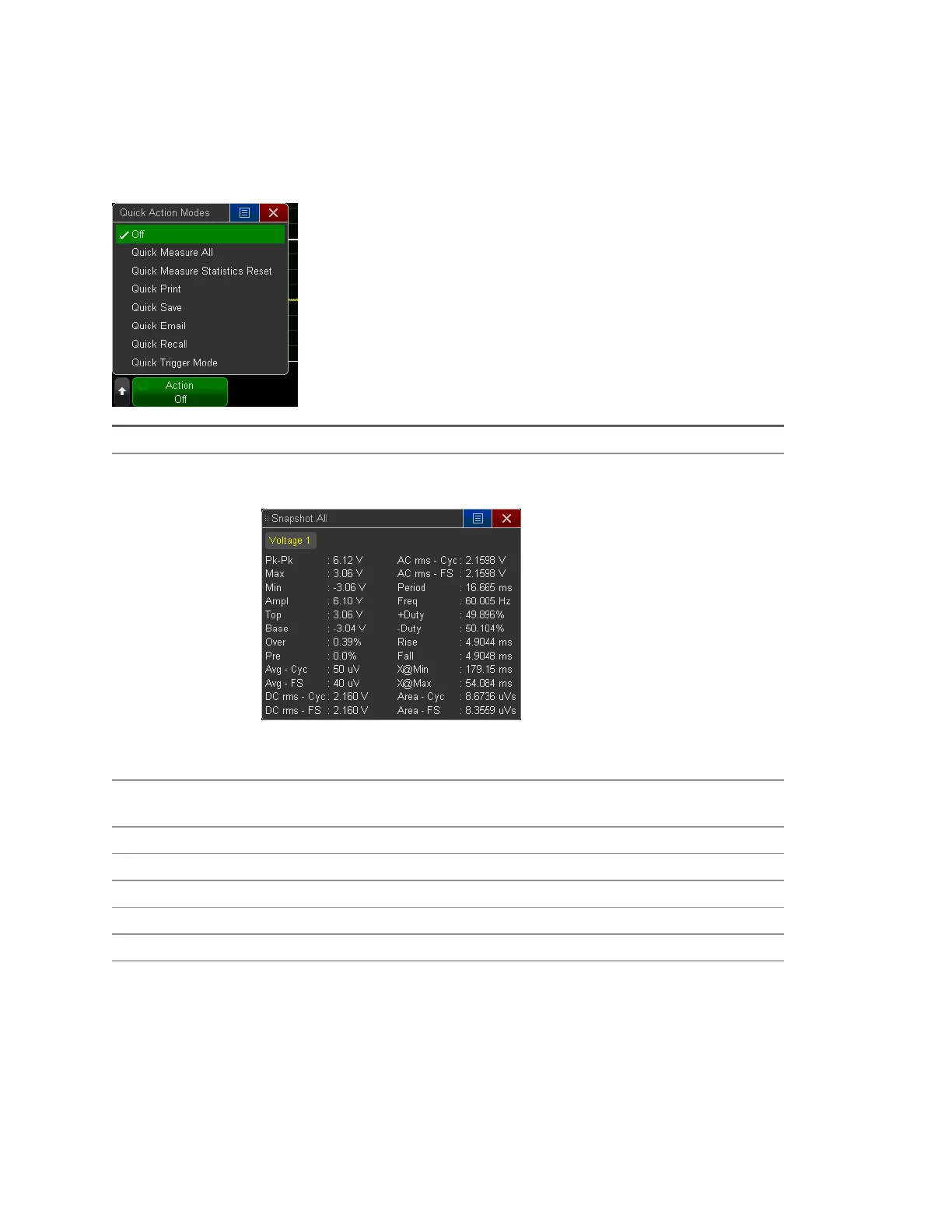The [QuickAction] Key
The [Quick Action] key performs a specific action when you press it. To specify the action that is
performed, press [Utility]>QuickAction>Action.
Off Disables the [QuickAction] key.
Quick Measure All Displays a window with all single waveform measurements associated with a
specific voltage, current, or power signal.
The Source softkey specifies this waveform source, which also becomes the
Source in the Measurement Menu.
Quick Measure
StatisticsReset
Resets all measurement statistics and the measurement count to 0.
Quick Print Prints the current screen image.
Quick Save Saves the current image, waveform data, or setup.
Quick Email E-mails the current setup, screen image, or data file.
Quick Recall Recalls an instrument setup or reference waveform.
Quick Trigger Mode Toggles the trigger mode between Auto Trigger and Wait for Trigger.
The Quick Print, Quick Save, Quick Email, and Quick Recall options produce a Settings softkey
for configuring additional parameters.
86 Keysight IntegraVision PA2200 Series Power Analyzers Operating and Service Guide
