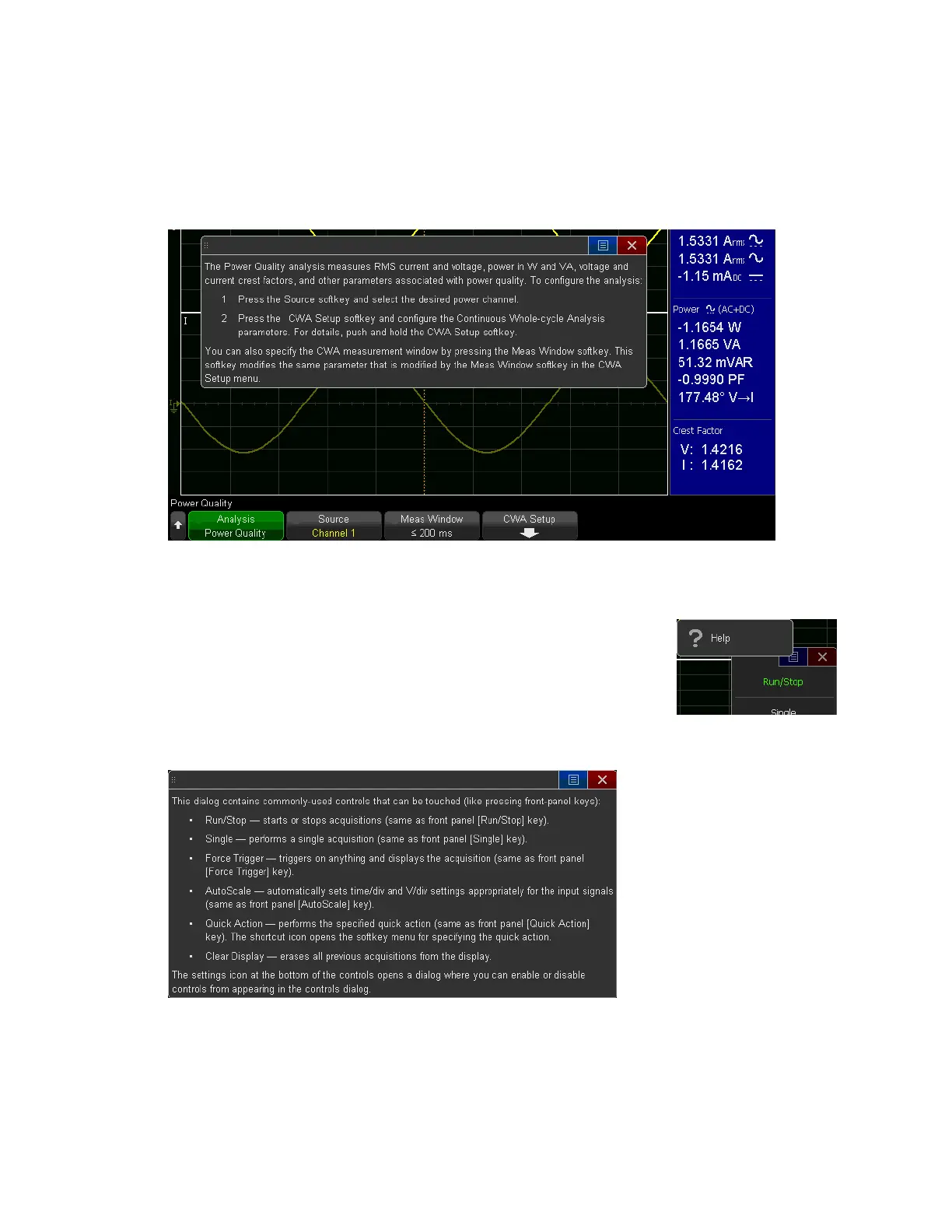Context-sensitive help
Press and hold any key or softkey for context-specific help, shown below. The help text remains
on the screen until another key is pressed or a knob is turned. You may also close the help
window by pressing the red "X" in the upper right corner of the window.
Sidebar help
Once you have dragged a sidebar away from its default position on the
right, a blue control appears at the top center of the sidebar. Press this
button to open a Help control.
Pressing the Help control will open a help window describing the sidebar, as shown below.
Keysight IntegraVision PA2200 Series Power Analyzers Operating and Service Guide37
