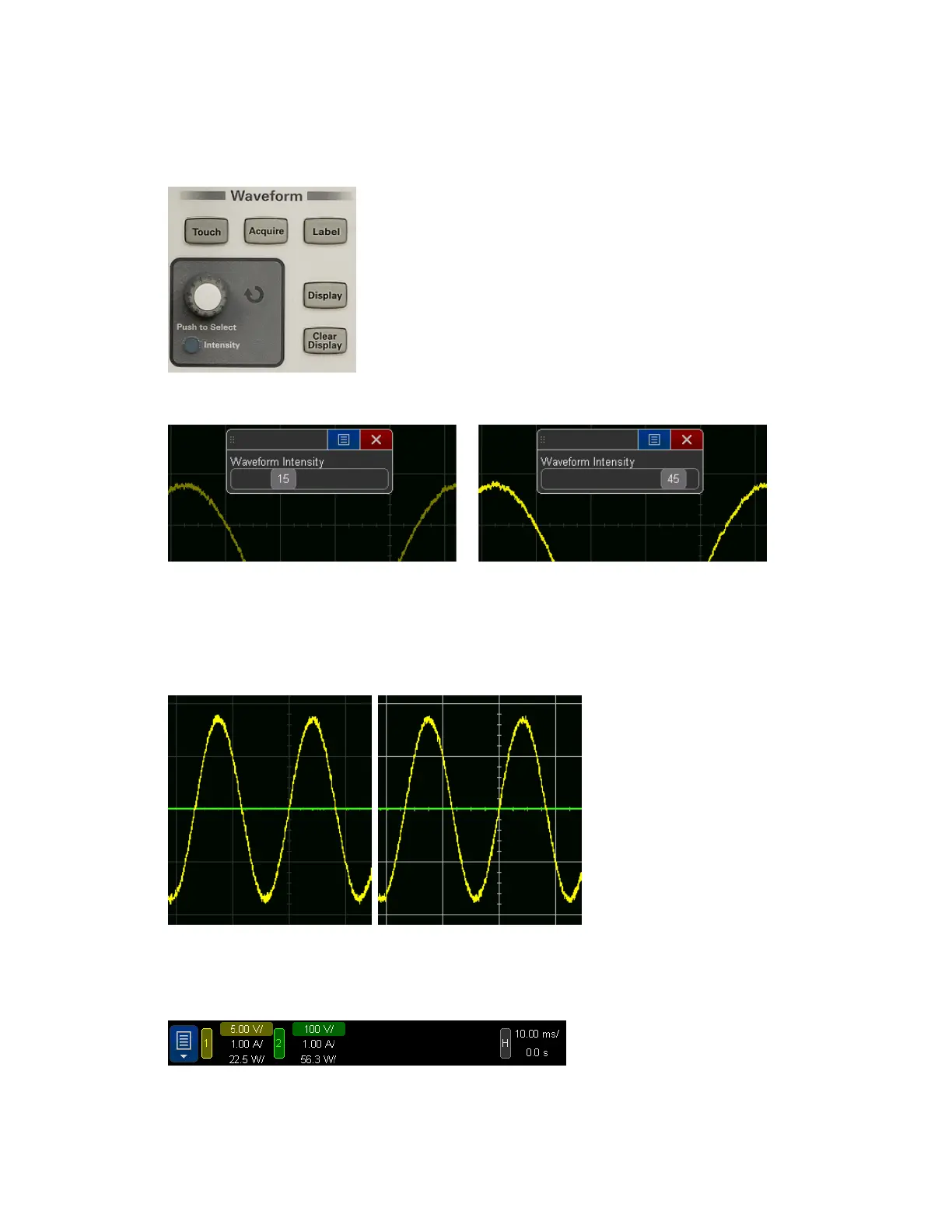To adjust the waveform intensity
Press the very small circular [Intensity] key in the lower left corner of the Waveform section.
Use the knob above it to adjust the waveform intensity on a scale from 0 to 50.
To adjust the grid intensity
To adjust the display grid intensity from 0 to 100%, press [Display]>GridIntensity and turn the
Entry knob. The images below show the grid intensity at 20% and 70%.
The grid lines correspond to the vertical and horizontal sensitivity settings shown at the top of
the display. As shown below, the signal channels may have different vertical scales, but there is
just one horizontal scale.
Keysight IntegraVision PA2200 Series Power Analyzers Operating and Service Guide67
