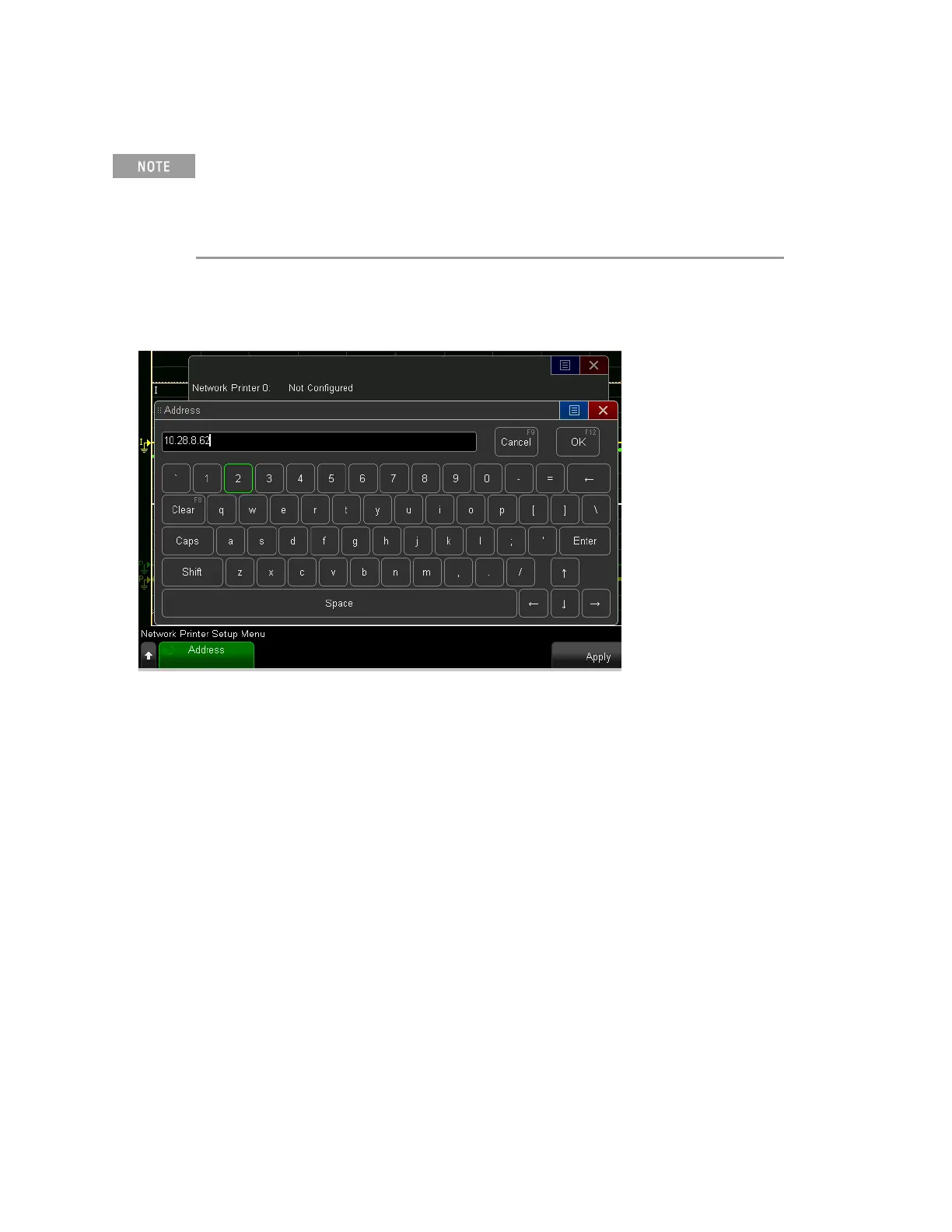Printing screens
The instrument prints the screen as shown before you pressed [Print]. Any
measurements showing on the display before you press [Print] will be shown on the
printout. To print the display showing the Print Configuration Menu at the bottom,
press [Print]>[Print]>PresstoPrint.
To print the display, including the softkeys, to a printer on the LAN:
1. Press [Print]>Network Setup>Address, enter the printer's address, and press Apply.
2. Press [Print] to display the Print Configuration Menu. Note that the print option softkeys
and the PresstoPrint softkey are not available until a printer is connected.
3. Press Print to, then turn the Entry knob to select the desired printer.
174 Keysight IntegraVision PA2200 Series Power Analyzers Operating and Service Guide
