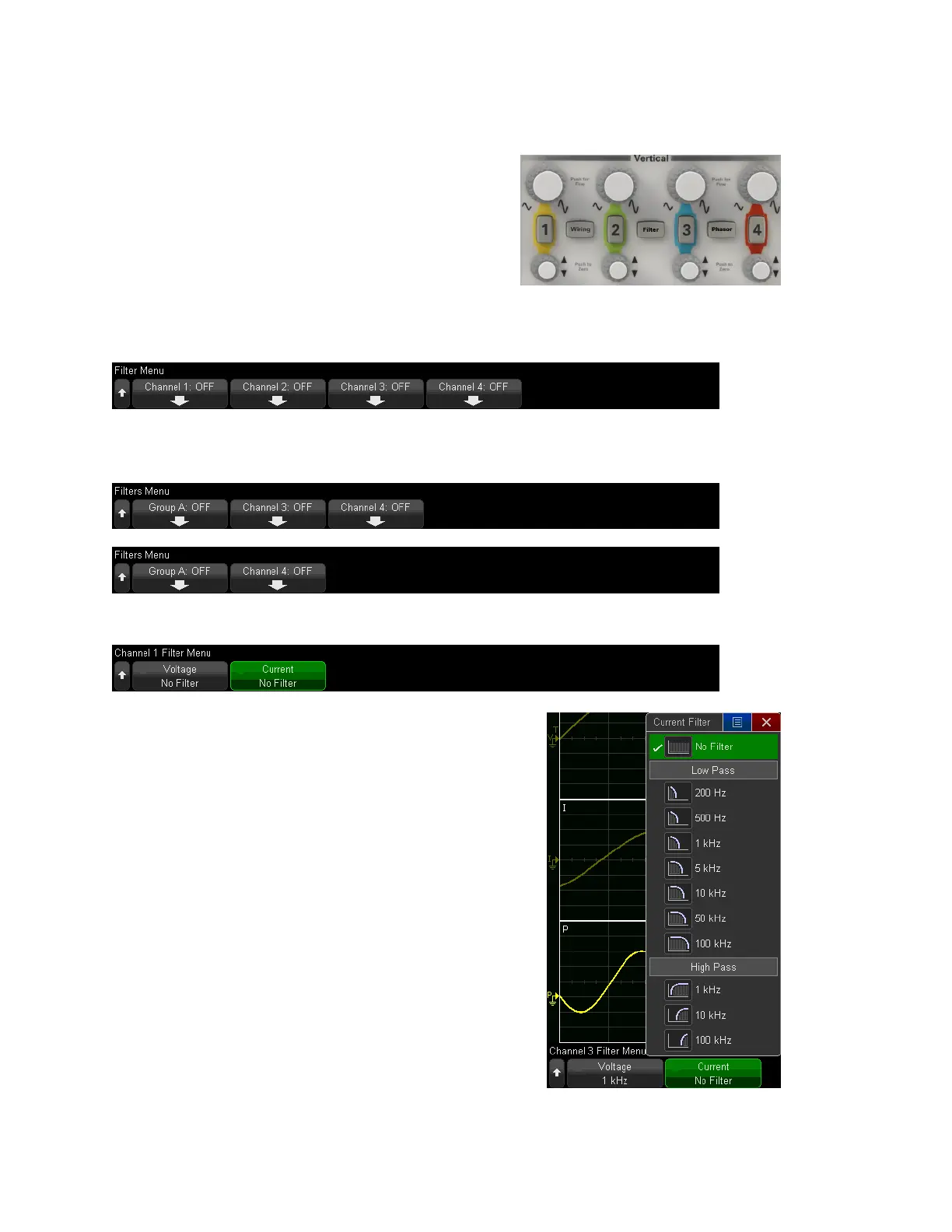To filter incoming signals
You may choose to apply a filter to an incoming
waveform to remove unwanted frequency content. On
the PA2203A, the [Filter] key is located between
channels 2 and 3 on the front panel. On the PA2201A
and the PA2203A, you can access the Filter menu by
pressing a channel key (such as [1] or [2]) and then the
Filter softkey.
The Filter Menu is shown below. The word OFF means that no current or voltage filter is applied.
If you have defined a wiring group of two or three channels, the group itself will replace those
channels in the Filters Menu:
Each channel softkeys leads to a menu similar to the one shown below.
For each voltage or current signal, you can select a high-pass
filter, a low-pass filter, or no filter. For low pass filters, the
listed frequencies represent the nominal 3-dB cut-off
frequency of the respective filter. For high pass filters, the
listed frequencies represents the nominal 3-dB cut-in
frequency of the respective filter.
50 Keysight IntegraVision PA2200 Series Power Analyzers Operating and Service Guide
