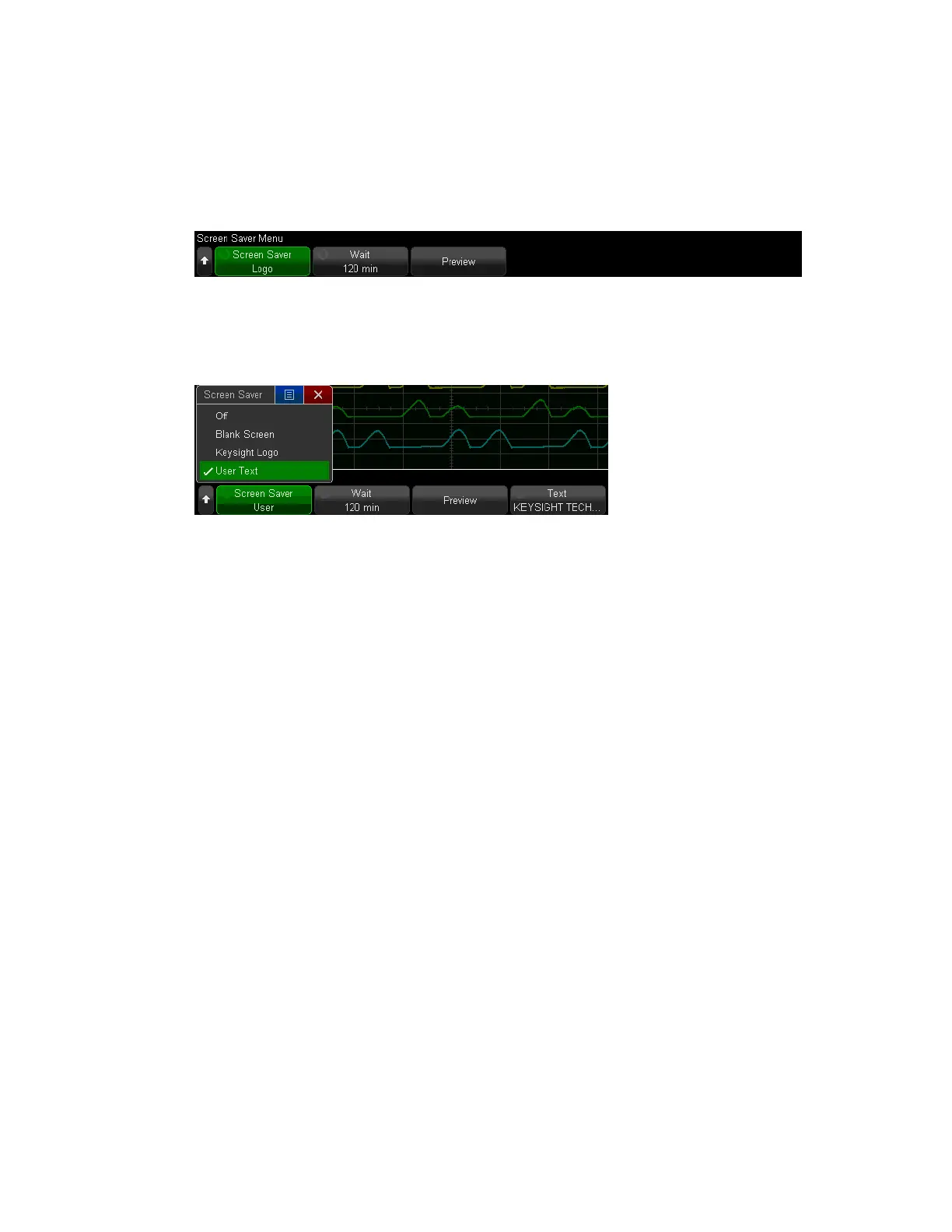To set up the screen saver
You can configure the instrument to turn on a screen saver after a specified idle time.
1. Press [Utility]>User Options>Preferences>Screen Saver.
2. Press Screen Saver and choose whether you want the screen save to be off (disabled), a
blank screen, a Keysight logo, or custom text (press the Text softkey that appears to specify
that text.)
3. Press Wait to select the idle time before the screen saver activates. The default is 120
minutes.
4. Press Preview to see the screen saver. When finished, press any key or turn any knob.
To set the instrument's clock
You can set the instrument's real-time clock for the date/time stamp that appears on printouts
and file attributes. The clock uses a 24-hour format, which means that 1:00 PMis 13:00.
1. Press [Utility]>User Options>Date/Time.
2. Press the Year, Month, Day, Hour or Minute softkey. Then rotate the Entry knob to set to
the desired number. Repeat as necessary until the date and time are correct.
If a day is selected and the month or year is changed so the day is invalid, the day is automatically
adjusted.
To Use the Rear-Panel Reference Clock
To use an external clock signal on the rear-panel Ref In connector (10 MHz, 0 to 3.3 V) instead
of the instrument's internal clock, press [Utility]>UserOptions>Rear Panel>RefInClock
and choose Use. The default is Ignore.
Keysight IntegraVision PA2200 Series Power Analyzers Operating and Service Guide85
