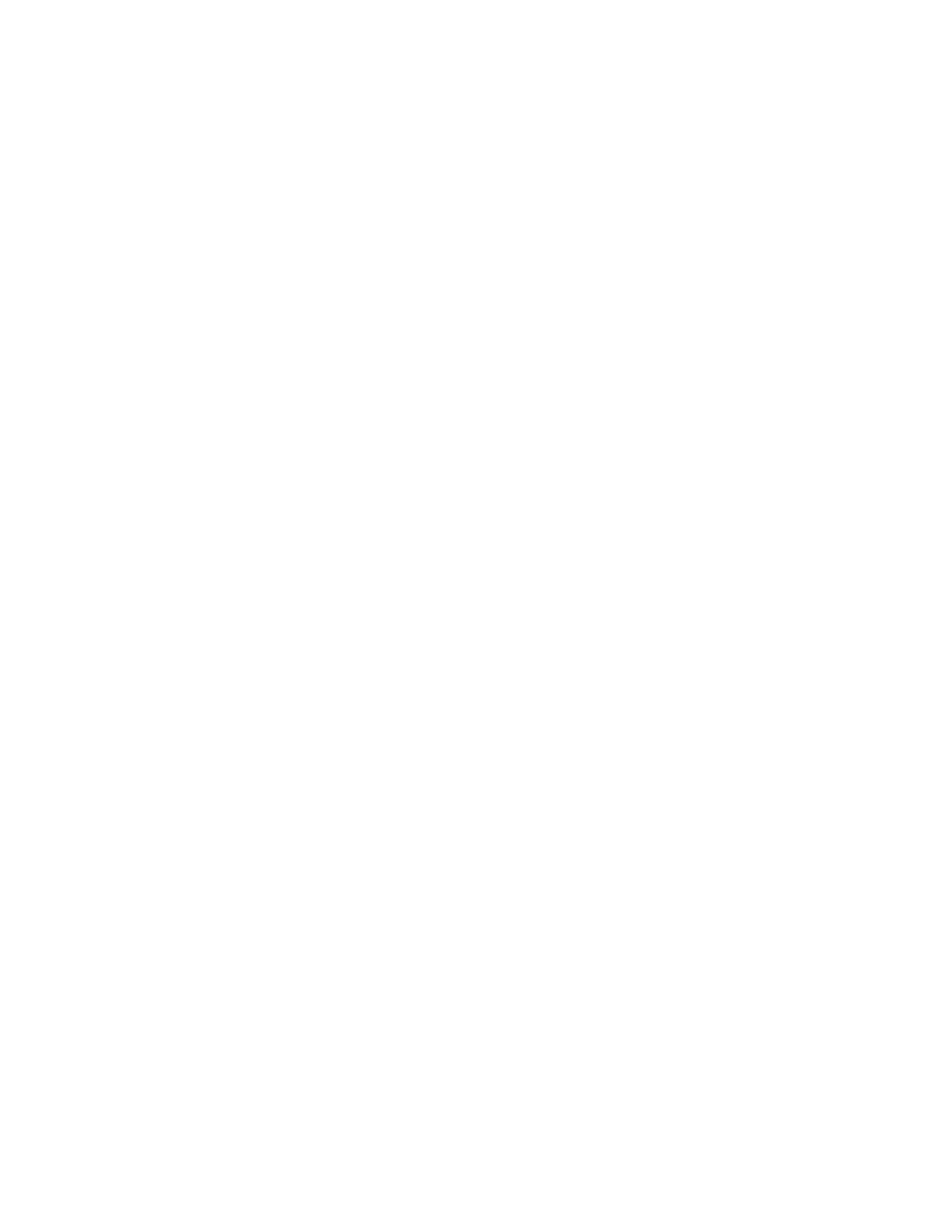I/OInterface Settings
You can communicate with the instrument via its rear-panel LAN port or USB device port. There
are no USBconfiguration settings, and LAN configuration is described below. Both interfaces
are always enabled, and you can control the instrument via both interfaces simultaneously.
Configuring the LAN Connection
After you connect the instrument with a LAN cable, you can configure the LAN connection and
set up network printers. You can also use the instrument's Web interface to view its network
configuration.
Automatic LAN Configuration
1. Press [Utility]>I/O>LANSettings>Config.
2. Turn the [Entry] knob to select Automatic, and press the softkey again to enable it.
If your network supports DHCP or AutoIP, enabling Automatic lets the instrument use those
services to get its LAN configuration settings.
3.
If your network provides Dynamic DNS, you can enable the Dynamic DNS option to let the
instrument register its hostname and use the DNS server for name resolution.
4.
You can enable the Multicast DNS option to let the instrument use Multicast DNS for name
resolution on small networks without a conventional DNS server.
5.
Connect a LAN cable between the LAN and the rear-panel LAN port.
If the instrument does not automatically connect to the network within a few moments,
press [Utility]>I/O>LANReset. In a few moments the instrument will connect to the
network.
76 Keysight IntegraVision PA2200 Series Power Analyzers Operating and Service Guide
