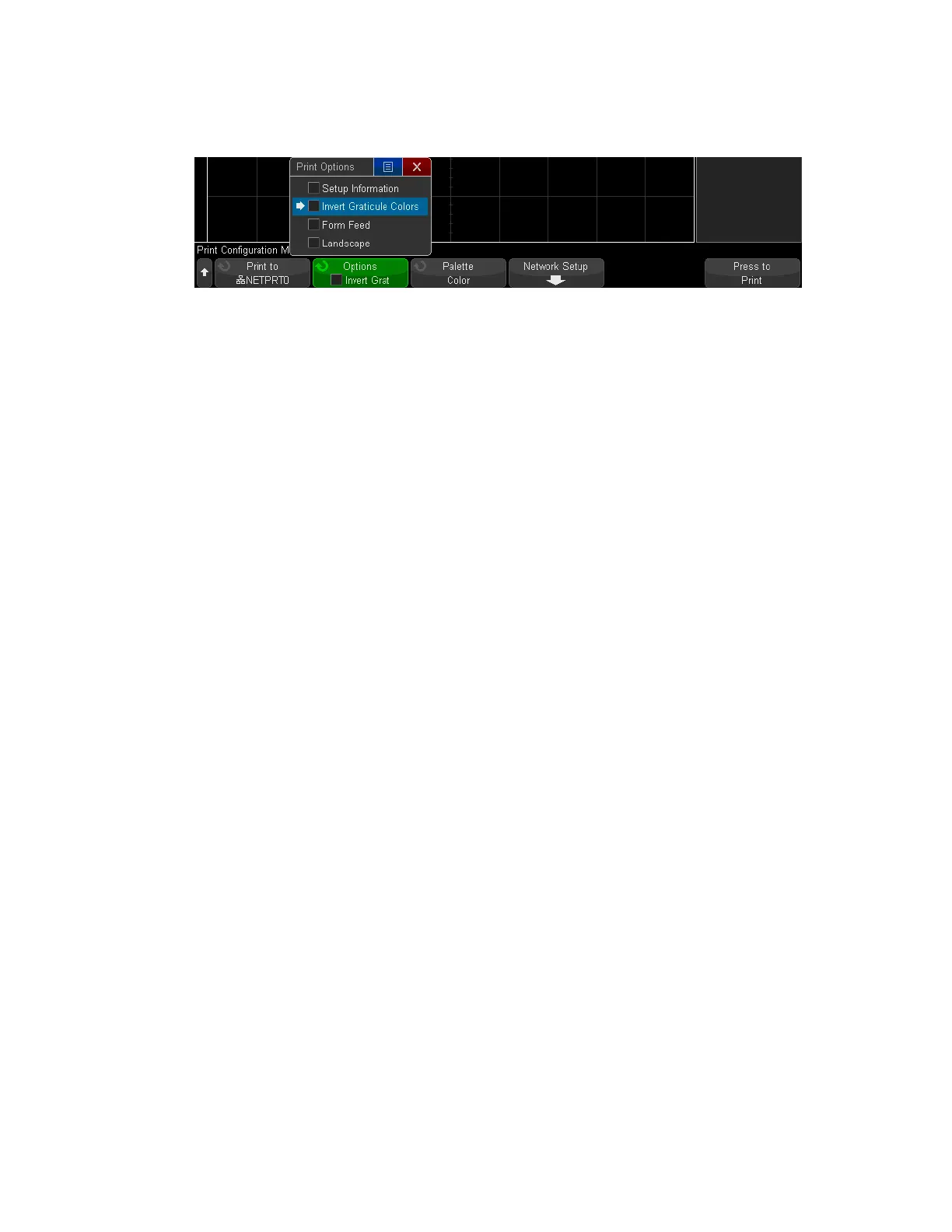4. Press Options to select the print options as described below.
l
Setup Information — prints instrument setup information, including vertical, horizontal,
trigger, acquisition, math, and display settings.
l
Invert Graticule Colors — saves ink or toner by printing background in white; on by
default.
l
Form Feed — prints the Setup Information (when selected) on a separate page after the
waveform. Turn this off to print setup information on the same page as the waveform. If
the setup information will not fit on the same page, it will on a new page regardless of
the Form Feed setting.
l
Landscape — prints horizontally on the page.
5. Press Palette and select the Color or Grayscale print palette.
6. Press PresstoPrint. You can stop printing by pressing Cancel Print.
Keysight IntegraVision PA2200 Series Power Analyzers Operating and Service Guide175
