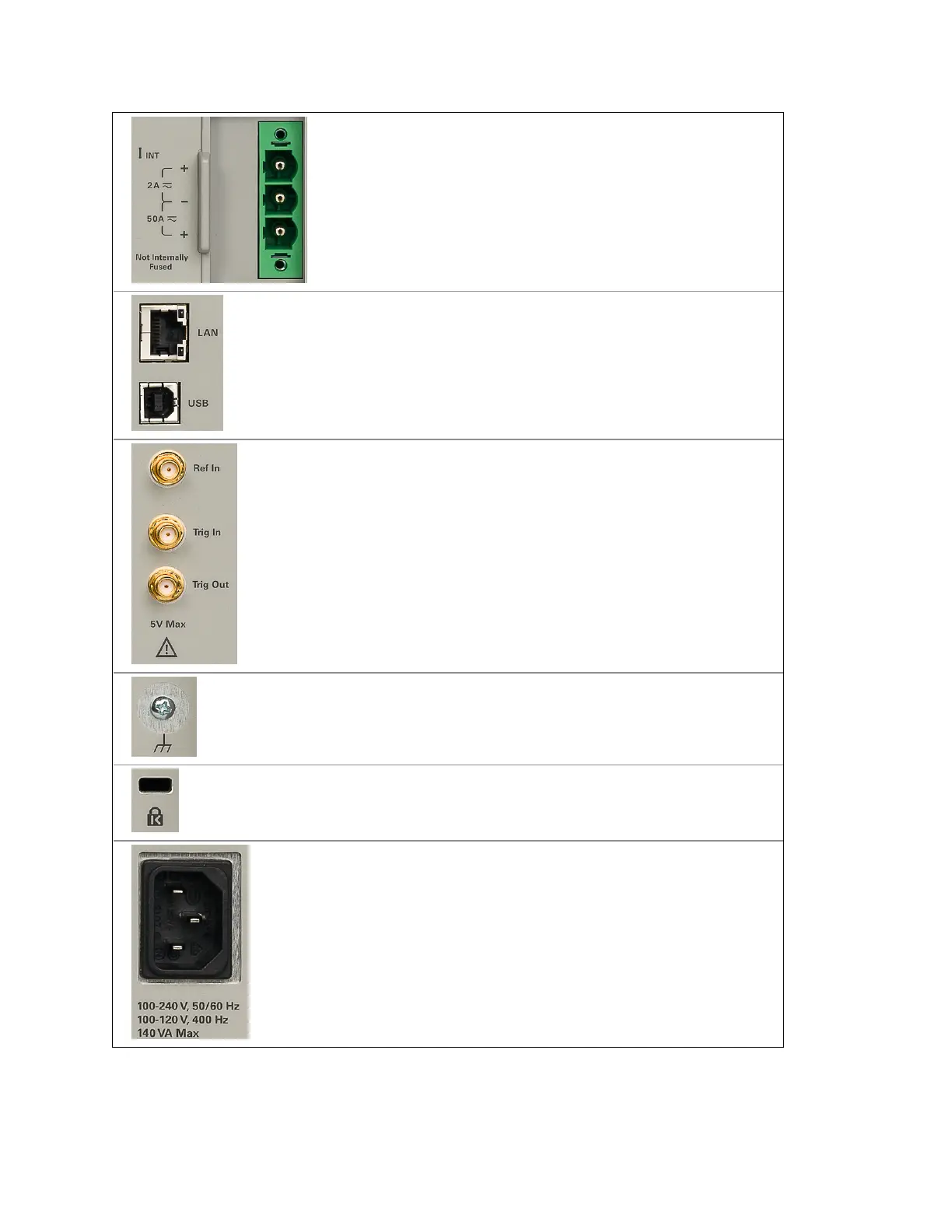3
Use the three-pin connector (shown on channel 2) for either the
internal 2-A (upper and middle pins) or 50-A (lower and middle pins) cur-
rent shunts. Never connect to them simultaneously. On the front
panel, press the channel key, then press CurrentInput>Internal to
specify which shunt you are using.
4
Use these LAN and USB 2.0 ports for remote instrument control.
5
Use these SMAports to synchronize the instrument with other instru-
ments and the application environment. The [Ref In] clock input
should be a 10-MHz square wave from 0 to 3.3 V. The [Trig In] and
[Trig Out] ports are 0 to 3.3 V, and [Trig In] can tolerate up to 5 V.
6
Connect to this earth ground access point if you need access to earth
ground near the instrument.
7
Attach a Kensington lock to secure the instrument.
8
Connect power here. This may be 100 to 240 VAC at 50 to 60 Hz or
100 to 120 VAC at 400 Hz. The maximum power is 140 VA for the
PA2201A and 170 VA for the PA2203A.
26 Keysight IntegraVision PA2200 Series Power Analyzers Operating and Service Guide
