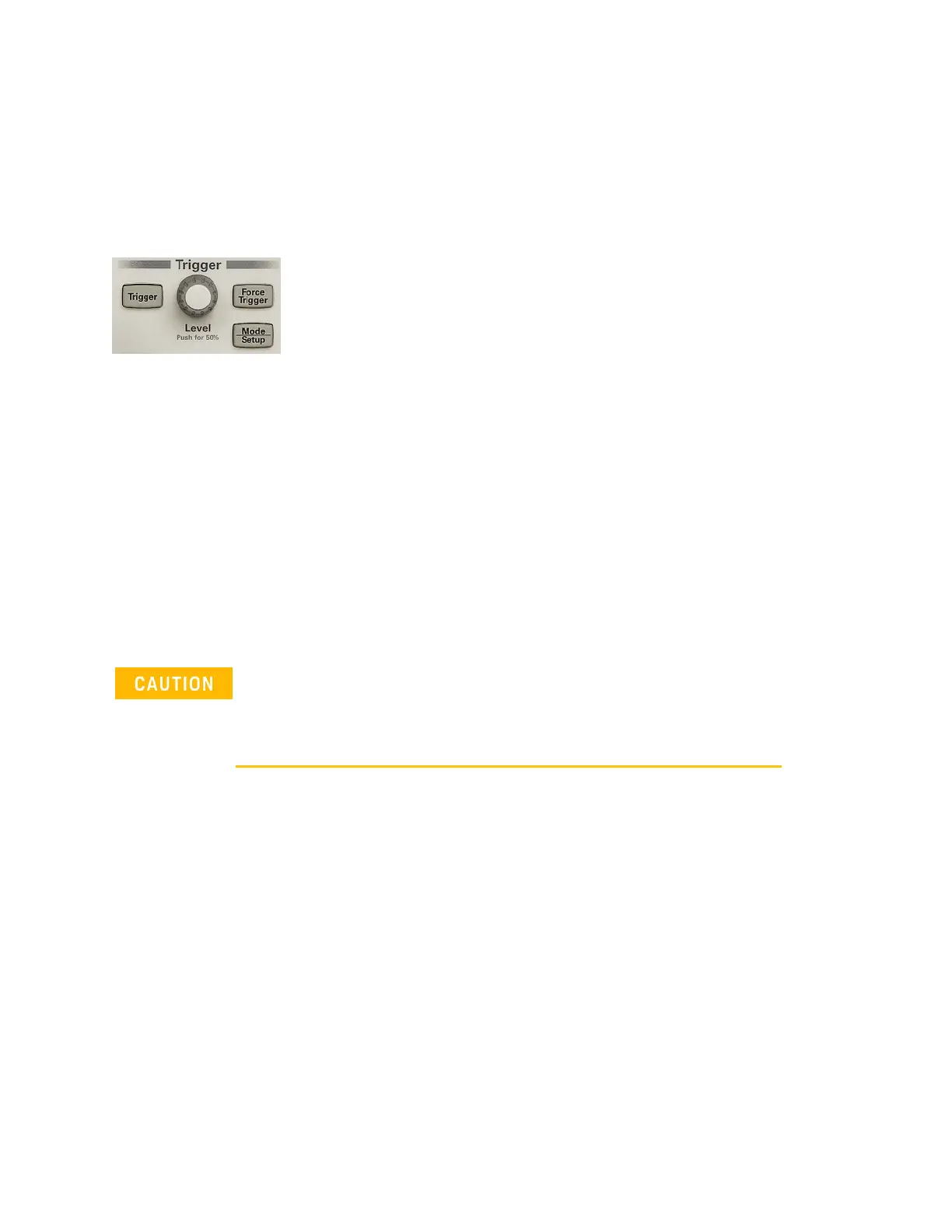Triggering
Triggers - general information
To adjust the trigger level
To force a trigger
The instrument uses edge triggers to acquire and display data. If the trigger signal is noisy,
stabilize it as much as possible by removing sources of noise from the trigger path.
You can press [Auto Scale] to configure triggers automatically, or you can manually configure
an edge trigger as follows :
1. Press [Trigger]>Source and choose the desired voltage, current, or power signal on which
to trigger. You can also use an external trigger signal or the line power to the instrument.
2. Press Slope and specify whether to trigger on a rising edge, falling edge, or either edge. The
Either edge mode is useful when you want to trigger on any activity of a selected source. All
modes operate up to the instrument's bandwidth except Either edge mode, which has a
limitation. Either edge mode will trigger on constant wave signals up to 1 MHz, but can
trigger on isolated pulses down to one-half of the instrument’s bandwidth.
Maximum voltage at instrument external trigger input
The external trigger input operates with edges that rise and fall between 0 and 3.3 V.
The trigger can actually operate properly from 0 to 5 V, but it will sink current for
voltages above 4.0 V or below -0.7 V.
To adjust the vertical level for edge detection on channels 1 and 2, turn the TriggerLevel knob.
This knob does not affect the Line or External trigger.
If the instrument is stopped when you change a trigger setup, the instrument uses the new
setup when you press [Run/Stop] or [Single]. If the instrument is running when you change a
trigger setup, it uses the new trigger setup when it starts the next acquisition.
Press [ForceTrigger] to acquire and display data when triggers are not occurring.
Press [Mode/Setup] to set additional trigger options. See Trigger Mode/Setup for details.
Trigger setups are saved with the instrument setup. See Save/Email/Recall (Setups, Screens,
Data) for details.
88 Keysight IntegraVision PA2200 Series Power Analyzers Operating and Service Guide
