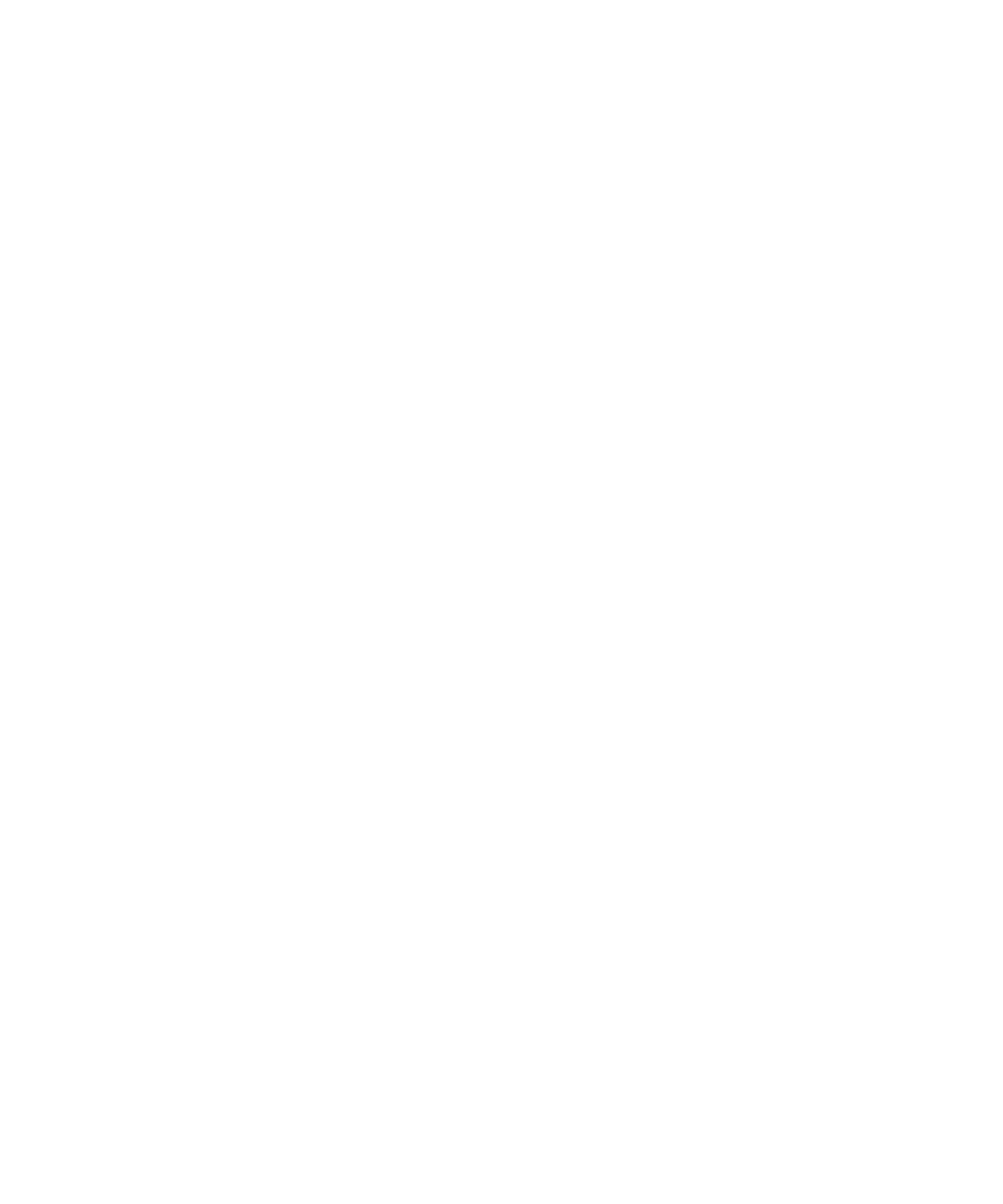Keysight M8040A High-Performance BERT Getting Started Guide 45
Basic Setup for M8040A 2
10 Login to the lmadmin web configuration page. Add the agilent.lic and
the M8070A-0NP.
C:\Program Files (x86)\Agilent\ACCL\Licensing\bin\agilent.lic
…\1001562893_1166729.lic
11 On the client side, install the M8070A software on the client PC.
12 Install the edited license M8070A-0NP on the client (import license in
the Keysight License Manager).
13 In the Keysight License Manager, verify by opening the ‘Licenses list’
and ‘Feature Detail’ view. The following illustration displays the
‘Licenses list’ view.
14 Start the M8070A software. From the menu bar, select Utilities >
Licenses.... The M8070A license dialog will display the installed
licenses.
15 Request a floating license. For details, refer to Acquiring Floating
Licenses on page 46.
Lmgrd Installation
The following procedure describes how to install lmgrd.exe (server side).
1Copy the agilent.lic file from the license installation path
(typically found in, C:\Program Files\Agilent\ACCL\Licensing\bin or in
C:\Program Files (x86)\Agilent\ACCL\Licensing\bin into the licensing
folder. (The license file name will change to agilent0.00.lic after
successful installation).
2 Copy the appropriate version of lmgrd.exe (32-bit or 64-bit, depending
on your operating system) to the target system. It is recommended to
put lmgrd.exe in the Keysight Licensing installation path (see step 1 for
path information).
3 Install floating licenses to the licensing folder, C:\Program Files\
Agilent\Licensing.
4 Open a DOS prompt and change directory to the location of lmgrd.exe.
5 Launch lmgrd.exe with the following command:
lmgrd.exe -z -c "C:\Program Files\Agilent\licensing"
6 If the license server is running (lmgrd.exe) you will see the licenses in
the Keysight License Manager on the server.
7 On the client side, install the edited license M8070A-0NP (import
license in the Keysight License Manager)
8In the Keysight License Manager, verify by opening the ‘Licenses list’
and ‘Feature Detail’ view.
