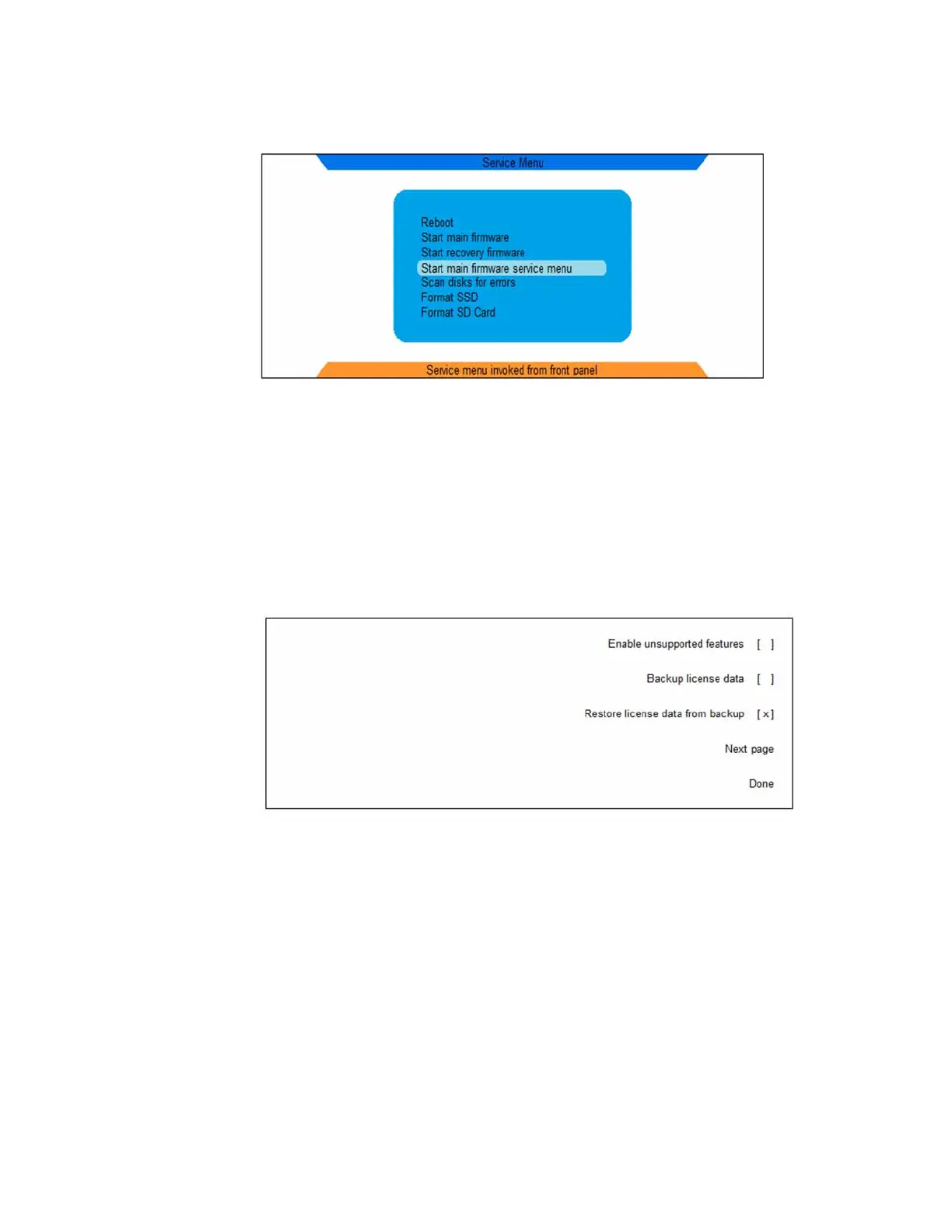58 Keysight CXG, EXG, and MXG X-Series Signal Generators Service Guide
Instrument Information and Calibration Data
Option Licenses
Figure 3-1 Service Boot Screen
6. Using the front panel arrow keys scroll down to Start main firmware
service menu and press Select.
7. When the service menu warning screen is displayed press Continue.
8. On the main firmware service menu select Next page until a selection for
Restore license data from backup is available.
9. Select Restore license data from backup as shown in Figure 3-2, and then
select Done.
Figure 3-2 Restore License Data from Backup
10.The instrument will copy the licenses from the backup location on the A3
RF assembly into the A5 CPU memory and load the instrument firmware.
11.Once the instrument completes its boot up process all the previously
licensed options should be enabled.
12.If the following error is seen at this point cycle the instrument power once
more and it should then be gone.
617 Configuration Error: The backup memory contains license keys
for serial number <serial number>. Use the service procedure to
overwrite the backup memory.
