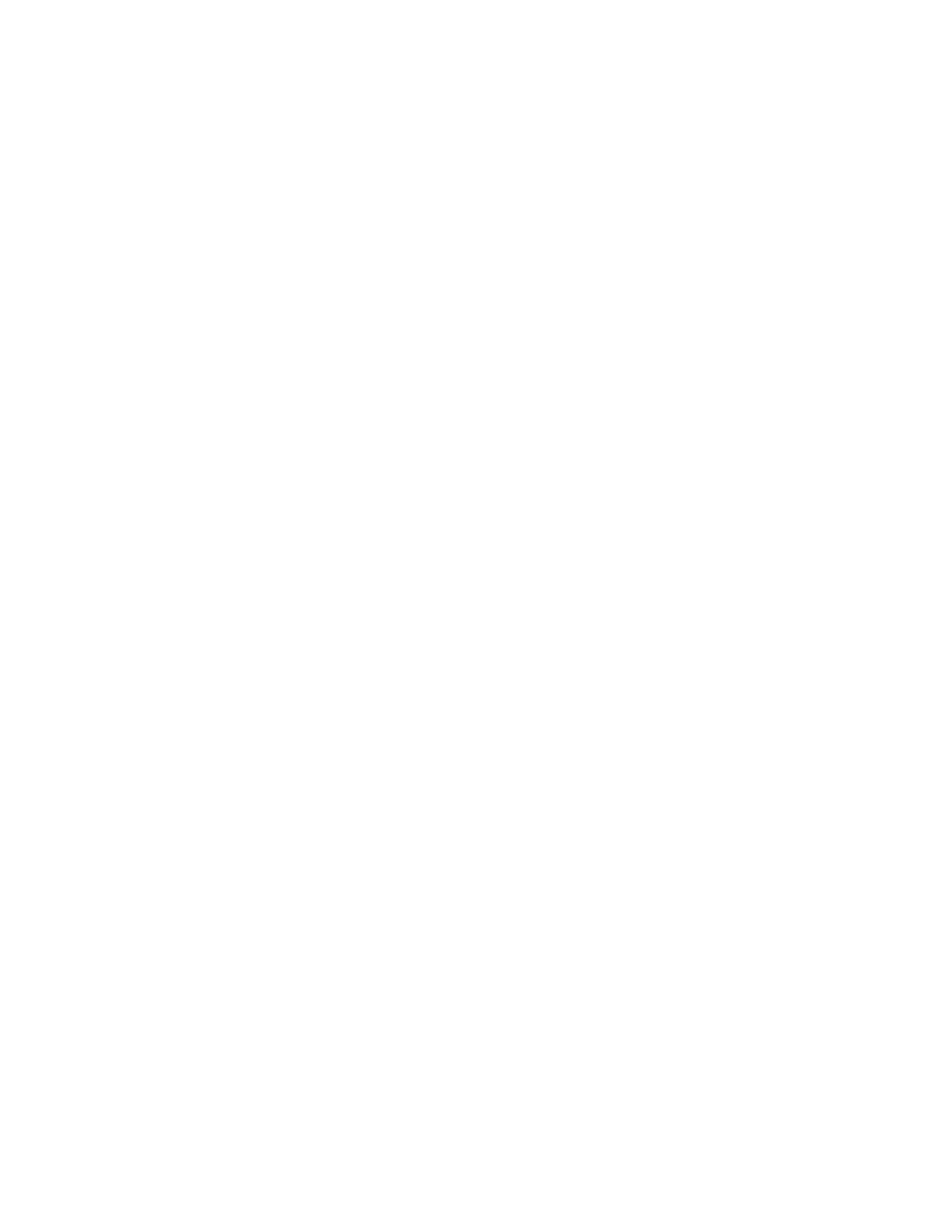120 Keysight CXG, EXG, and MXG X-Series Signal Generators Service Guide
Service and Utility Menus
Utility Service Menu
If the App Harness is turned Off the instrument power will need to be cycled
for it to come back on.
If for some reason this software appears to be corrupt reload the instrument
firmware to reinstall the App Harness software. See Chapter 19,
“Instrument Firmware and Operating System” for information on reloading
the instrument firmware.
CalTest Harness
The calibration and test harness is software in the instrument that is used to
run a variety of instrument tests and adjustments. They include:
—Self Test
—I/Q Calibration (N5166B, N5172B, N5182B)
—User Flatness Calibration
—Finalize RF Assembly Installation (N5166B, N5172B, N5182B)
—Finalize BBG Assembly Installation (N5166B, N5172B, N5182B)
—I/Q Internal Channel Correction Calibrations (N5166B, N5172B, N5182B)
—Power Verify
—ALC Modulator Bias Adjustment
If any of these are executed when the calibration and test Harness is turned
Off the following error message will be seen:
644, Firmware extension module error; Failed access to operation in
calibration extension module (number)
Under normal operation this should always be set to On. However, it is
possible to boot the instrument with this set to Off through the Main
Firmware Service Menu.
If the calibration and test harness is turned Off the instrument power will
need to be cycled for it to come back on.
If for some reason this software appears to be corrupt reload the instrument
firmware to reinstall the calibration and test harness software. See Chapter
19, “Instrument Firmware and Operating System” for information on
reloading the instrument firmware.
I/Q Internal Channel Correction Calibrations
This menu is only for N5166B, N5172B, and N5182B Instruments.
This menu is intended for use in instruments that originally shipped with
firmware versions earlier than B.01.10 for them to be able to achieve
performance levels equal to instrument shipped with firmware version B.01.10
or newer. However, it can be run at any point in any instrument to optimize
performance.
