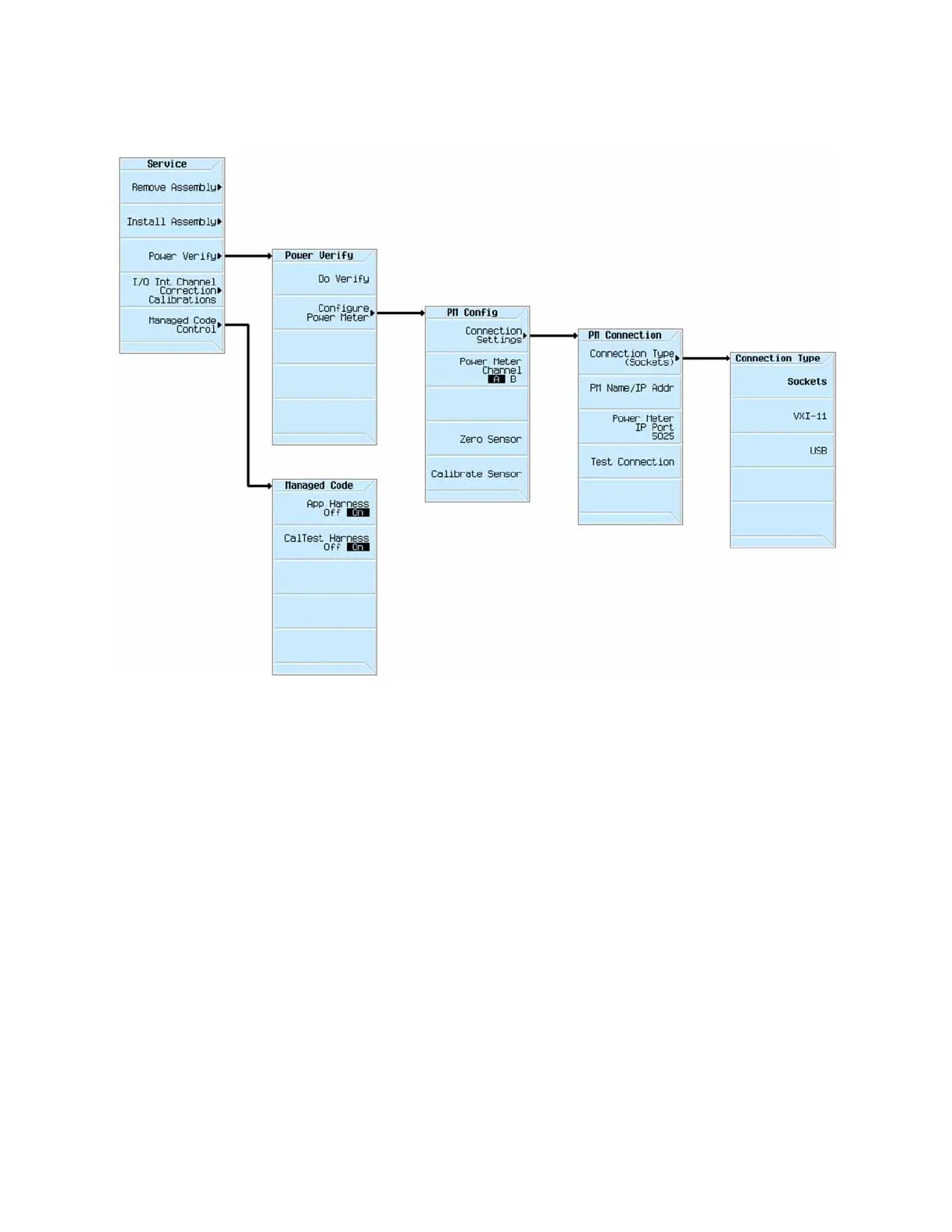Keysight CXG, EXG, and MXG X-Series Signal Generators Service Guide 119
Service and Utility Menus
Utility Service Menu
Figure 5-15 Power Verify and Managed Code Control Service Menu
Managed Code Control
This control allows the disabling of the application and test software within the
instrument.
App Harness
The application harness is only used in the N5172B and N5182B
instruments, as it supports the use of certain real-time digital modulation
applications. For other instrument models the application harness is not
available. Applications that are affected by this setting are ones such as:
—Real-Time Applications
—Real-Time Fading
If the use of any of these is attempted with the application harness turned
off it will appear that these options are not installed.
Under normal operation this should always be set to On for the N5172B and
N5182B instruments. However, it is possible to boot the instrument with
this set to Off through the Main Firmware Service Menu.
