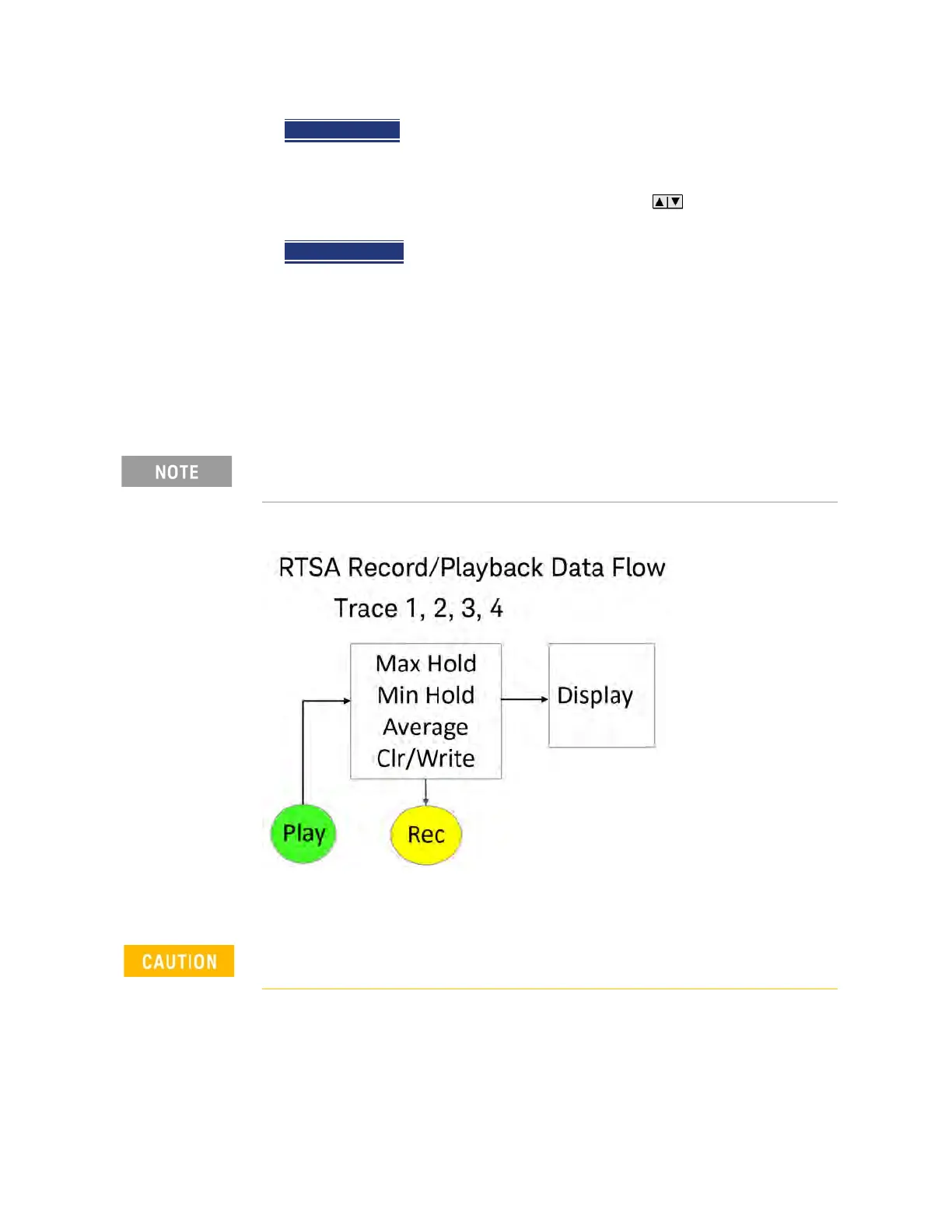Keysight N9927-90001 User’s Guide 233
RTSA (Real-Time Spectrum Analyzer) Mode—Option 350 (CPU2 Only)
Record/Playback (RTSA Option)
— Record Interval Sets the amount of time to wait between individual trace
recordings. Default is MIN, which is to wait 0 seconds (record traces as fast
as possible). Enter a value in seconds between 0 (no delay) and 10,000
seconds - about 3 hrs) using the numeric keypad, arrows, or the rotary
knob.
— Segment Count
Sets the number of traces to record, after which the
recording will automatically pause. Press Pause/Resume or Record to
capture another N traces, or Stop to end recording. Default is OFF, which is
NO limit to the number of traces to be recorded.
When set, a counter appears in the lower-left corner which counts UP to
the specified number of recordings.
Record Source
Figure 10-7 FieldFox RTSA Mode: Data Flow and Record Playback Data Points
RTSA Data Recording:
— Data is recorded at the trace state processing block.
— Data can be recorded from Traces 1,2,3, or 4 which includes the trace state
(Max Hold, Min Hold, and so forth).
For this discussion, it is important to understand Trace States. Learn more
in “Trace Display States (SA Mode)” on page 178.
Density Spectrum information is not recorded. Only the trace data is saved.
