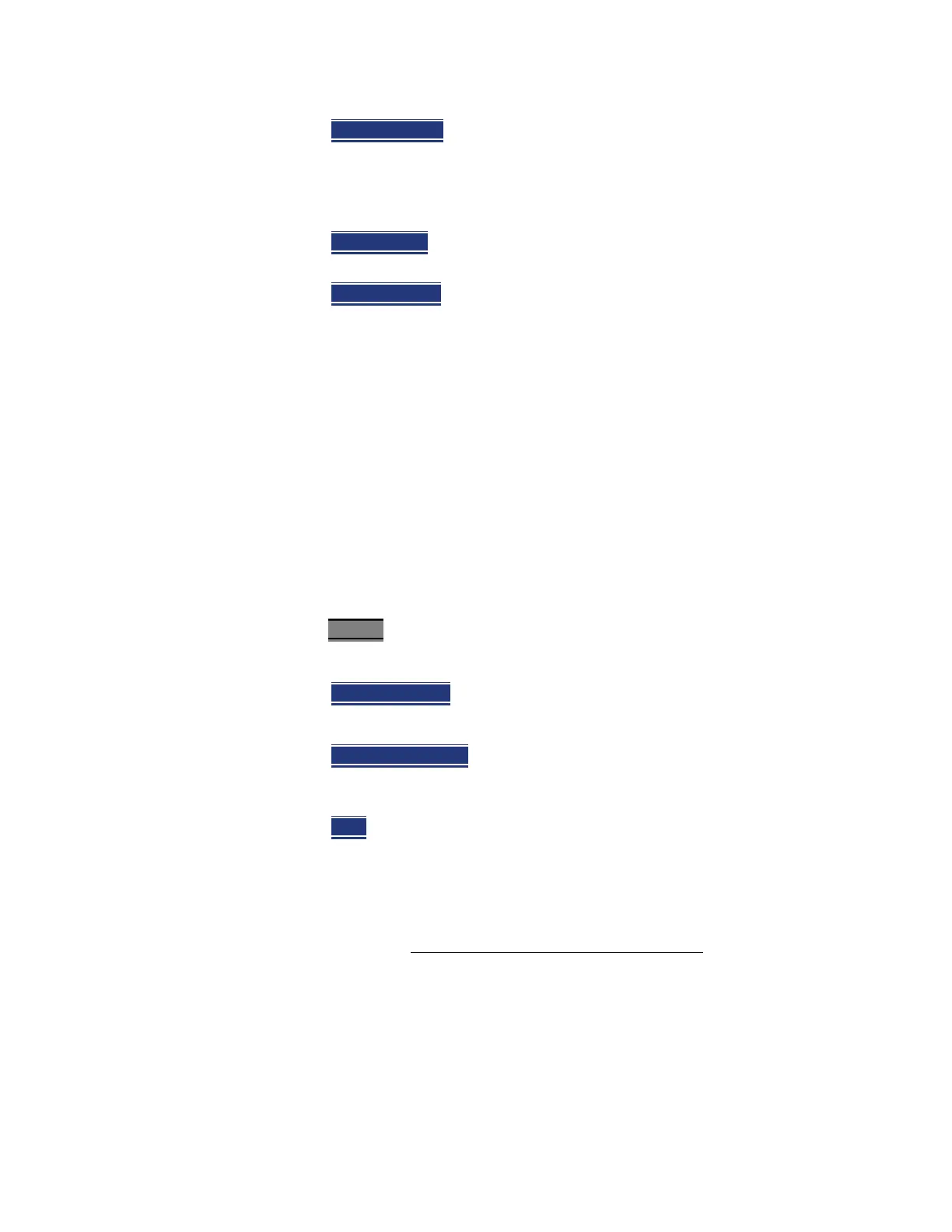Keysight N9927-90001 User’s Guide 251
IQ Analyzer (IQA) – Option 351 (CPU2 Only)
I/Q Analyzer (IQA) Mode Settings
— Average Count The Average Count setting is used with the Average
Trace State. In this Trace State, the Average Count setting
determines the number of acquisitions to average. The higher the
average count, the greater the amount of noise reduction (default:
10, minimum: 1, maximum: 10000).
— Sample Rate
Sets the I/Q data sample rate value (default: 12.5 MHz,
maximum: 12.5 MHz, couplings: 1.25 * IF Bandwidth).
— Sample Period
Sets the 1/Sample Rate value (default: 80 ns,
minimum: 80 ns, maximum: 80 ms, couplings: 1/Sample Rate).
Adjusting the Trace Settings
The Trace menu is used to modify the existing predefined view, or create a
customized view. Window and Win State softkeys are used to modify layout of
view, the Data softkey is used to specify the displayed data results for the
current window. Please note only in User Defined measurement are all of the
data results from Spectrum measurement and Waveform measurement
available. Otherwise, only the data results from the current measurement
(Spectrum or Waveform) are available. See also “Trace Display States (IQA
Mode)” on page 261.
The Trace and Trace State keys are used to choose how many traces of the
data result are displayed, and the trace data type (Clr/Wr, MaxHold, MinHold,
Average, View, or Blank) that are displayed for each measurement.
—Press Trace 6
.
— Then choose from the following:
— Window 1 2 3 4
Changes the selected window (default: 1).
Then select one of the following:
— Win State ON OFF
Enables or disables the current Window (1, 2, 3,
or 4) selected by the Window 1 2 3 4 softkey (default: Window 1 is set
to ON).
— Data
Sets the data type displayed.
Then select one of the following:
For Spectrum Measurement:
For Waveform Measurement:
Mag Spectrum
Time Summary – Time Summary result includes
the capture time, spectrum analysis time and
waveform start/stop time.
I vs. Time – Imaginary vs. Time
