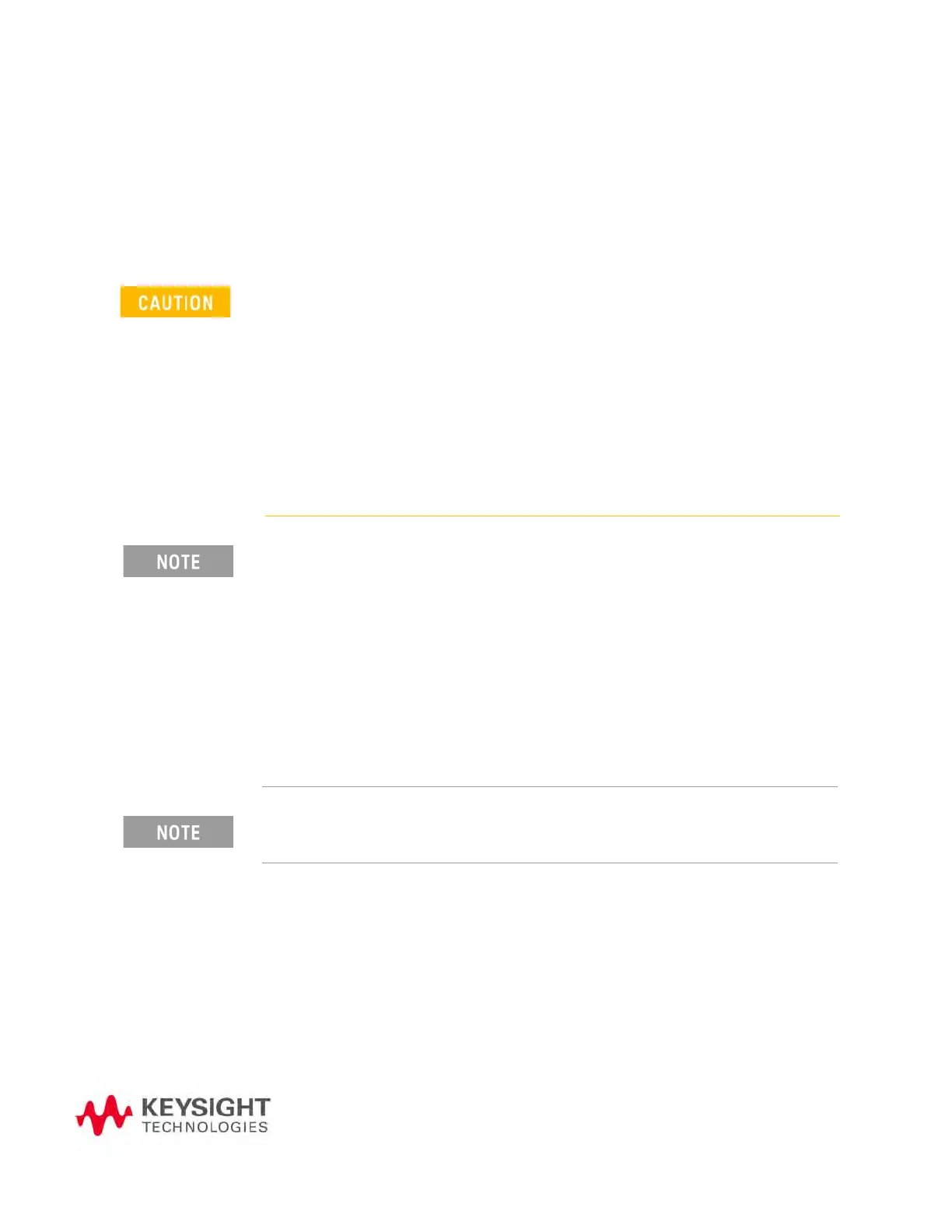433
Keysight Handheld Analyzers
N99xxA User’s Guide
24 Noise Figure Mode (Option 356 – CPU2 Only)
IMPORTANT! Noise Figure mode uses DC variable voltage source (VVS) –
(Option 309) during the measurements. The voltage might be as high as
28V during the measurement. During the noise figure measurement,
always make sure there are no voltage sensitive devices connected to the
DC SMB output port. When you exit the Noise Figure mode, the VVS
voltage is reset to 1V to avoid potentially damaging your devices. Refer to
‘“Variable Voltage Source (Opt. 309)” on page 532.
25When you initially change the FieldFox mode to Noise Figure, the
FieldFox displays the following message for ten seconds:
"Ensure your Noise Source is connected to the VVS DC Output
It (VVS) will be driven up to +28V during the measurement".
Noise figure requires these options:
— Spectrum analyzer mode (Option 233—Combination Analyzers Only)
— Preamplifier (Option 235)
— DC variable voltage source (Option 309)
— Noise source (Refer to
https://literature.cdn.keysight.com/litweb/pdf/5990-9783EN.pdf)
Not required, but recommended for improved accuracy:
— External preamplifier (U7227A/C/F and U7228A/C/F). Refer to
www.keysight.com/find/usb-preamp.
Noise figure mode sets the sweep to Continuous OFF to allow time for
connecting a noise source, before beginning any measurements.
